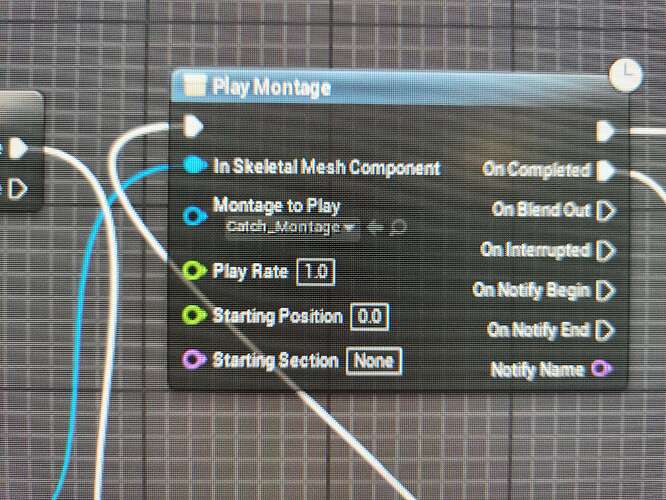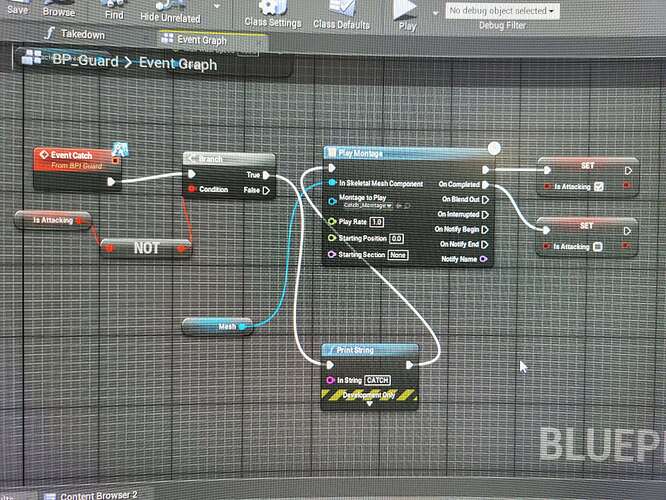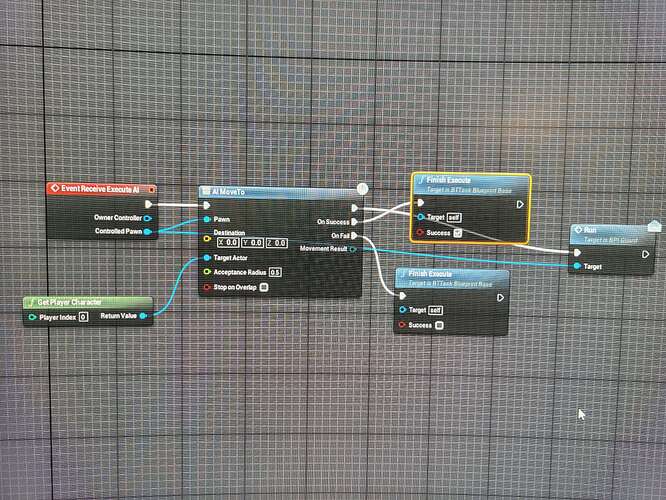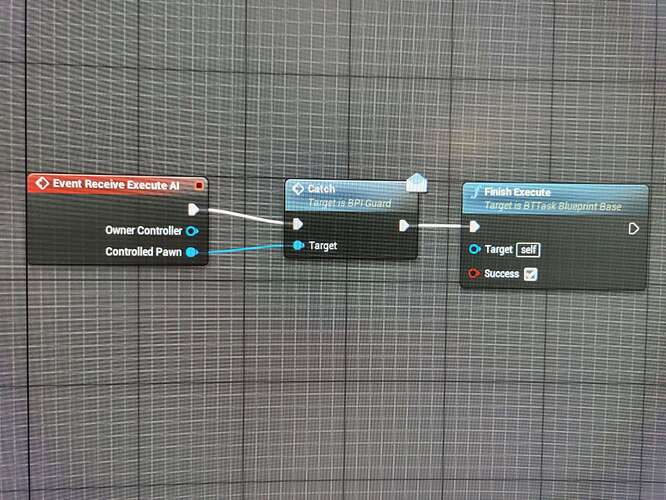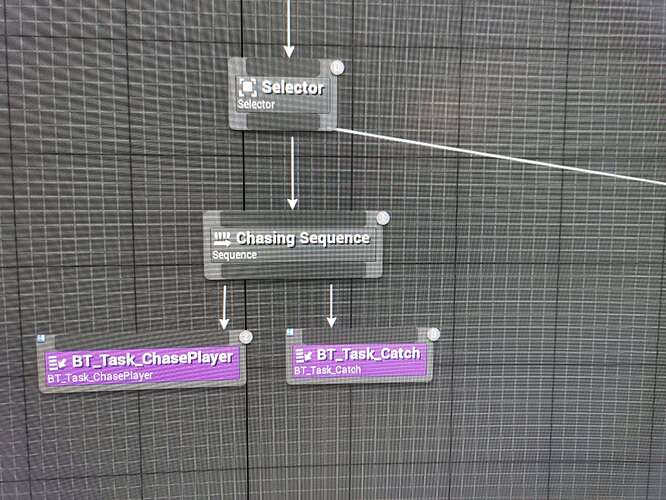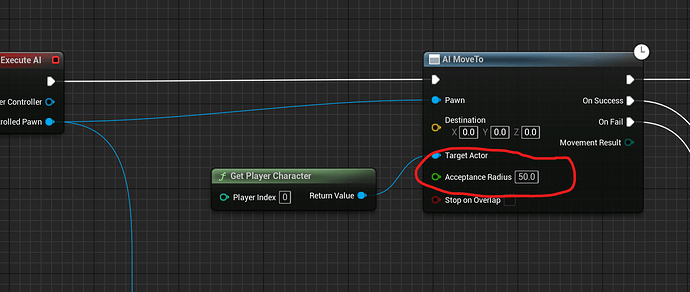Hello!
I am taking the Unreal 5 Stealth Combat course, and in the AI Catch video, I am currently stomped since the AI won’t play the “Catch Montage” when it reaches the Player.
I’d like to add a note, that I am using UE4 (4.27.2) because my computer is unable to run UE5, so I done my best to follow along.
The following are the pictures of the related Blueprints and Tasks:
I would have taken a screenshot, but Snipping Tool nor Screenshot are working while I have UE running.