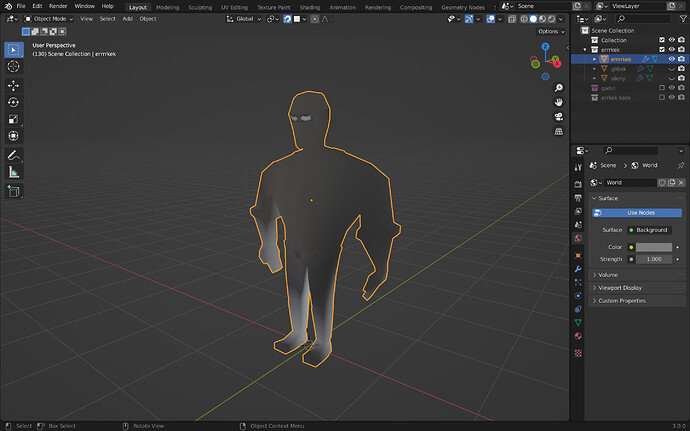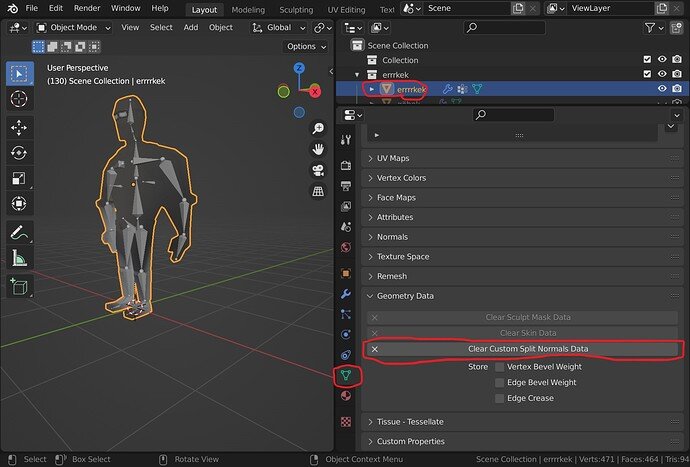After uv editing my character looking like transparent. I delete all materials and didn’t change anything
I can’t apply new materials on it
Have you checked the face normals are the right way round?
yeah all character is blue
Can you upload the file somewhere so we can look at it?
of course, where can I upload ?
https://drive.google.com/file/d/1S_FFOgXi9PPwO0Dviyjxidl9UU5KcKVr/view?usp=sharing
this is my google drive
Untick the Mesh tab properties panel, Normals Shade smooth box.
It may not be the whole problem, but seems related to it. Not sure why yet.
In the Properties Window > Object Data (Mesh tab) > Geometry Data Panel > Clear Custom Split Normals Data button and you should be able to use Auto Smooth
can be a 3.0.0 releaded ‘feature’ …?
I couldn’t find that
ok ok i find it thank you so much
This usually happens when you have a model that has baked or UVW map still on the model, but not textures. Unfortunately, I am new to Blender and as such, I am not sure how to do this in this program. I am coming over from 3ds Max. So I know the problem, just not the exact solution.
Try to Unwrap the UVW.
This topic was automatically closed 24 hours after the last reply. New replies are no longer allowed.