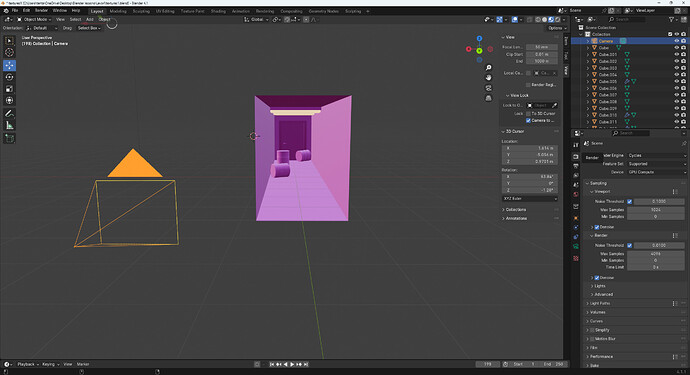Hi everyone, I’m a new student who’s recently been studying how to use blender, I took a course and I’m following it step by step. I encountered a problem after rendering an image. That is, I save the rendered .png image, after which I reopen the same project (therefore .blend) and the ALL project has incorrect colors, unable to use Blender at its best (for now), I don’t know what the problem is and how to solve it, I ask for help. Thanks in advance 
Please share the whole screen of your blender interface. And the renderer’s settings (Cycle / EEVEE?). Have you changed the world settings in the shader? Which version of Blender are you using?
As mentioned pleas show the full screen that is where all the info is.
My guess in the dark is your materials can not find the texture images, perhaps you moved their location on the hard drive?
General Q&A note
Help us all to help you.
Please give FULL screenshots with any questions. With the relevant panels open.
Also, include the lecture time and name/number that is relevant to the problem/issue.
The screenshot can be done by Blender itself, via the ‘Window’ menu bar top left hand side.
On that menu drop down is ‘save screenshot’.
Close ups additionally where they help.
The name of the course is “Blender Environment Artist: Create 3D Worlds” taken on udemy, completed lesson 26 of section 3. Of the inputs I haven’t touched anything they are default since I downloaded blender. Version of Blender is 4.1.1
downloaded from steam
My guess is that my gpu is not compatible? with this I have to render with the CPU? my deduction as a true beginner. my gpu is gtx 2070 super
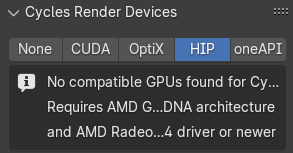
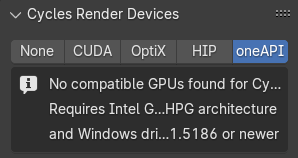
Like NP5 already explained, I think your texture bitmaps are missing.
Purple materials are an indication of missing IMAGES.
Due to relocation of the project and or IMAGE files.
I saved the images on the hard disk in an original folder, the only thing perhaps is that I moved the image to other folders inside to divide the material but they didn’t come out of the hard disk, however I will pay more attention to this factor:)
This just happened to me in another section of the same course. Suddenly, OH, NO, everything was pink!
In case the source of trouble are missing texture files, try this: within Blender, go to File → External Data → Find Missing Files. When the dialog opens, open a folder where you know the textures are (it can be a higher level folder; in my case, it was a \texture folder where everything went… until I decided to organize things!  ). Blender will look for all missing files by name from that folder all the way down! I cannot be grateful enough for that feature
). Blender will look for all missing files by name from that folder all the way down! I cannot be grateful enough for that feature  . I hope it helps in your case.
. I hope it helps in your case.
With an NVIDIA card use CUDA or Optix as render device. HIP is for AMDs cards.