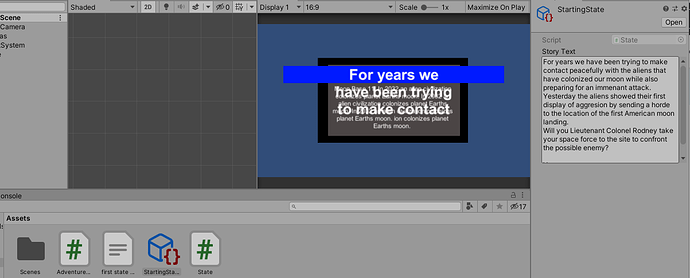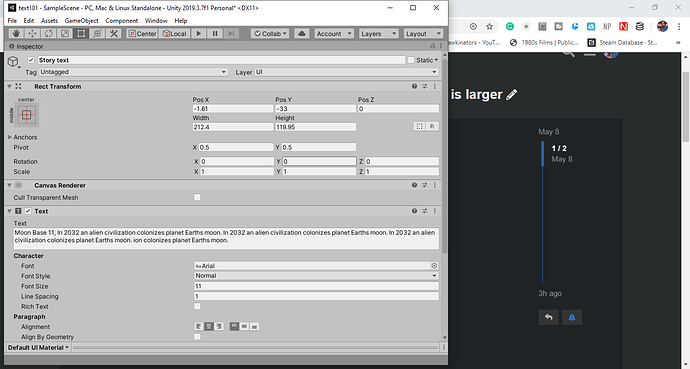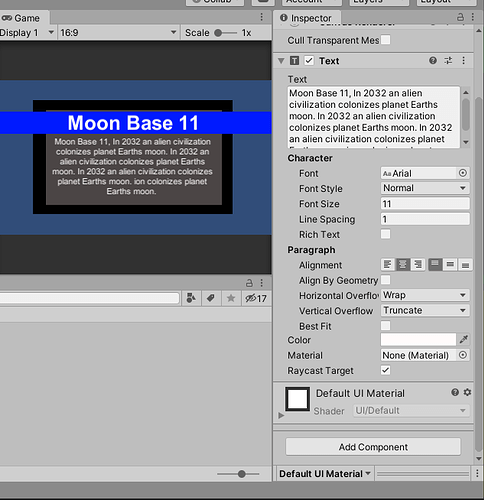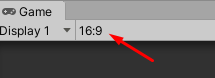using System.Collections;
using System.Collections.Generic;
using UnityEngine;
[CreateAssetMenu(menuName = “State”)]
public class State : ScriptableObject {
[TextArea(10,14)] [SerializeField] string storyText;
public string GetStateStory()
{
return storyText;
}
}