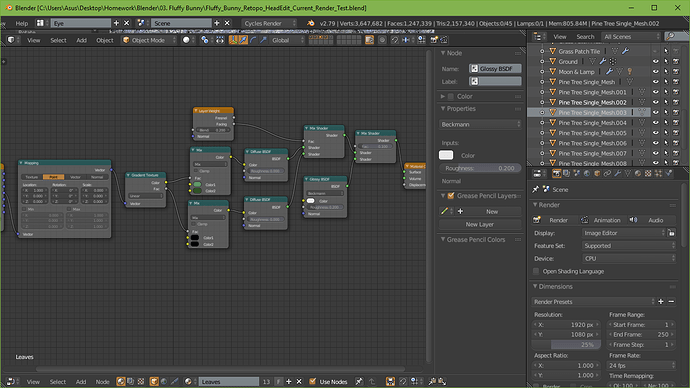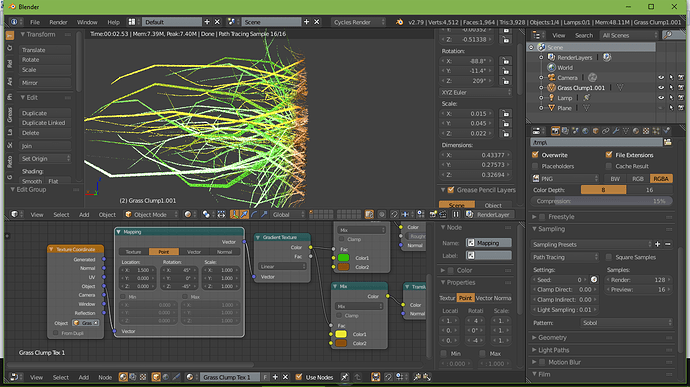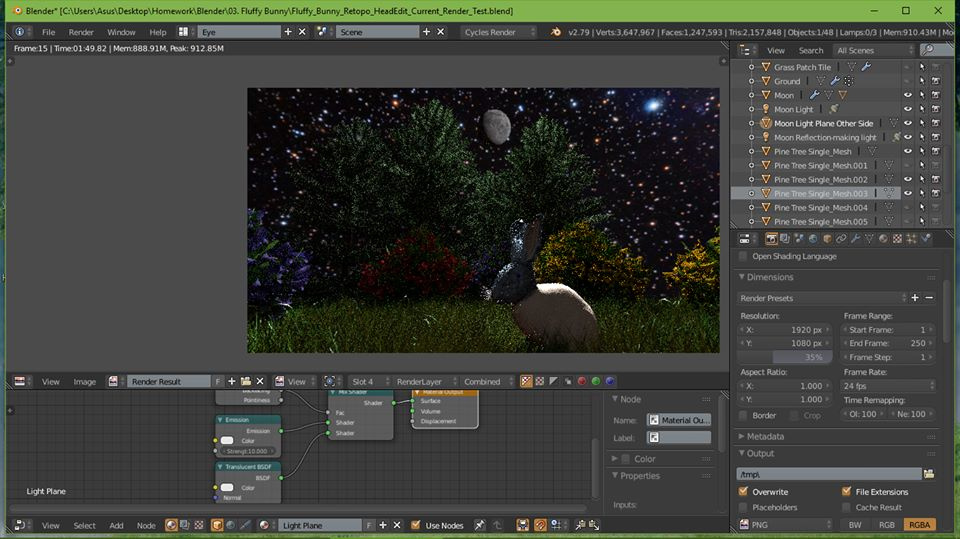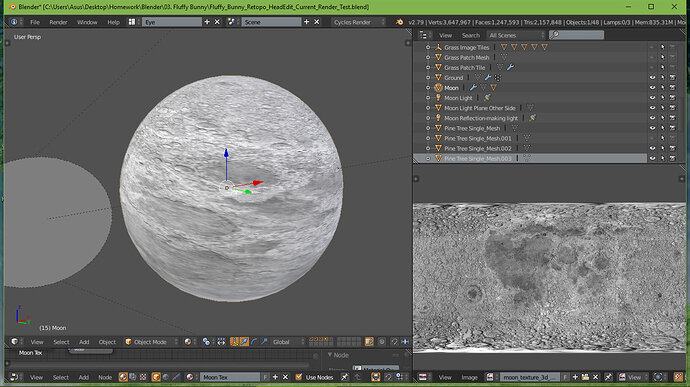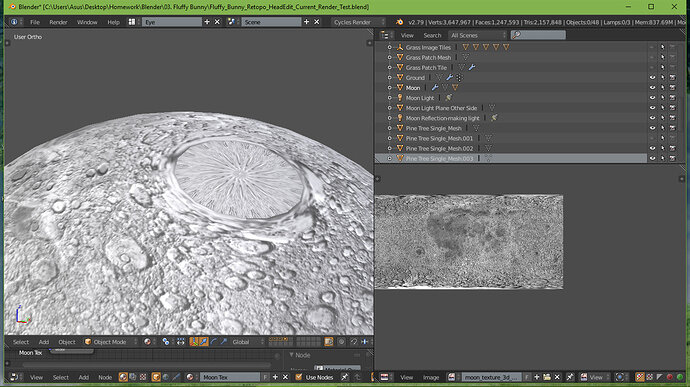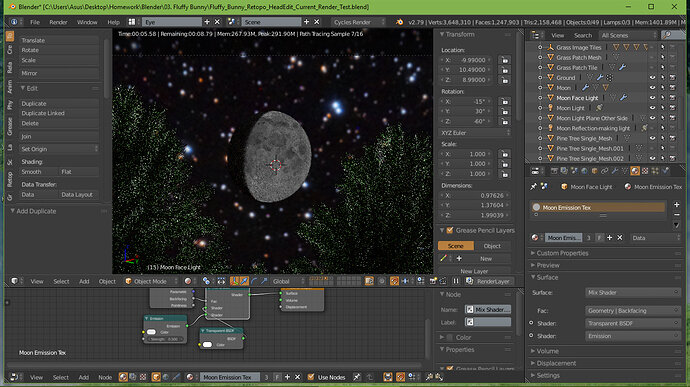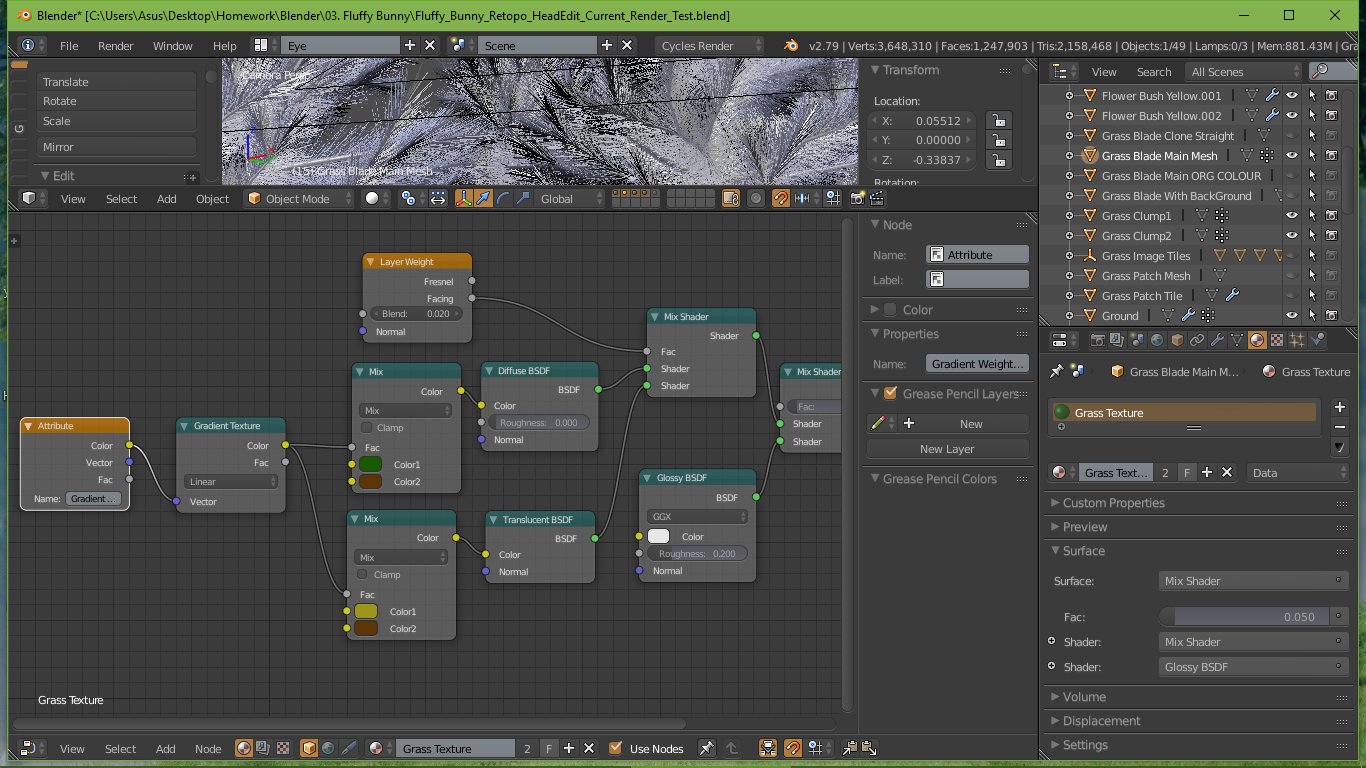Allow me to tell you of the pain I went through to get here: it was difficult to get to this stage because of computer issues (dealing with almost 2.2 million polygons and who knows how many more from children particles), but also because of diffusion setup on the trees to get a true pine-like color and having a poor understanding of it. To show what I mean, see the pic below the render.
As for computer issues, mine froze/crashed at least 20 times in total. Had to do many tweaks, including reducing of bounces and attempts to get BVH compiled by tweaking grass (mostly) and other stuff, like reducing how many trees I used (stuff would freeze, with the only solution of pulling the plug). Everything is a mesh, too… I mean, no image planes used (an effort to offload stress on PC).
I will render depth of field later. Right now I will work on some minor tweaks because I can’t spend 1.5 hours to render a decent image every time on my slow computer. Will get different angles later and show what I got when the time comes (and I need to move some stuff, like a bush that you can’t see b/c rabbit is in the way  )
)
EDIT:
I applied the fixes to make this a slightly better looking scene, but I still need to work on a few more things.
The grass alone took me several hours in trying to figure out the right colors and coordinates (then I figured out that this method cannot be used for particles!!!  so I had to do an alternative method) :
so I had to do an alternative method) :
The final product (512 samples):