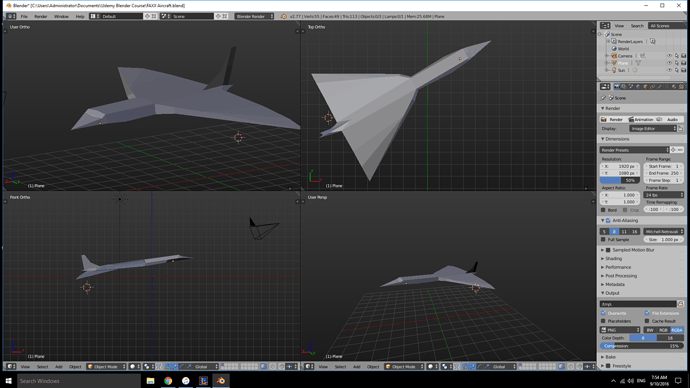This was very frustrating at the beginning. I knew what i wanted to make but I was having such a hard time figuring out how to get to the shapes I had in mind. I started off with spheres, and tried to mingle with the edges in edit mode, but this proved to be a very bad way of making an air plane… at least for me. I started off with a cube for this one and used the extrude function to make new segments.
I will say though, while being in “Edit Mode” and selecting a phase from your object then going to “Mesh > Edges > Subdivide” Really made it a lot easier to make more realistic angles and shapes for the wings and other sections.
I also could not remember how to make a new point and edge within an existing edge within one of the phases, the reason i wanted to do this was to a dividing edge to the wings, and fuselage of the plane. If this was already included in the course I feel it should’ve been emphasized more.