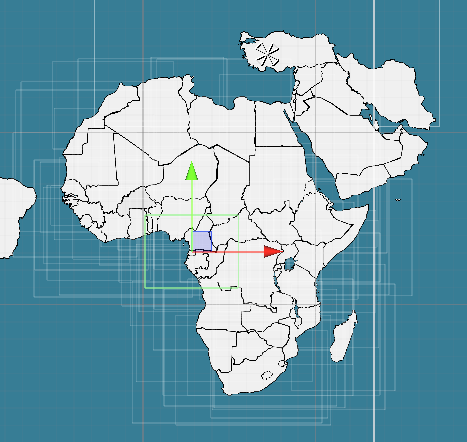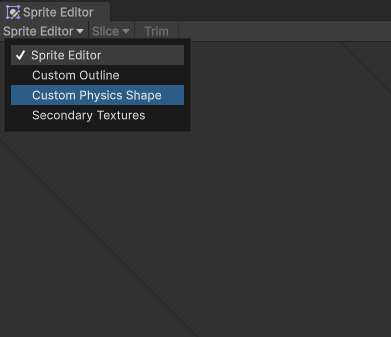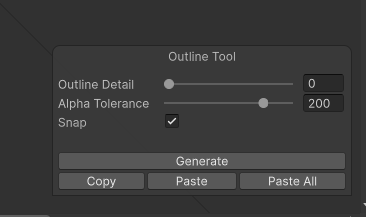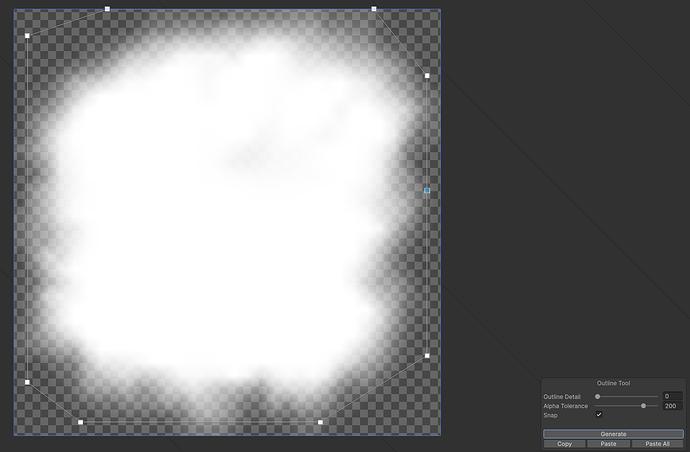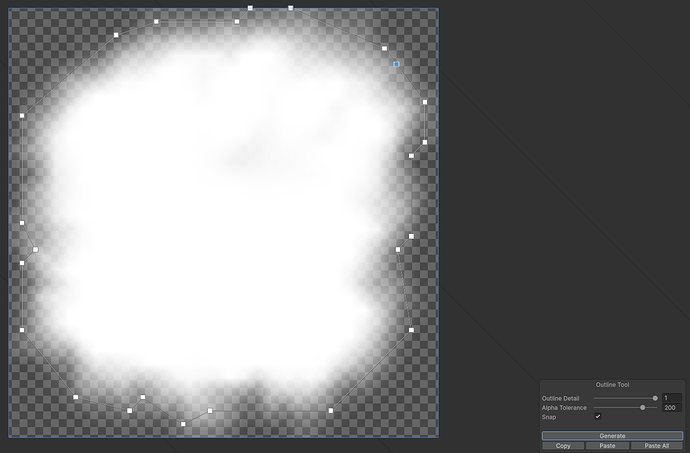Hello, I am trying to make a small game and in this game there will be a world map and the players will be able to interact by clicking on this map, but I do not know how it would be effective or logical to do this. I was cutting the countries from the world map, putting them as images in Unity and then adjusting them continent by continent, but when it comes to interaction I tried event trigger, but since the alpha part around my country is a little big, in countries like Brazil, this prevents some countries from being clicked. In this case, I don’t know how to do anything. How can I unite the country with its borders exactly, without the transparent part, or even if I do, how should I do the interaction event normally? can you help please?