Alright. That was hard work lol. I tried to extend the TooltipSpawner class via a new class called PickupTooltipSpawner, but was hampered big-time as I’m using 2D non-GUI thingies, so I won’t get OnPointerEnter calls… But I persevered, and after much pain and suffering, taking some inspiration from the (free!) Simple Tooltip asset that Steve mentioned on the other thread, I got there.
The chest in the below GIF uses Simple Tooltip and the Pickups use Sam’s code with my TooltipSpawner on top… I think I learned a lot, took way longer than I would have liked though 
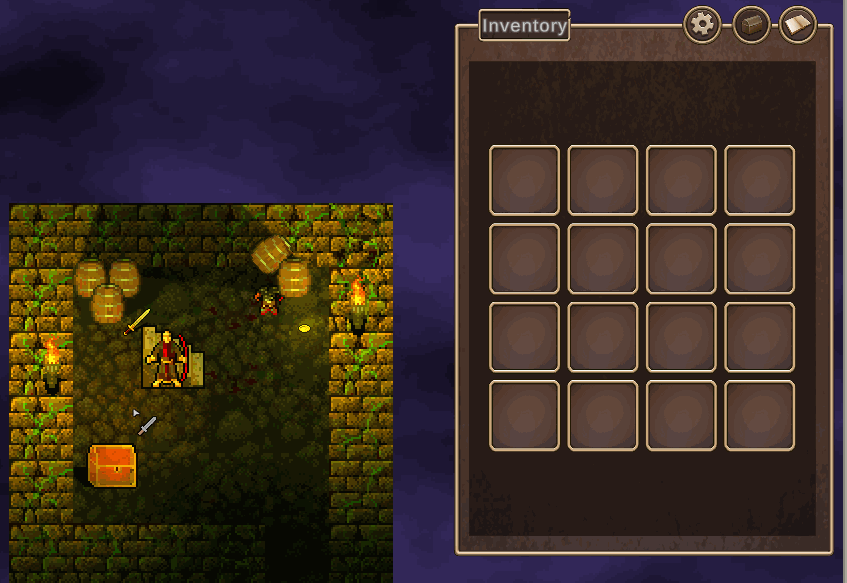
PS. To get the tooltips to not get in the way of my mouse clicks, I unset ‘Raycast Target’ on the Image component on the ItemTooltip prefab. And lowered the alpha on the Image Colour property.


