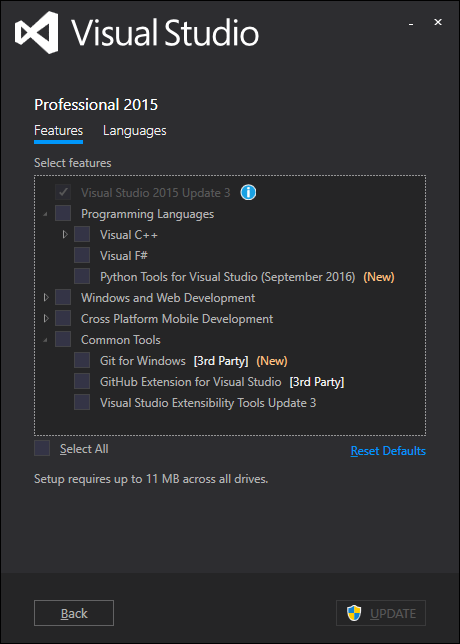so on the third video where we have to set up the Visual Studio program, i followed the instructions but after i clicked on the link to take me to the visual studio download page from Google. it took me to a Microsoft website, unlike the instructions from the video that take you directly to the Visual studio website. so after that i did not think much of it so i went ahead and downloaded the visual studio community just like i was asked on the video and after the file finished downloading it opened up a rectangle window just like the one from the video but without any of the options like changing the programming languages. after it finished installing, it asked me to restart my laptop so i did and then after that i just got a shortcut. when i click on the short cut its asking me to create some sort of account if id like to do it and after that it takes me to the main program. my question is if my Visual studio is not the right one or if my some weird reason it just skipped the options like the programming language? and if so is there a way to change those settings once i start the program?
Visual Studio is updated quite frequently and the installation processes have changed numerous times, one of the last things I heard was that they were endeavouring to make the installation process faster - thus it wouldn’t surprise me if some of the configuration has been taken out. I can’t be certain, not without reinstalling it myself (plus I have a different version anyway).
What you should be able to do however is go to the Add/Remove (Programs and Features depends on OS) problems options under the Control Panel (I’m assuming you are on Windows, guessing there is something similar for Mac if you are using one of those) and choose to Change the installation. That should pop up the Visual Studio configuration screen where you can choose to modify variety of things for installing/uninstalling.
(screenshot may vary obviously)
If nothing else, checking this window will show you what is installed so you can check that you have what you need as per the video.
Hope this helps. 
thank you, that did help tremendously. i just went on control panel for PC to apps and programs and selected Virtual Studio and it gave me the option to modify it so i did and it opened up the customization window, i just selected the boxes needed for the course according to the video and voila! thank you for your help.
You are more than welcome Carlos