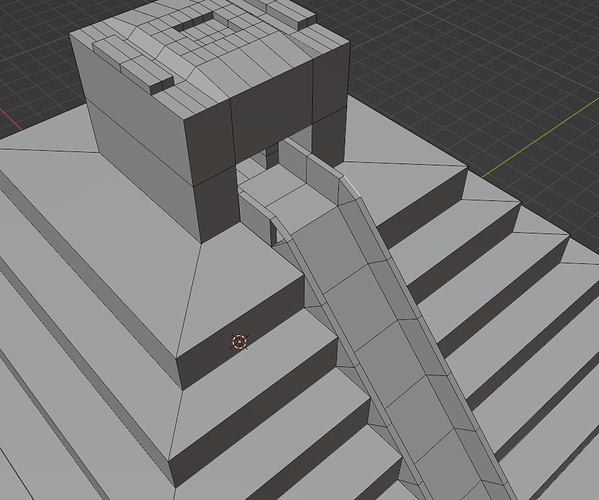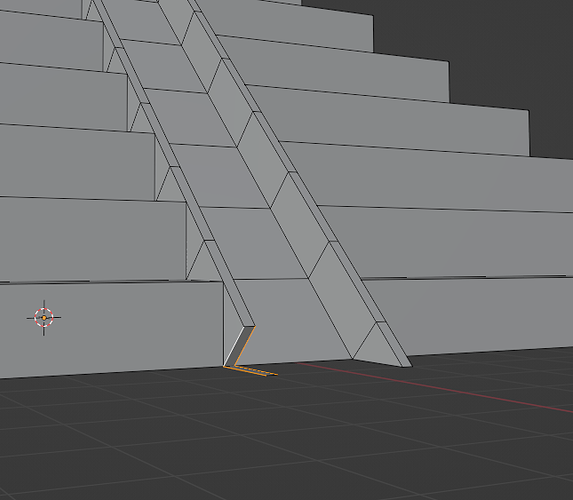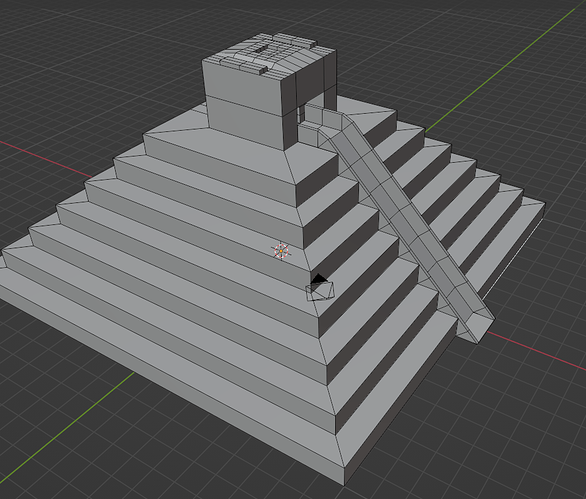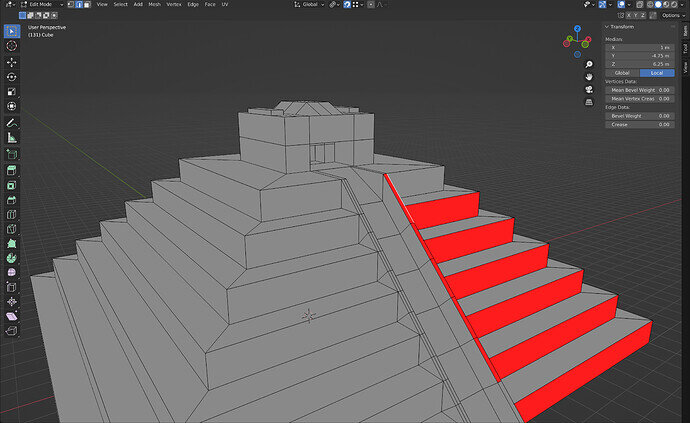So I noticed that throughout the videos, the top-most step seemed to change relative size, from 2m to 1m.
This made following the suggested instructions difficult, so I wanted to share how I tackled it.
I deselected the flat segments of railing at the top and snap-extruded the angled segments as per the video. Afterwards, I extruded the flat segments by 0.75m, which is a number I figured out through a bit of trial and error. Afterwards, snap-extruding towards the inner doorway was fairly simple since it went along the same axis.
I did a similar thing at the bottom, realizing that thanks to the dimension specifications of this particular project, I could extrude the loop-cut edges at the bottom by 1m, and then fill in the face-gaps like I did with the top railing.
Rather than pictures of the completed result, I wanted to share what it looked like partway through my method, so that it’s easier to see what I mean.