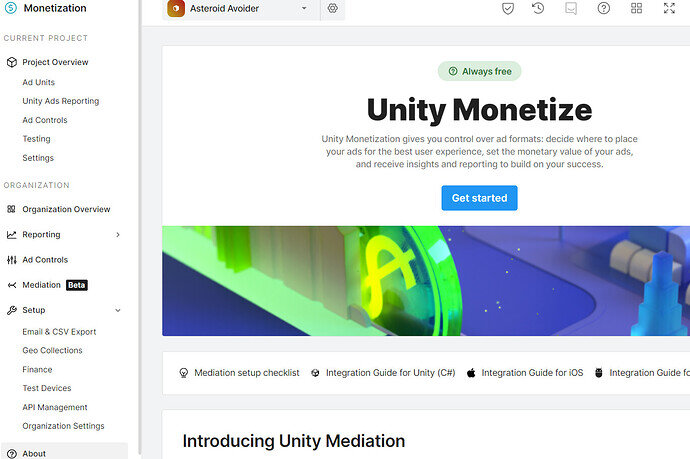I am trying to follow the video about implementing ads from the Unity C# Mobile Developer Course but everything has changed. Could you please explain how to add an ad?
I don’t remember ads being covered by the course.
But in your screenshot, there’s a button that says get started. Perhaps clicking on that will help you get started.
The interface has actually changed a few times since the course was recorded. It’s difficult to create a walk through from scratch, as once you’re started, you’re started (in other words, I have no way of doing this as my account is already set up.
Mike is right, though, Getting Started is the right place to start. It looks like you’ve set up a project ID for your game (the Asteroid Avoider) in the top of the screenshot clues me in there. Follow the prompts after Getting Started to get an Ad ID that you’ll put into the AdManager.
Thank you for the tips, they helped me understand the problem. I found the solution. You were right but at the same time I could not add an ad although I can on other projects. However, it can work without adding an ad if you just write “Rewarded_Android” in the ShowAd() method.
This topic was automatically closed 24 hours after the last reply. New replies are no longer allowed.