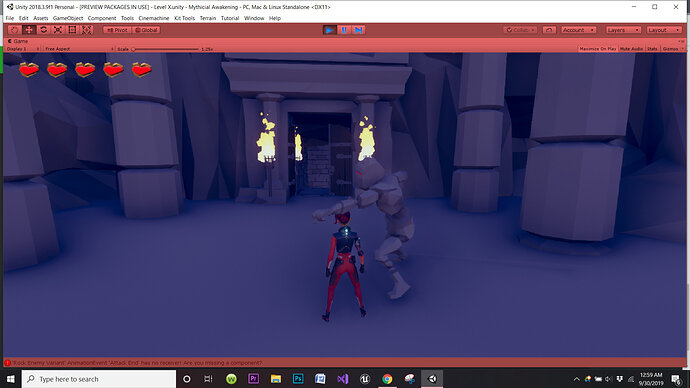How did you go with adding enemies, any questions? Or any other cool scenarios that you came up with?
How would one go about having a discussion with the enemy before it attacks?
Hmm, I would know how to do that in code (eg. set the enemy’s attack distance to 0 before talking and to whatever bigger value after talking) but I’m not exactly sure how to do that with the Game Kit tools we have. I guess if the distances made sense you could trigger your text box before reaching the enemy and have the enemy attack range quite small. So if you ran into the text trigger and it said “I’m waiting over here if you want a fight” and then if the player advanced closer to the enemy it would attack.
Is there a way to setup so that when one enemy in a particular area is alerted, it’ll also alert all the other enemies in that area? And/or, is there a way to put chompers on a patrol route instead of just standing there like they’re politely queuing for something?
This feels like another one of those situations where it would be easy to modify their code but not so easy to use the game kit tools to do so. You’d want to create an event where if one enemy has something happen, the other enemy’s visibility range could be increased to infinity and therefore find the player and run at them.
And for patrolling, we cover that a bunch in our RPG course using a waypoint system but again I’m not sure if game kit includes patrolling.
Thanks for the prompt reply. For the first problem, I ended up just finessing the individual chompers’ detection ranges to cover the area the player will have to enter to engage them. It’s a bit weird, some chompers having huge visibility ranges but small cones, and some being able to essentially see behind them, but it mimics the intended effect close enough. I hope. Heh.
As for patrolling, sad to see it’s not a part of the Game Kit, but ah, well; more incentive to keep learning until I reach the RPG course and can do it by code, eh? Thought about putting a chomper on an invisible moving platform, but then they’d be skateboarding, y’know, moving back and forth without any walking animation, ahah.

In an attempt to expand the enemy types a little, I made a little chomper family with a momma chomper. I was looking for ways to alert the whole pack when the mom spotted you, similar to Athelari’s question, but decided to move on. Definitely plan on getting into the code after this course!
I decided to follow a YouTube video and re configure the chomper prefab with a new enemy type. It came out nicely!
Can’t make navmesh for chomper work. The poor dude tries to get me but it can’t, and I made the navmesh exactly as described in the video , that is creating an object and giving it navmesh properties as shown in the pics.
I baked the navmesh with the two layers enabled: environment and vegetation. Still, the poor thing can’t run : /
*Note: it seems that sometimes he runs, but others don’t : /
I bring enemies in and something weird happens. The are static but shuffling their legs? I’m not sure if this is a Nav mesh issue or something else. Any suggestions?
Does each of my enemies need their own Nav Mesh?