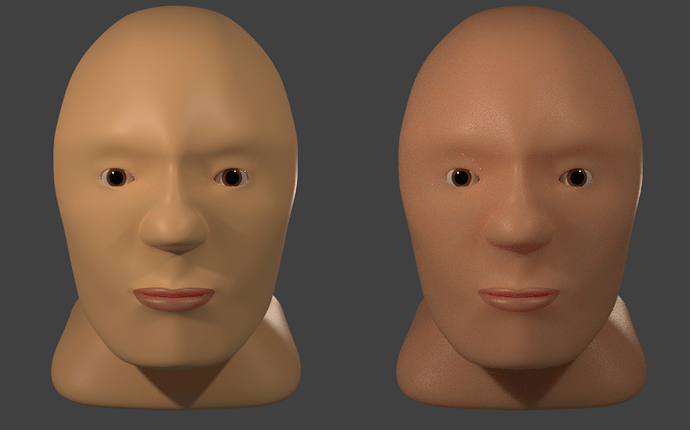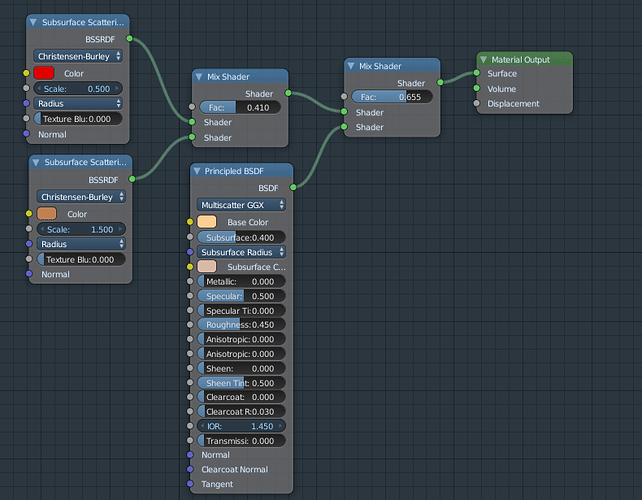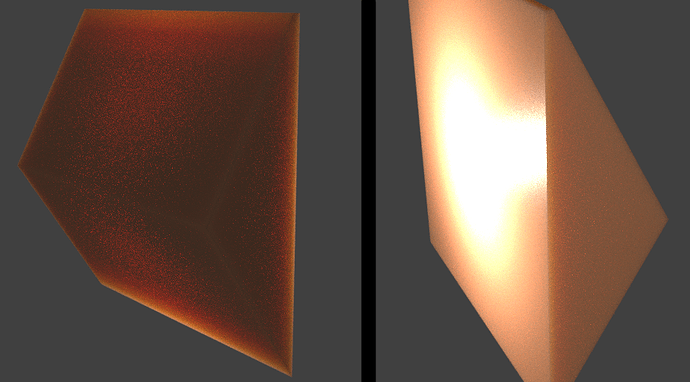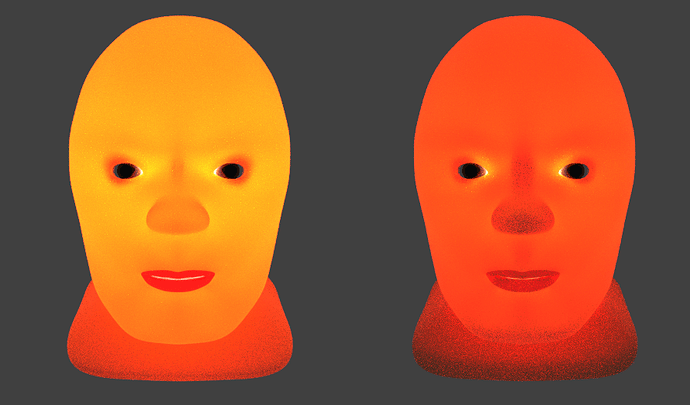Hi,
I feel like being back in my physics classroom when I see something like light scattering 
Anyway here is a render without and with subsurface scattering:
Left is without, right is with subsurface scattering.
The render time is longer with subsurface on and there is also a few fireflies for the same sample value but it is worth it for the realism it adds

Also, as I am using the new Principled shader, which got a subsurface scattering included, here is my node set-up:
TIP: To get the right values of the 3 subsurface layers I used a wedge real close to a light source and looked at it from front and back. Like this:
It helped me to get the red going further into the skin than the yellow.
Also, I wanted to see what it would look like if I placed a lightsource inside the head. I have used the solidify modifier to get a proper skin thickness:
On the left the thickness is set to 0.05; on the right it is set to 0.1.
I think it is going pretty well, if the skin is deeper (0.1>0.05), the light should be going through more blood so it should be redder. (Or am I wrong
 ?)
?)
Cheers !