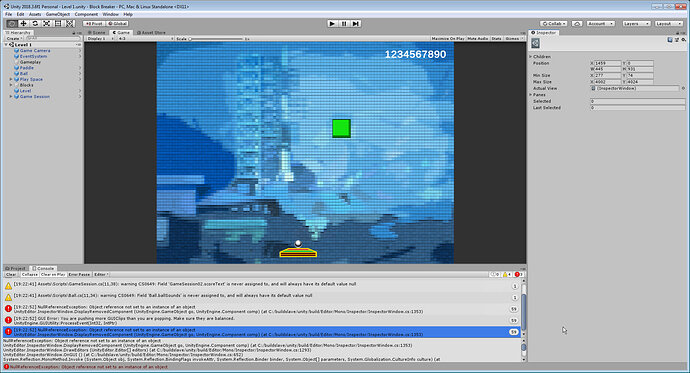The score text works, but once I load the second level everything breaks to the point that not only the score text displayed is the original 1234567890, but blocks are no more destructible 
I’ve then realized that despite me clicking apply, the connection score text - game status is not present in the game status of the following levels!
Did I do something wrong or is it a limitation of prefabs?