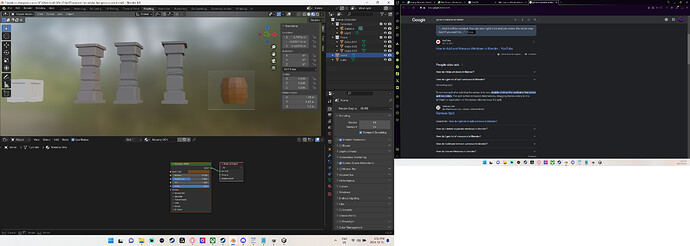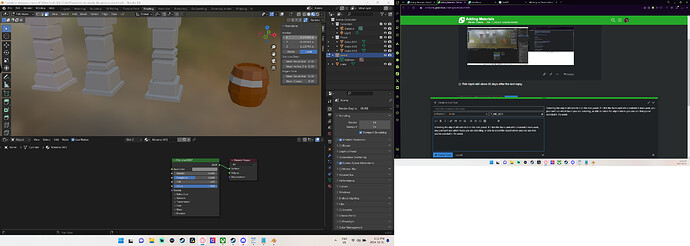I’m having a really hard time with this lesson because nothing he does works for me.
For now I can’t select or even move any items, select faces or anything.
1 Like
When you view it in wireframe, it’s like it just has the very outline of the barrel, and none of the geometry inside of it.
Selecting the object still selects it on the side panel. If I click the faces and add a material it does work, you just can’t see which faces you are selecting, or able to select the object where you can see that you’ve selected it. It’s weird.
2 Likes
Shift+alt+z or click the overlays icon(The 2 circles). The selection Highlight is an overlay and you have overlays turned off. If the highlight is still not showing after you turn on overlays(The icon will be blue) click the dropdown arrow next to the icon and make sure outline selected is checked.
2 Likes