I am trying to apply material to multiple objects and have done the linking using the Shift + L option but its mostly not working. There have been a few times when it has applied to all of my objects but every other time it only applies to the single yellow highlighted object. I don’t understand what and if I am doing something wrong?
It may be that you are trying to apply multiple materials to objects that have different geometry?
It would depends on the object data (i.e. the geometry and face-material assignments) how multiple materials are assigned. If it is a simple object making the links should not cause issues. For different geometry you would need to do some work and go into edit-mode and manually assign the materials to the faces after making the link…
Here you can see me applying a material link to a default cube and a multi-material source object with some extra vertices. Blender cannot know how those materials should be distributed.
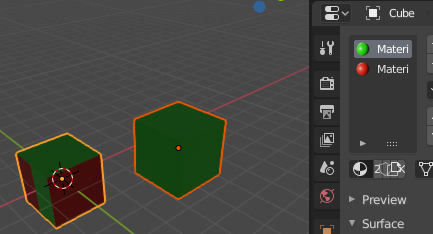
You can see it gets both materials but only applies the 1st.
(Also, for clarity: In Blender 2.8 Shift+L is select linked… Ctrl+L is make link, but the end-result should be the same.  )
)
Good luck!
All the objects are the same but it seems to have a specific order in selecting the object, material and making the link. I think i got it figured. Thanks for the clarification on the hot key, it explains a lot 
This topic was automatically closed 24 hours after the last reply. New replies are no longer allowed.
