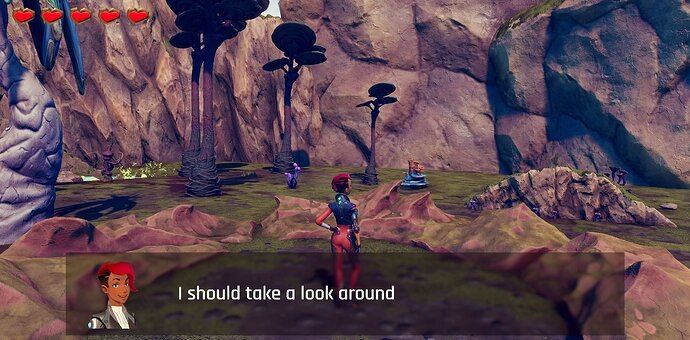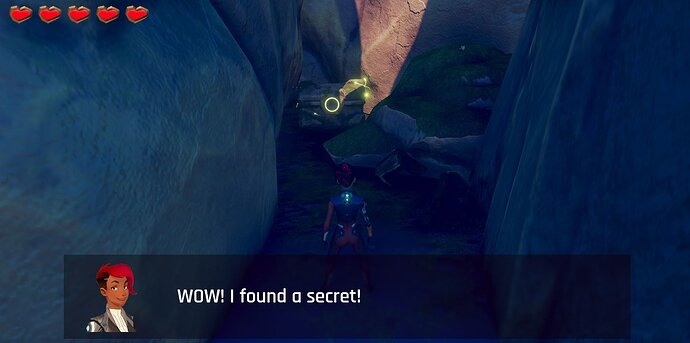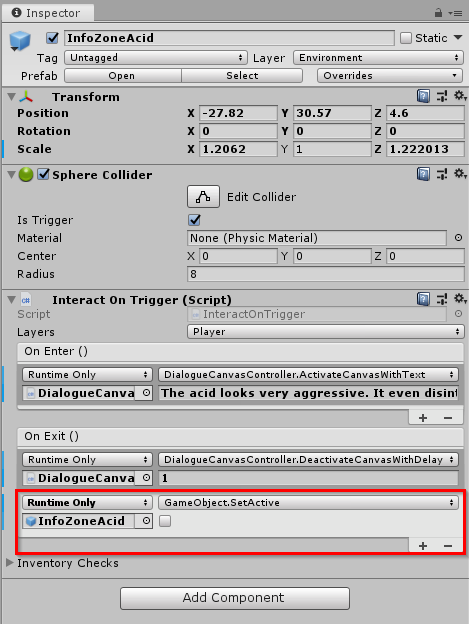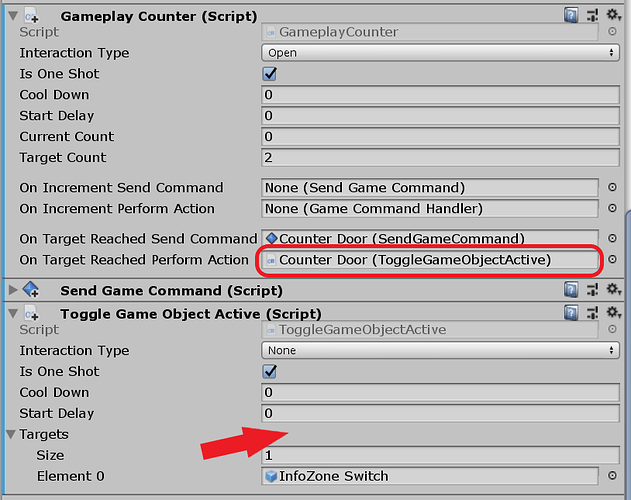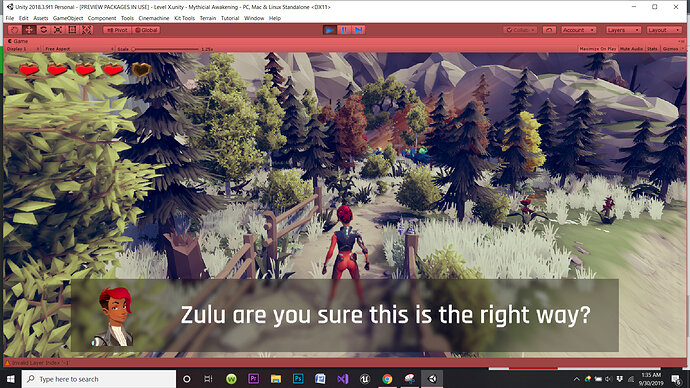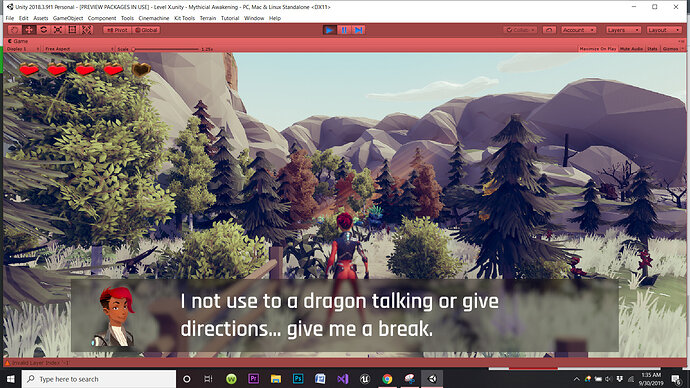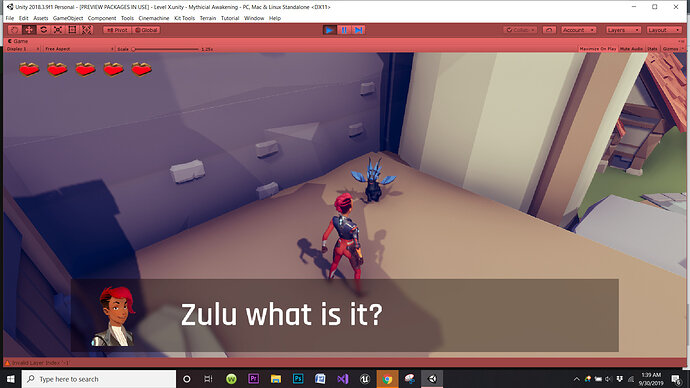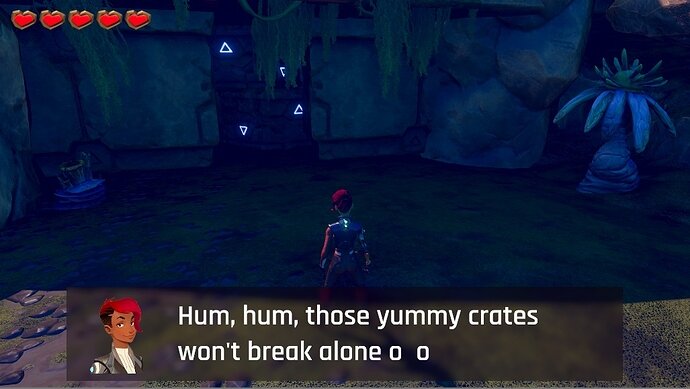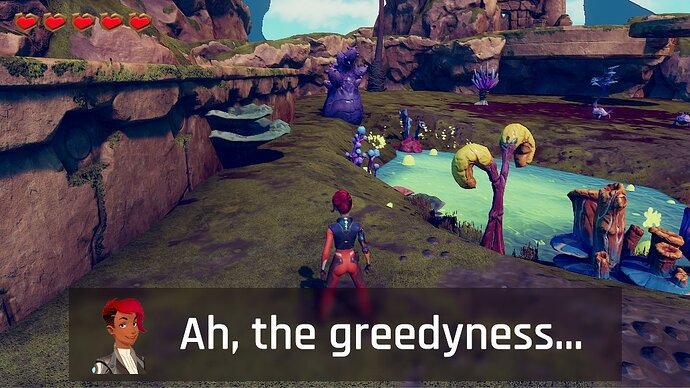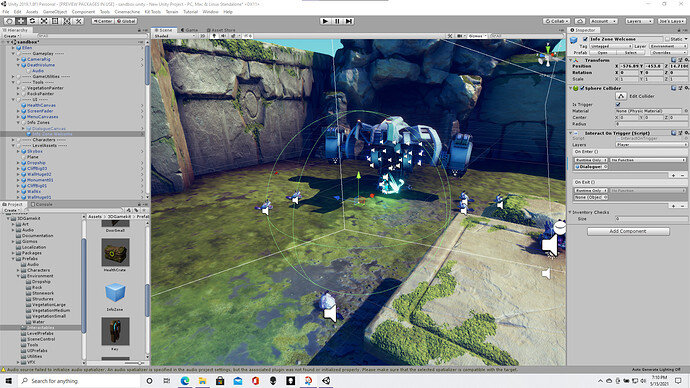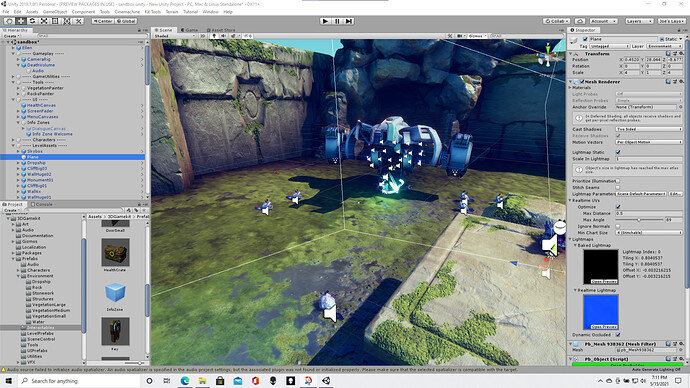How’d you go with implementing messages? Anything you can share with us?
I ended up using the text as a way to let the player know that they can drop down and surprise the chomper, as the camera does not show the chomper.
@Rick_Davidson I missed a thing in the video, namely the possibility that the lyrics only fades in once and then they do not appear again. I hope that will be explained in the future!
I now know how to display the texts only once. For those who are interested, on the screenshot I marked the important place in red!
In the info zone in the “On Exit” method, you have to press the plus at the bottom right, drag your own info zone into the object field and select “Set Active” as the function. This will turn off the event if you have not checked the box
Thanks for sharing this.
@JahbuLP, Nice find! I’m sure this will come in handy.
I came up with a method for a similar situation that I thought I would share. I wanted a dialogue box to always appear in front of a door until the door is opened by two remote switches.
I finally figured out a way to disable the Info Zone as part of a Counter (lesson 16) by adding a Toggle Game Object Active component then dragging it to On Target Reached Perform Action in the counter script. In the Toggle Active component, make sure to either first increase Targets > Size, or drag the InfoZone (or whatever you want to toggle) into the open space next to “Targets”.
I found out this is really fun  That Dialog Canvas controller is worth more exploring, as seen in some of the responses here:
That Dialog Canvas controller is worth more exploring, as seen in some of the responses here:
I used my entry an leaving messages to emphatize the secret zone with crates.
I wish those had some looties : )
Having an issue with placement of Info Zone. In the following pics I’m showing a Plane (ground Level) and the other picture shows my Info Zone. Look at the transforms on the right panel. The ground is around 26 and the Info zone is at -450+. Both appear at ground level. What am I missing?
Nvm, I figured it out. I had the Parent\Child relationships messed up.
Really nice Assets? Where did you get this assets?