Thanks. I downloaded the zip, and I was able to open the project. Solving the problem with the non-collectable coins took me a while but the fix was very simple: The player did not have the “Player” tag assigned in Level 2 and 3. I was looking at the assigned “Layer” and thought that was the tag until I logged the tag into the console. The console said “untagged” but the code needs:
if (other.tag == "Player" && !wasCollected)
Then I took a closer look at the Inspector and noticed my mistake.
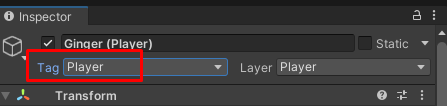
However, I still cannot hear the sound when I collect a coin in level 2, even though the “One shot audio” game object appeared in the Hierarchy. When I disable the CinemachineBrain component on the Player, I am able to hear the sound. I did some research and found a thread by another student. For them, the fix was to set the “Update Method” of the CinemachineBrain to “Manual Update”.
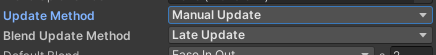
Unfortunately, the camera will not move anymore with that setting.
I fixed that problem by moving the AudioListener to a non-moving game object: “Cameras”. I also added a new class: AudioListenerPosition.
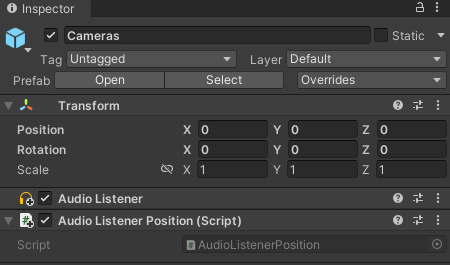
The AudioListenerPosition simply returns the position of this component/game object. This is a more performant solution than calling FindObjectOfType whenever you want to play a sound clip.
using UnityEngine;
[RequireComponent(typeof(AudioListener))]
public class AudioListenerPosition : MonoBehaviour
{
static AudioListenerPosition instance = null;
void Start()
{
instance = this;
}
public static Vector3 GetPosition()
{
if (instance == null) { return Vector3.zero; }
return instance.transform.position;
}
}
And in the CoinPickup class:
Vector3 position = AudioListenerPosition.GetPosition();
AudioSource.PlayClipAtPoint(coinPickupSFX, position);
Did this fix it for you?
See also:
- Forum User Guides : How to mark a topic as solved