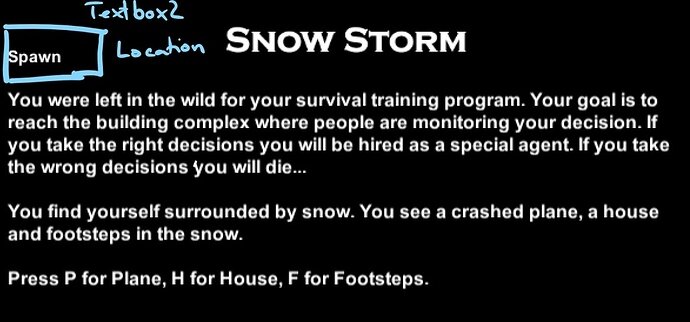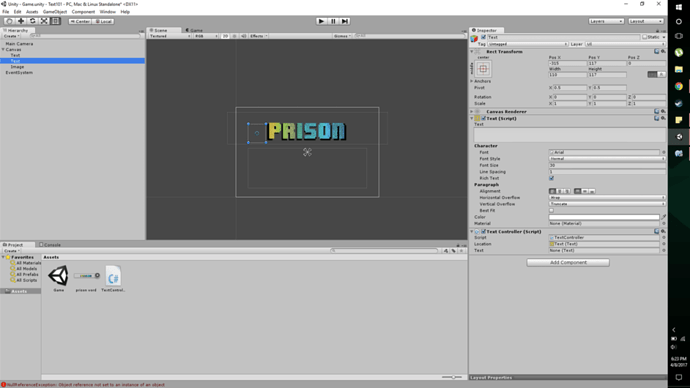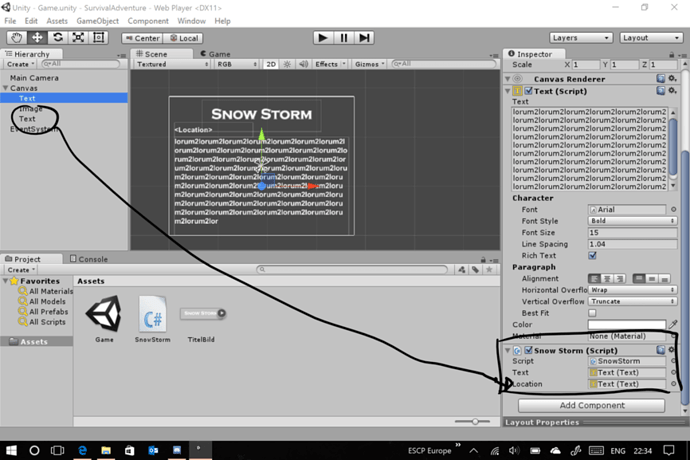Hello everybody  ,
,
I finished my own Text Adventure and want to add a little extra-feature. My goal is to show on the top left hand corner of the screen in which “Location” the player finds himself in (e.g. see picture).
Picture:
I would like Textbox 2 to change whenever the player goes to the next state (e.g. House or Plane).
What I already tried was to create a second textbox and a second script that extends the script for the first textbox, so that I can say: if the player is in state “x” the textbox 2 should print “x” location’s name. Unfortunetaly, I could not figure out how to do so.
Is there any way to do so? 
Thanks a lot in advance!