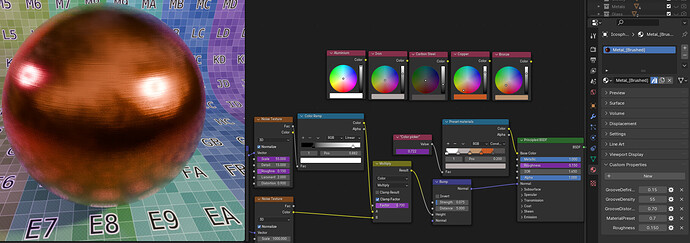I really liked this lesson, and the idea of making assets I can just drop in. But I figure I might want to tweak the material a bit when I’m actually going to use it. That, and it’d be nice to have some different preset metals I can just choose from, preferably without duplicating the material five or six times.
In the
Geometry Nodes in Blender 4: Create Complex 3D Models
series, we learned about adding properties via the group input node. That was very handy, I wanted something like that on the texture side as well. Except, there’s no group input node on the texture side nor similar mechanic as far as I’m aware. Probably because you have all the inputs tweakable in the material settings anyhow. But in a month or two, I don’t think I’m going to remember which settings have the best effects for this particular material. I did, however notice these “Custom properties” at the bottom. That sounded roughly what I was looking for.
Maybe this’ll come later in the lecture series, dunno haven’t watched till the end yet. But I felt like I’d need them now, so I looked up how to use them. Not at all intuitive by the way. You need to create a new custom property, right click on the value input to copy a new driver, then go to the node/value you want to control, right click on the value input there and paste the driver.
Anyhow, I identified the settings I figured I’d probably want to change to tweak the material, created properties for those, gave them more descriptive names and wrote some instructions in the details. Then I wanted to make some sort of material picker. Just changing the color gave a pretty good impression of brushed versions of aluminum, copper, iron, bronze and some sort of really dark metal, like carbon steel or something. A dropdown would’ve been nice, but that’s not an option, so I made a color ramp with the constant setting and placed my presets on it. Then I added a value node to drive it and turned that value node into custom property. It’s a bit clunky, it’s driven by a float so you need to ‘slide’ it to iterate over the materials. But at least I got some sort of presets on my material now.