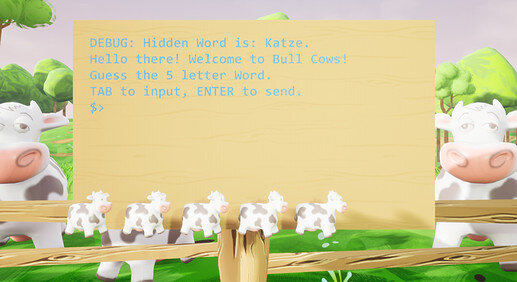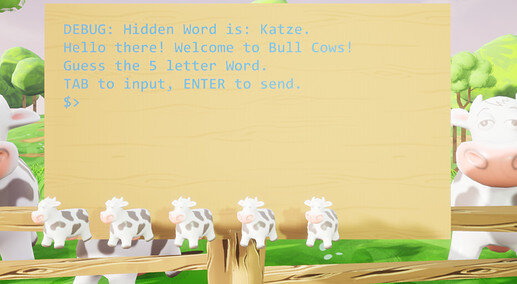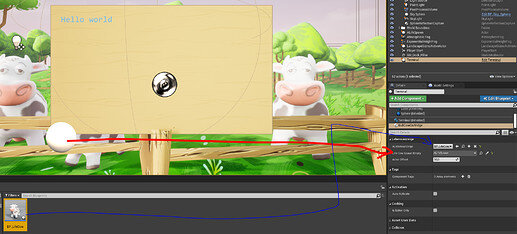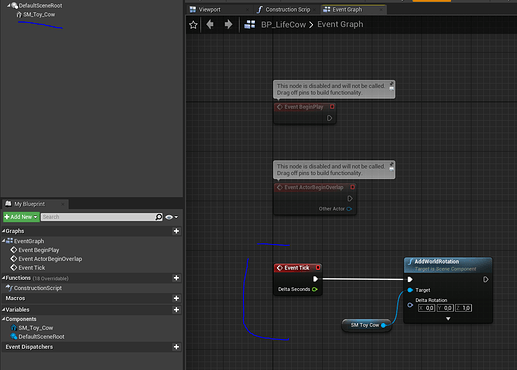Hi,
I know, this is a jump, but I have to be fair and need to say first, that I did the Blueprint-Course first and did have little pre-knowledge in c++ so I knew, hot to look up in the Internet and Documentation for what I need.
So…: My first thought once we addet healt / lives to the game was “I need rotating mini-cows!”
So I did:
I used an empty Actor as semi-dynamic “Zero”-Position, created a BP with the cow-Mesh and used it as Mini-Cows:
Just a “little” Blueprint-Magic on the mini-cow itself:
Here is my code:
Header:
[...]
protected:
//Lebensanzeige
UPROPERTY(EditAnywhere, Category = "Lebensanzeige")
TSubclassOf<class AActor> ALebensanzeige;
UPROPERTY(EditAnywhere, Category = "Lebensanzeige")
AActor* LifeCowSpawnEmpty;
UPROPERTY(EditAnywhere, Category = "Lebensanzeige")
float ActorOffset = 50;
UPROPERTY(BlueprintReadOnly, Category = "Lebensanzeige")
int32 Lives;
UFUNCTION(BlueprintCallable)
void DecreaseLife();
UFUNCTION(BlueprintCallable)
void IncreaseLife();
//
private:
TArray<AActor*> LebensanzeigeArray;
[...]
CPP:
void UBullCowCartridge::SetupGame()
{
[...]
//getting Spawndata form Empty:
FVector LifeCowSpawnPos = LifeCowSpawnEmpty->GetActorLocation();
FRotator LifeCowSpawnRot = LifeCowSpawnEmpty->GetActorRotation();
FActorSpawnParameters SpawnInfo;
//setup Lifecows & throw into Array:
for (int32 i = 0; i < Lives; i++)
{
LebensanzeigeArray.Add(GetWorld()->SpawnActor<AActor>(ALebensanzeige, LifeCowSpawnPos, LifeCowSpawnRot, SpawnInfo));
LifeCowSpawnPos.Y = LifeCowSpawnPos.Y + ActorOffset;
}
[...]
}
It’s a bit over the top, but I like it 
Cheers!