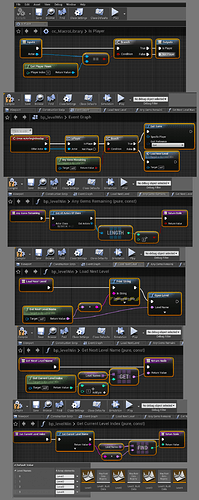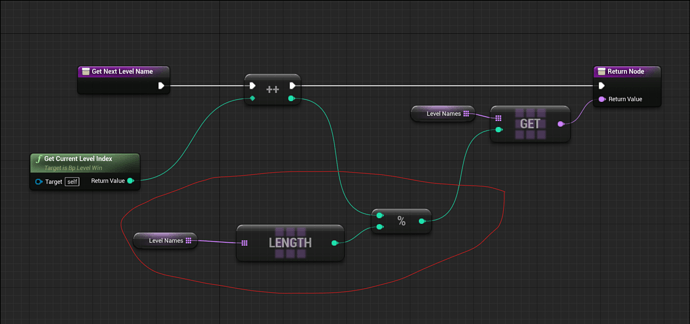I wanted to make an easy first level to get things started so I added a new level and renamed all levels in sequence from 1 to 4 but now the level win blueprint gives errors and the game crashes when I get to the the end of level 3. It may just be closing somehow not seeing level 4, which is dumb design, but the errors are still troubling me and I can’t test a print screen to see if level 4 is called in the array as it closes the game before anything would print. Saving all tells me:
The asset ‘/Game/BluePrints/Volumes/bp_levelWin’ (bp_levelWin.uasset) failed to save.
Cancel: Stop saving all assets and return to the editor.
Retry: Attempt to save the asset again.
Continue: Skip saving this asset only.
All I can do is skip saving or I get an error
Error saving ‘…/…/…/…/…/…/Users/User/Documents/Unreal
Projects/CrystalCavern/Content/BluePrints/Volumes/bp_levelWin.uasset’
I did a print log and I can see the levels names increase up to the last level 3 and crash when trying to go to level 4.
If I play from level 4 completion takes me to level 1 and then when I end level 2 completion crashes and says “none” in the print screen. However if playing from level 1 I can get to level 3 and then completion closes the game with no print screen. I have checked each levels name and they are accurate and saved with the updated names?
Edit:
I added level names to the array and checked my macro library but now I also get
The following assets failed to save correctly:
/Game/BluePrints/Actors/Library/cc_MacroLibrary ←
/Game/BluePrints/Volumes/bp_levelWin