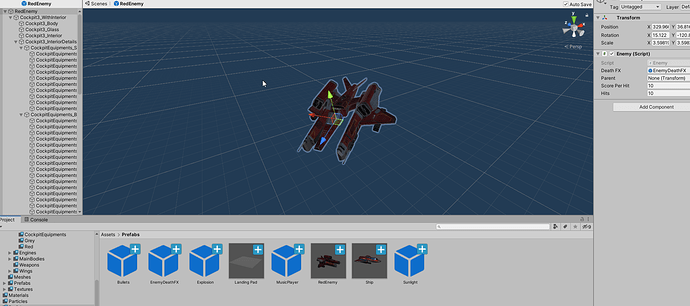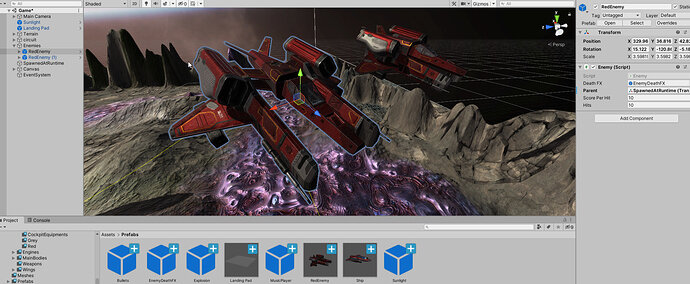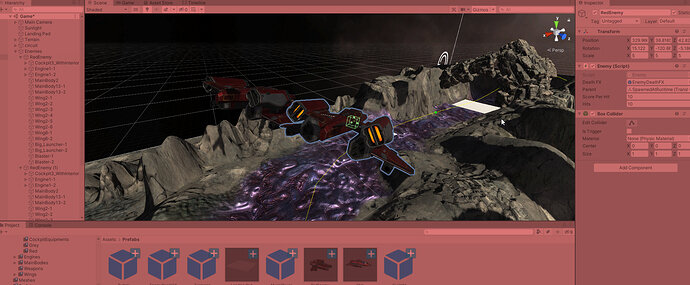The box collider that’s created by AddBoxCollider method is too small. How do I change the size of it? it needs to be as big as the enemy.
private void AddBoxCollider()
{
Collider boxCollider = gameObject.AddComponent<BoxCollider>();
boxCollider.isTrigger = false;
}