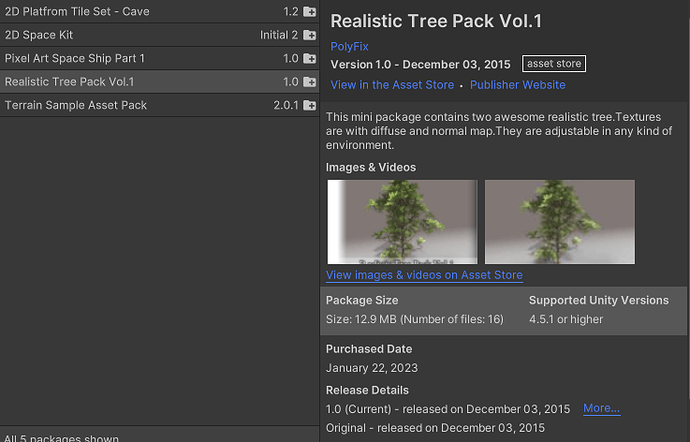I am following the 3D Unity course and reached the point of adding trees to terrain. The standard asset pack suggested by the course is no longer available on the Unity Store, so I downloaded “Realistic Tree Pack Vol.1”.
The pack contains two prefab trees. In the assets window at the bottom, the trees appear to be on their sides:
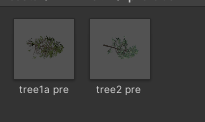
However, dragging the trees onto my terrain works fine - they are right way up and display correctly. However, if I add the trees to the “Paint Trees” option in Terrain, I encounter two issues. The trees are horizontal, and the leaves don’t display.
The models for these trees are split into a number of components I don’t really understand.
For the rotation issue, I tried the option in the models to “Bake Axis Conversion”, but all that did was to flip the trees in the Z axis (so they point the opposite way).
I know this is a lot, but does anyone know a fix for this? Or do I just need to find a different tree asset?