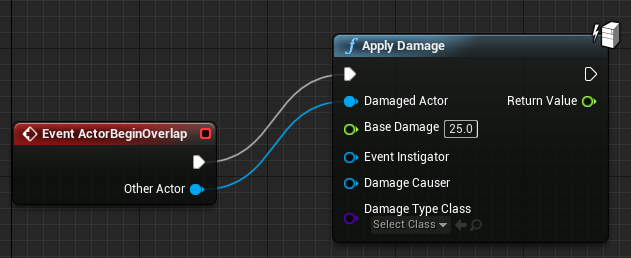I’m trying to get collision set up within my game for when the enemy overlaps the player they take damage.
I’ve got it setup so far that the Player can take damage when entering the ‘Collision Box’ of the enemy via blueprint. The Player uses the TakeDamage function in C++ and works with no issues.
I’ve got the Event ActorBeginOverlap node connected to the ApplyDamage node which works perfectly.
I’m now trying to translate this into C++ rather then BP.
So far, I have this in the Actor that will be dealing the damage to the player.
BasicZombie.h
UPROPERTY(VisibleAnywhere, Category = BoxCollision)
UBoxComponent* BoxCollider;
BasicZombie.cpp
ABasicZombie::ABasicZombie()
{
BoxCollider = CreateDefaulySubobject<UBoxComponent>(TEXT("BoxCollider");
BoxCollider->GetScaledBoxExtent();
BoxCollider->SetupAttachment(RootComponent);
}
I have been searching around and a few different websites have said to use either OnActorBeginOverlap or OnComponentBeginOverlap and then use the AddDynamic function. However, the AddDynamic() function doesn’t exist only Add or AddUnique . Is there a new way of doing this in C++?