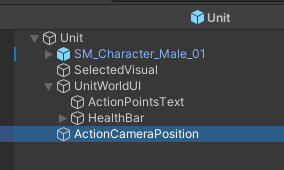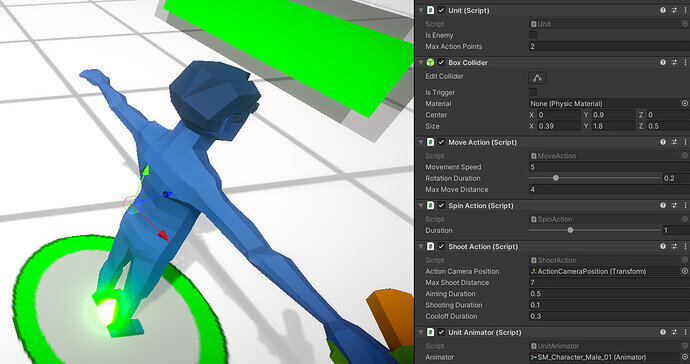-
We can add object in Unit with required position
-
Add new property to ShootAction:
[field: SerializeField] public Transform ActionCameraPosition { get; private set; } -
And CameraManager will looks like that:
case ShootAction shootAction:
_actionCamera.transform.parent = shootAction.ActionCameraPosition;
_actionCamera.transform.localPosition = Vector3.zero;
_actionCamera.transform.localRotation = Quaternion.identity;
ShowActionCamera();
break;