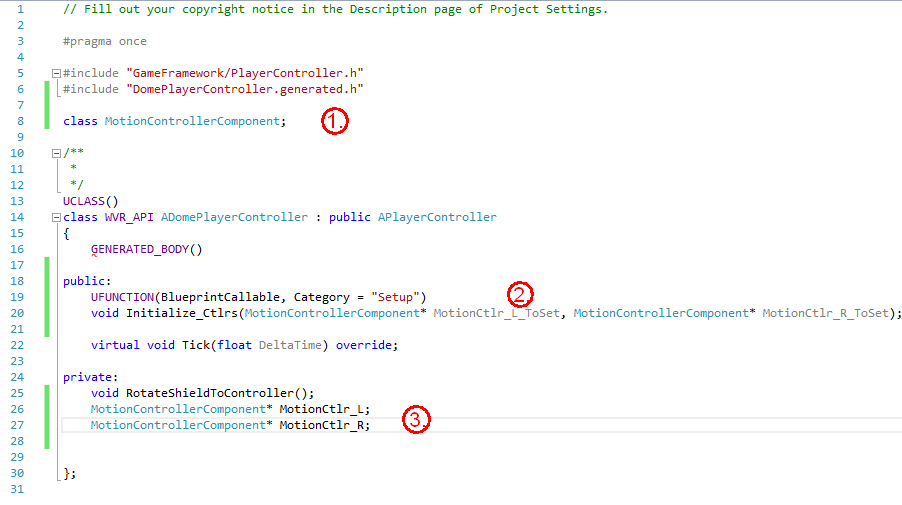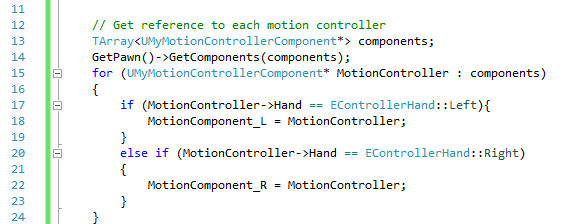Thanks Guys! That got it compiling! Sometimes it’s the simple things …
BUT the Initialize_Ctlrs routine doesn’t appear as a function in the Pawns BP editor event graph.
Is that because the Player Controller class is not a Component?
I tried replacing UCLASS() with UCLASS(ClassGroup = (Custom), meta = (BlueprintSpawnableComponent)) but that didn’t help.
Is the correct way to do this to:
-
Create My own Motion Controller class
-> add an Initialize routine that is Blueprint Callable
-> Make the Motion Controller a Blueprint Spawnable Component
-
Use My Motion Controller Component in the BP editor instead of the default Motion Controller Component
In Event Graph: add initialize to pass references to C++
-
Then from the Player Controller routine:
Get reference to My Motion Controller component
Use that reference to access the motion controllers?
Seems like a long way around, but also seems to make sense.
Any guidance?