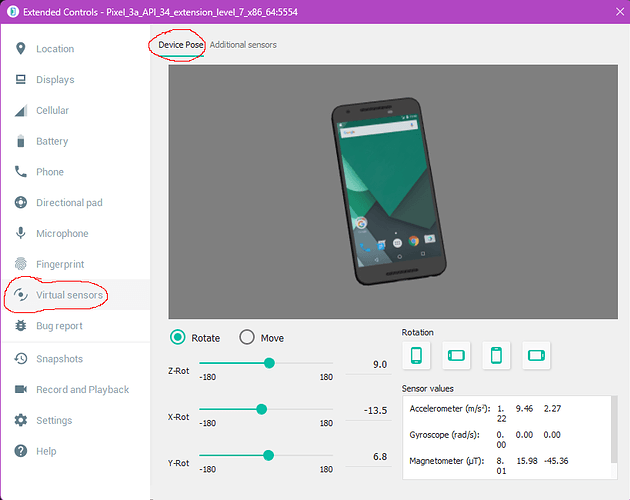there are controls for tilting the virtual device.
click on the three dots next to your phone.
select virtual sensors on the left menu
select device pose from the top menu
then adjust the sliders
Thanks for sharing this I had no idea 
Although it looks a little inconvinient to use to test the game.
Have you had success with this? It seems to me using the keyboard is still the better way to test on the simulator.
the virtual sensors are sensitive and hard to work with but it gets the job done as far as seeing if the code for the accelerometer works. Working with your target device (a physical phone) seems like the best choice.