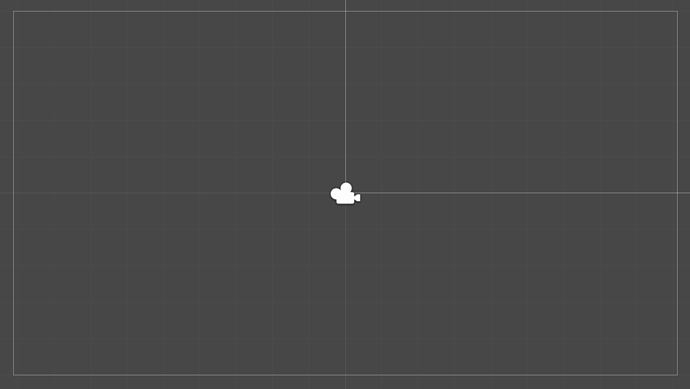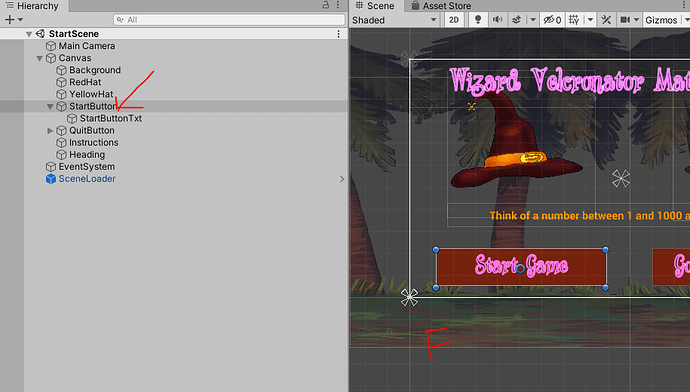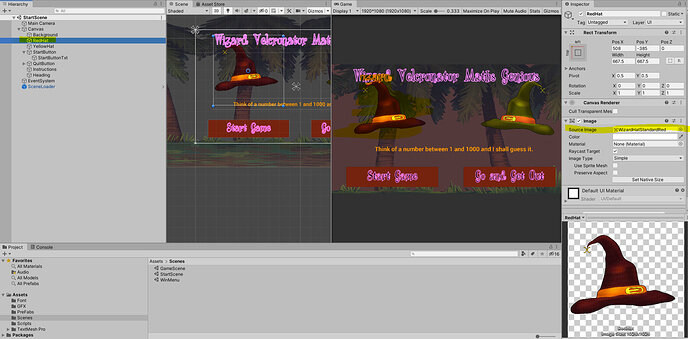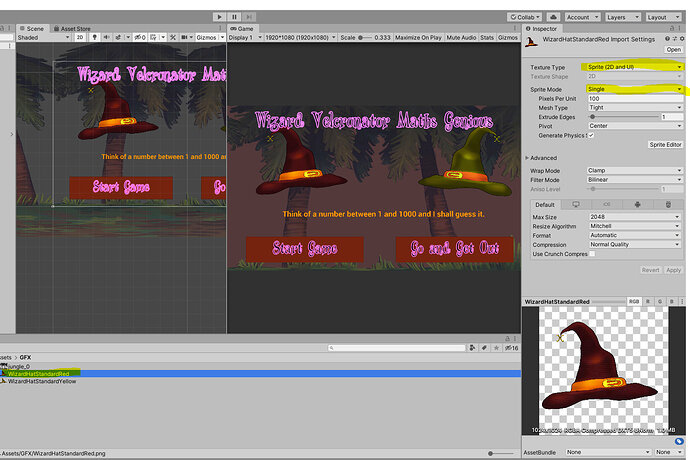In this video (objectives)…
- Add a button to our canvas.
- Add an image to our canvas.
- Adjust the stretch and anchor settings so that our UI assets are aligned how we want them to be even if the game is played at different aspect ratios or resolutions.
After watching (learning outcomes)… Capable of implementing UI anchor points works.
(Unique Video Reference: 3_UI_CUD)
We would love to know…
- What you found good about this lecture?
- What we could do better?
Remember that you can reply to this topic, or create a new topic. The easiest way to create a new topic is to follow the link in Resources. That way the topic will…
- Be in the correct forum (for the course).
- Be in the right sub-forum (for the section)
- Have the correct lecture tag.
Enjoy your stay in our thriving community!