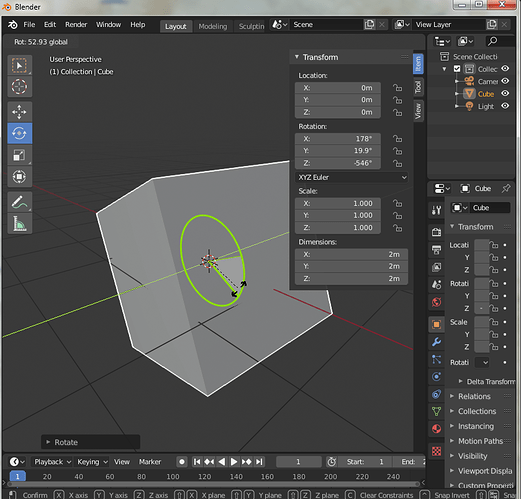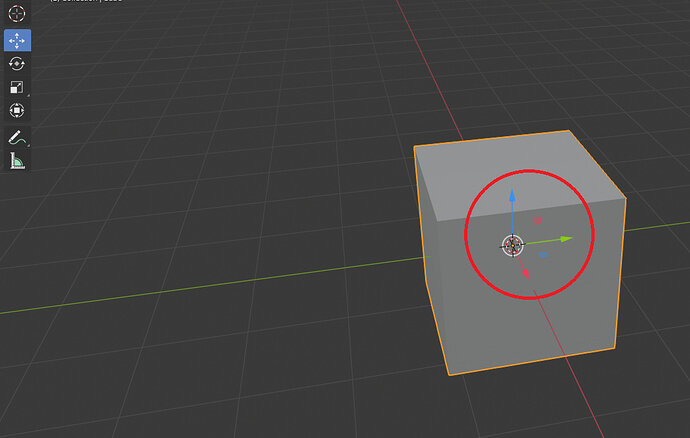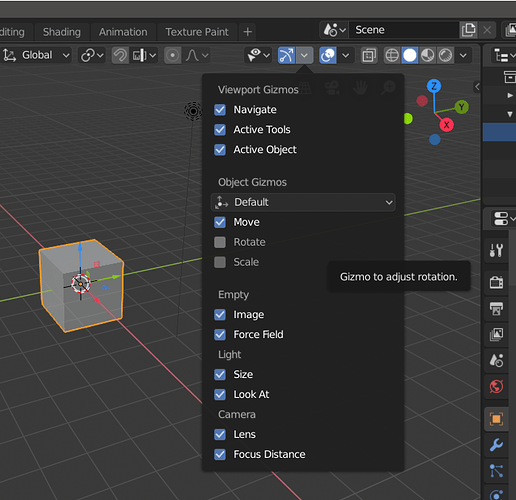I’m too used with Maya where I can just press a shortcut and the selected transform tool controls will just appear around the model.
I’m not a fan of pressing the shortcut and, instead of controls appearing, I manipulate the transform tool via mouse and the Shift + (axis).
How can I just have the controls?