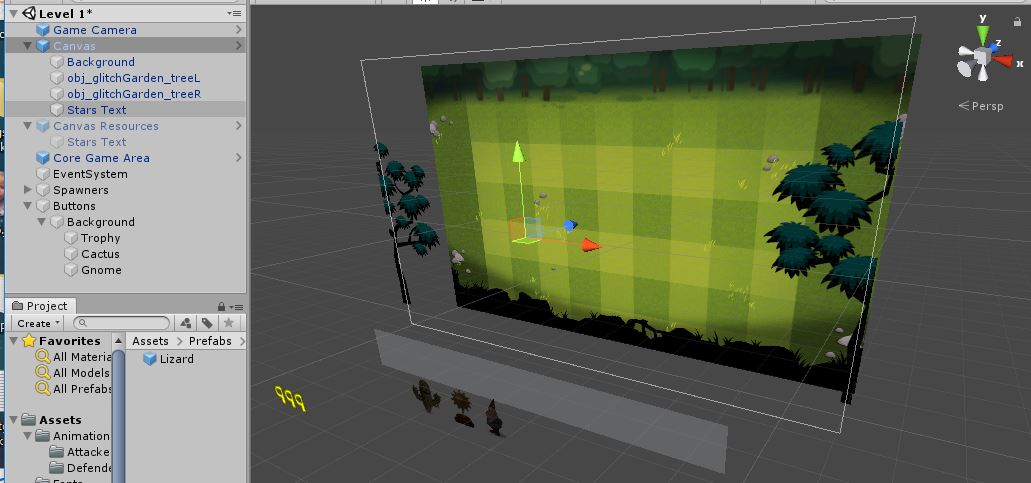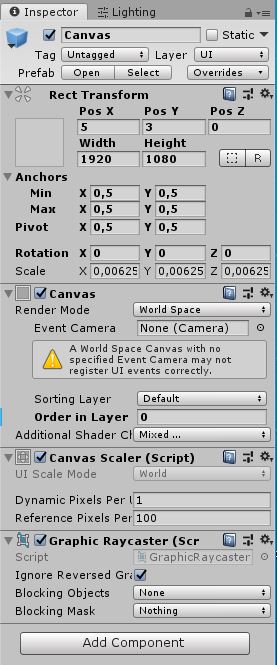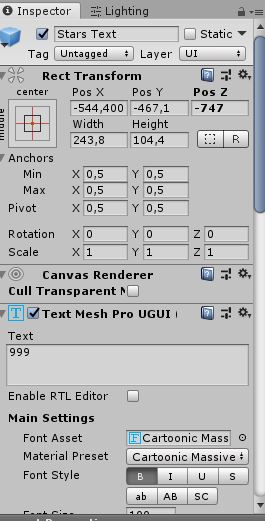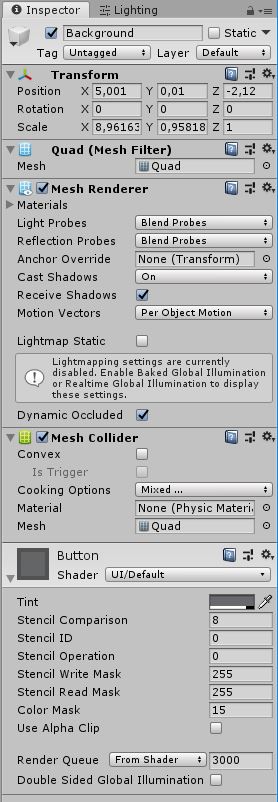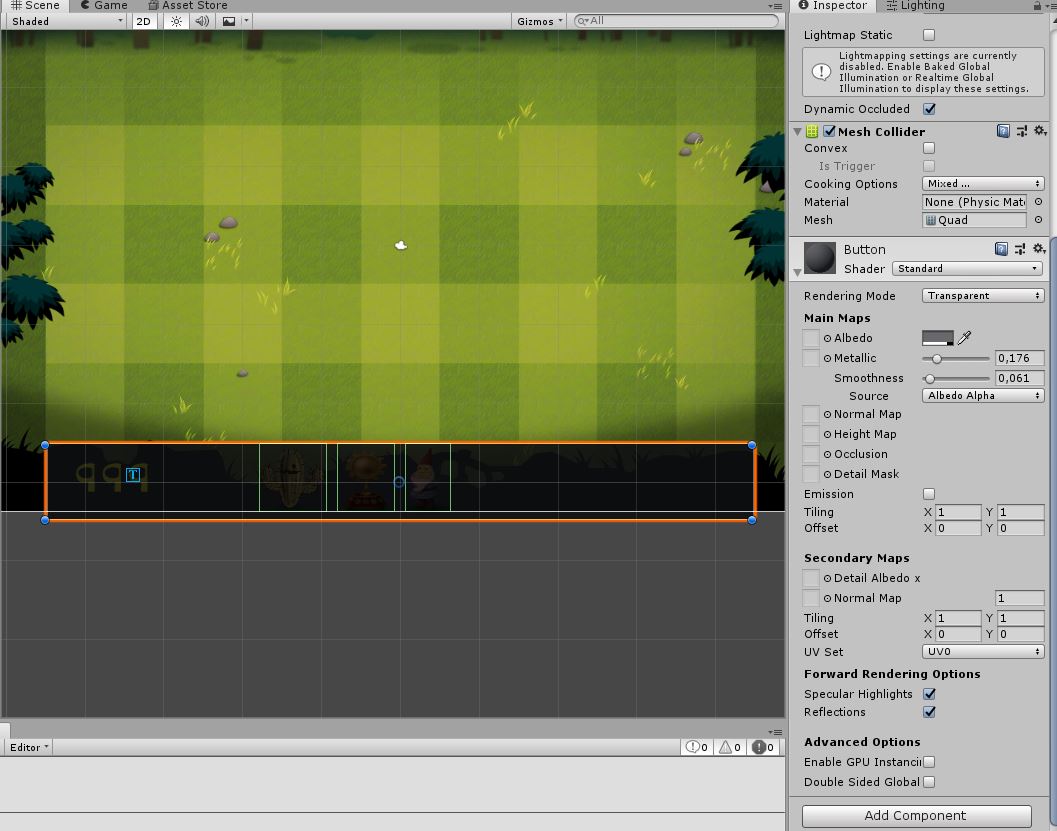Hello to everyone and specially to @Rick_Davidson that I summon for a special request. I wasted about 4 hours trying to make it show up that resource counter properly over my QUAD but nothing seems to work. I check all about layers and sorting and I had everything exactly set up as you did in your video, I try to replicate every step you did even on an old version of Unity 2018.2 and yet at the time of adding quad and make it transparent (as soon as I add it it not come out white as yours but black so that’s strange too) everything seems to stop working correctly, for example I add 2 pic here for inlustrate.

this is the first image in 2D, and the other is with camera in 3D, text always appear behind.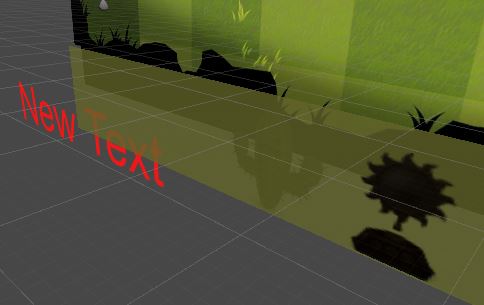
At the end I add another Canvas and put there the Text for resource counter and moved the Z position and offcurse in that way it work, but how did you make it work ??? Tell us your nifty trick !! 
So there are a couple of things that determine order:
- Z value
- Sorting order
- Where the UI element is placed in the hierarchy. If you raise or lower the item in the hierarchy it will appear above or below other UI elements that are in that canvas.
It sounds that when you made a new canvas, one of those things that was not set up properly first time round was resolved.
Hello Rick thank you for the answer, well basically I test all and yet not being able to make it work apart to adding another Canvas, if you can have a look af my images maybe you can inlustrate me what’s going on wrong.
This is the actual looking windows 3D with the additional Canvas disabled
this is the original canvas.
This is the Stars Text meshpro
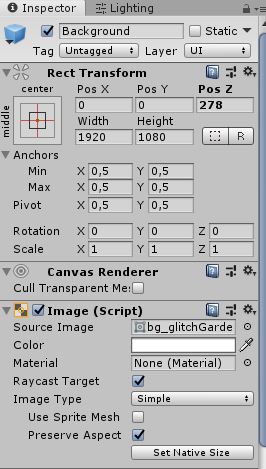
This is the Background image
this is the Background Quad as you can see I set it up shader as UI/Default, if I set it as standard and transparent nothing change much as show you below.
if I move little bit in front of the camera the Text the QUAD disappear, if I set sorting level to the Canvas, the quad disappear again. What could be ? Thank you in advance.
I see “Order in layer” on your main canvas as 0. What happens if you make that a higher number like 10?
Hello Rick, sorry upper I refer to sorting level but I was refer to Order in layer, if I set higher the quad disappear as wel as buttons.
Hi Patrizio,
I assume your camera is at z = -10, isn’t it? If so, try to set the z position of your background (quad) to 2. -2 means “closer to the camera”.
The rendering order of the UI elements parented to a Canvas is determined by their order in the Hierarchy, not by their z position.
Hello Nina, I have to admit that now I just move forward and kept the other solution working. I will redo the esperiment as soon as possible and try to redo the problem, thank you very much.
If you already found a solution, you don’t have to test another one. 
See also:
- Forum User Guides : How to mark a topic as solved
Oh no, that’s not called a solution, it’s more called a workaround  I will redo all the step Rick did on the section because I think I miss something in it and then I will be finally happy
I will redo all the step Rick did on the section because I think I miss something in it and then I will be finally happy 
How are you getting on with this?
hello Nina, sadly I had no time to redo the scene in this days, as soon as I will do I will repost here 
This topic was automatically closed 24 hours after the last reply. New replies are no longer allowed.