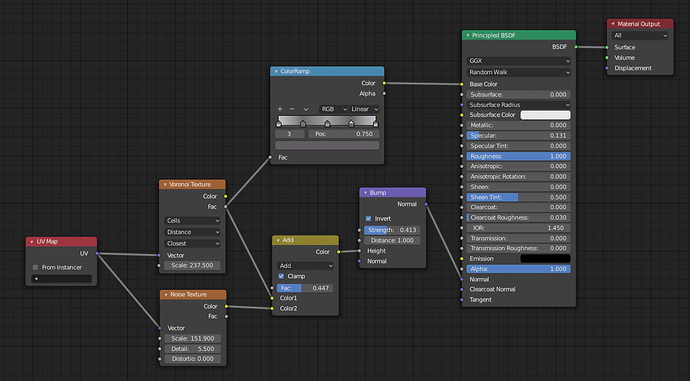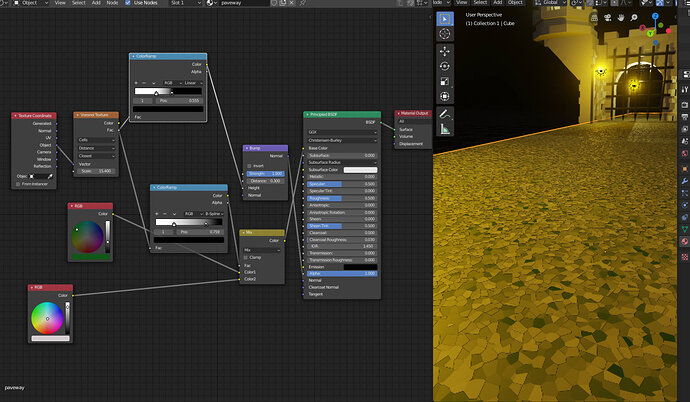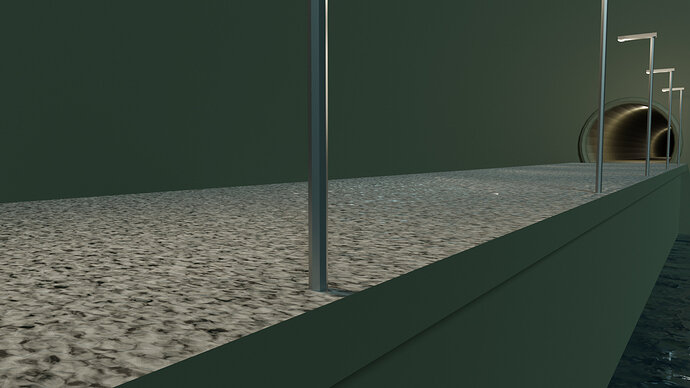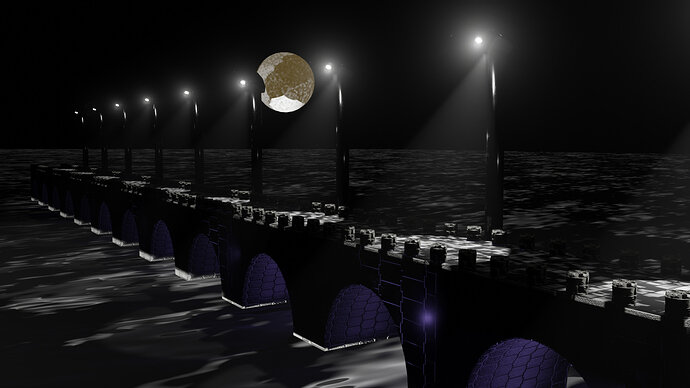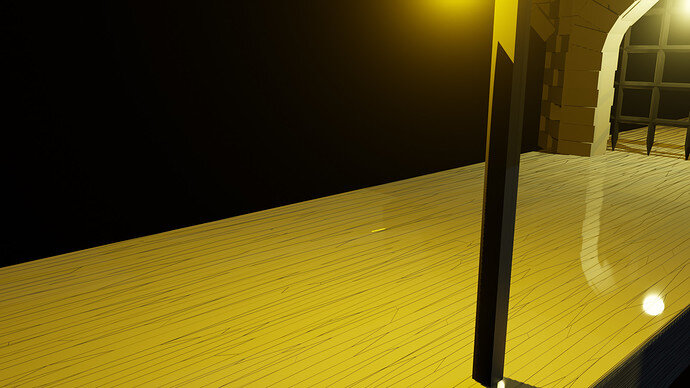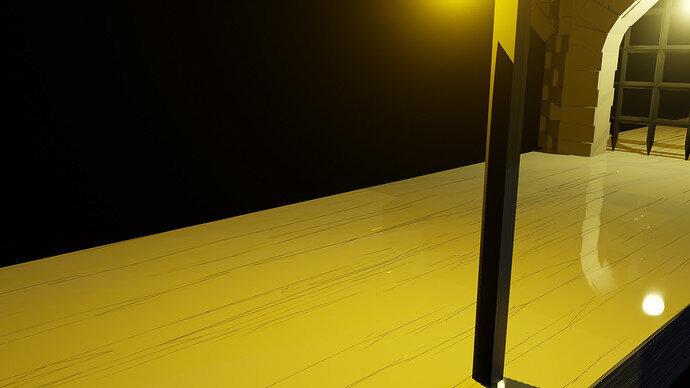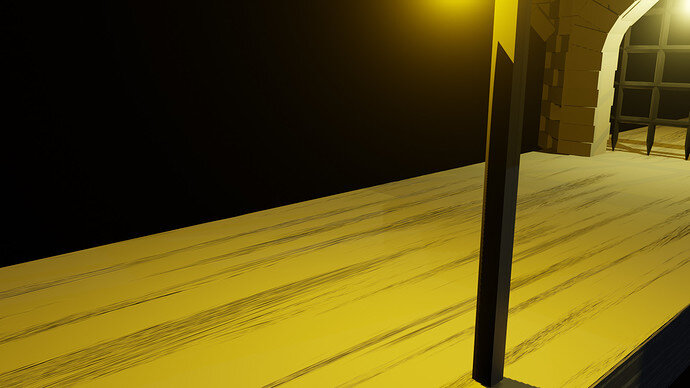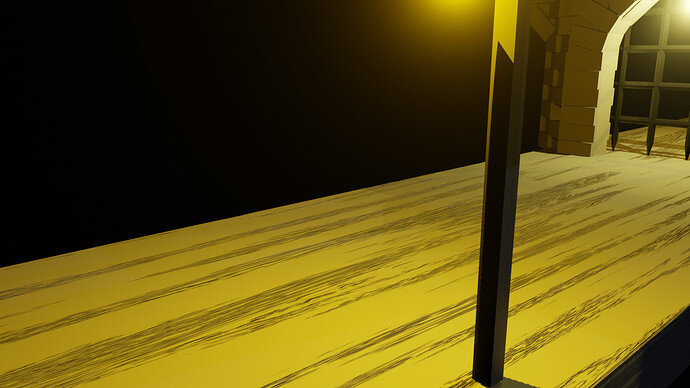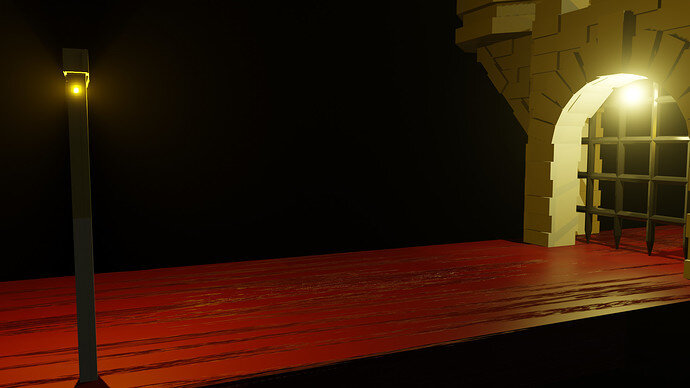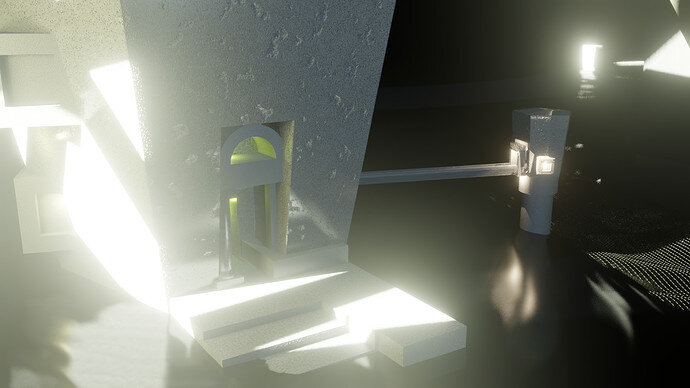In this video (objectives)…
- Explore the color ramp node
- Know how to change the settings
- Incorporate it into your node toolkit
After watching (learning outcomes)…
You will understand how to use the colour ramp node to manipulate your textures
(Unique Video Reference: 27_TB_BEC)
We would love to know…
- What you found good about this lecture?
- What we could do better?
Remember that you can reply to this topic, or create a new topic. The easiest way to create a new topic is to follow the link in Resources. That way the topic will…
- Be in the correct forum (for the course).
- Be in the right sub-forum (for the section)
- Have the correct lecture tag.
Enjoy your stay in our thriving community!



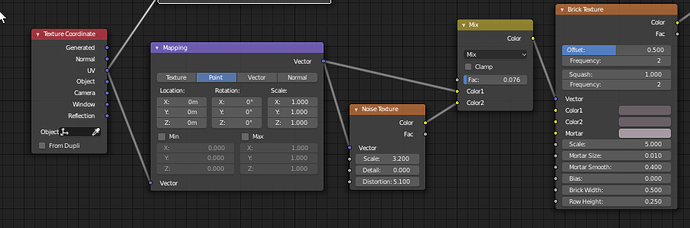
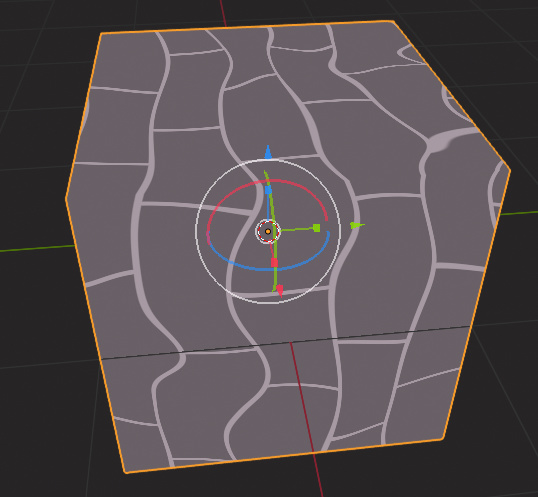

 Actually pretty satisfied with this so far, but it sure can be improved upon.
Actually pretty satisfied with this so far, but it sure can be improved upon.


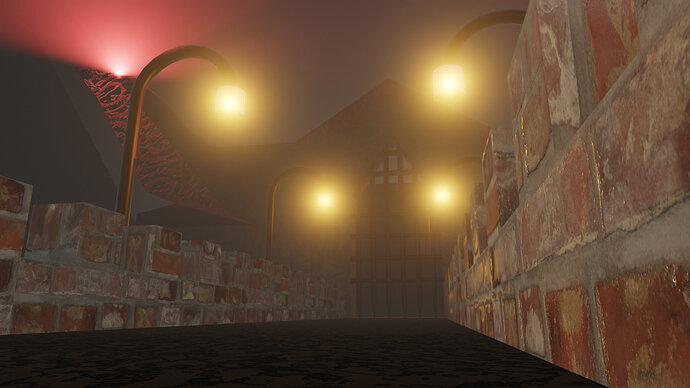



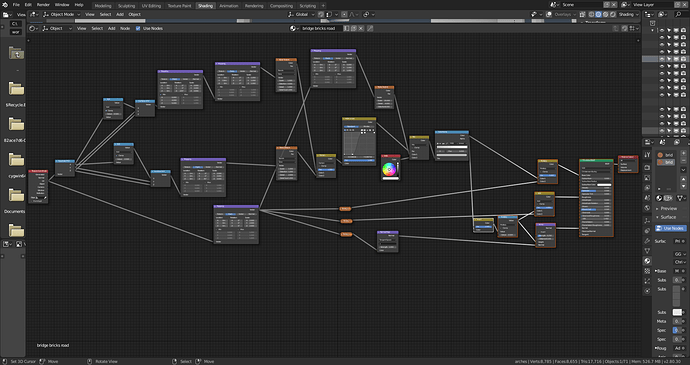
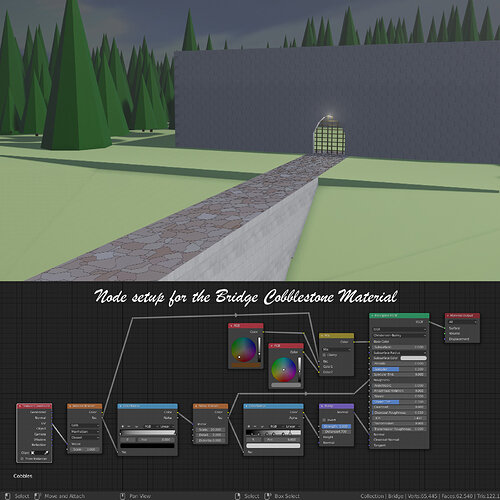
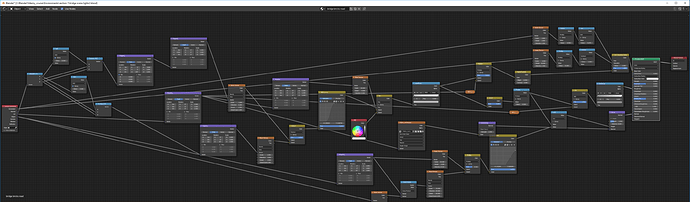
 How on earth did you work that one out? I am struggling to manage even a few nodes. I guess that there was a fair bit of trial and error but even then you must have a reasonable idea of how the nodes work together. I think that a course on the theory and practice of node generation in Blender wouldn’t go amiss.
How on earth did you work that one out? I am struggling to manage even a few nodes. I guess that there was a fair bit of trial and error but even then you must have a reasonable idea of how the nodes work together. I think that a course on the theory and practice of node generation in Blender wouldn’t go amiss.