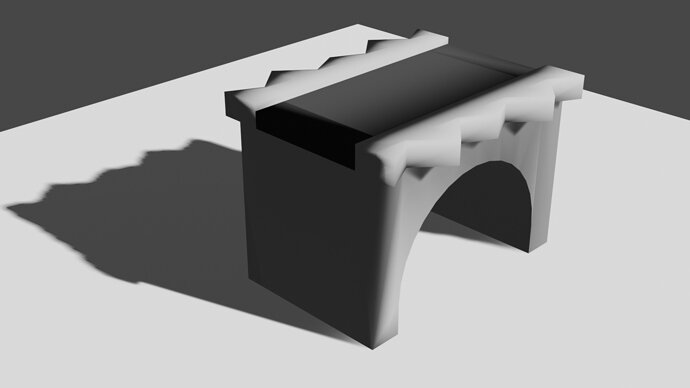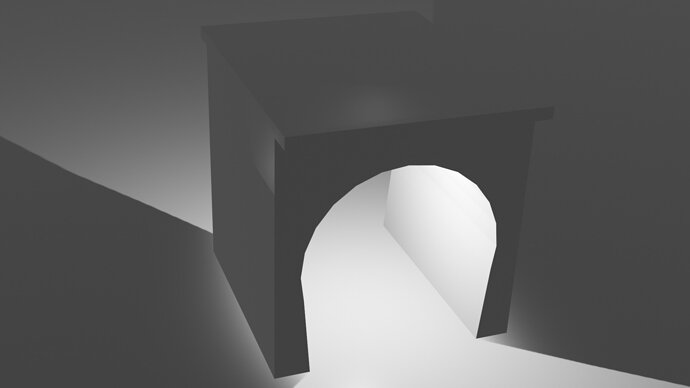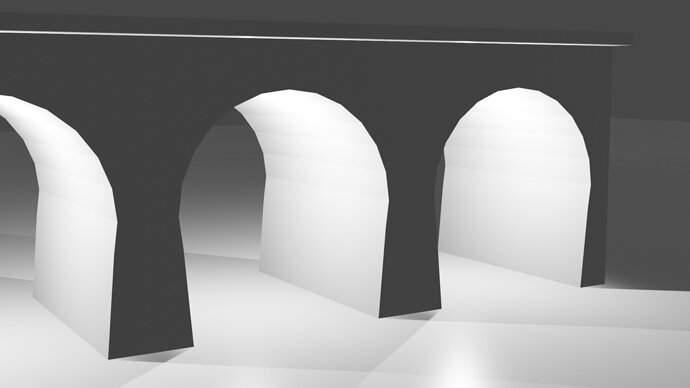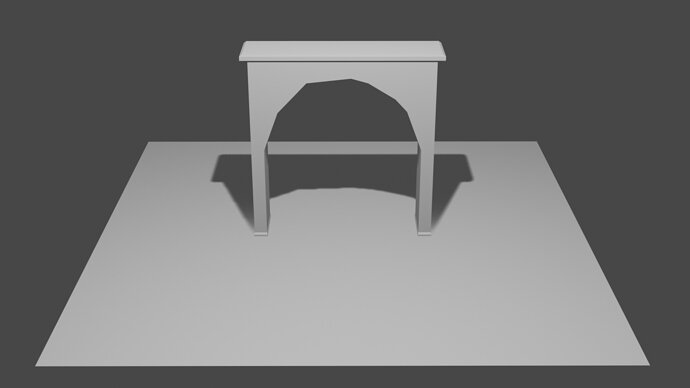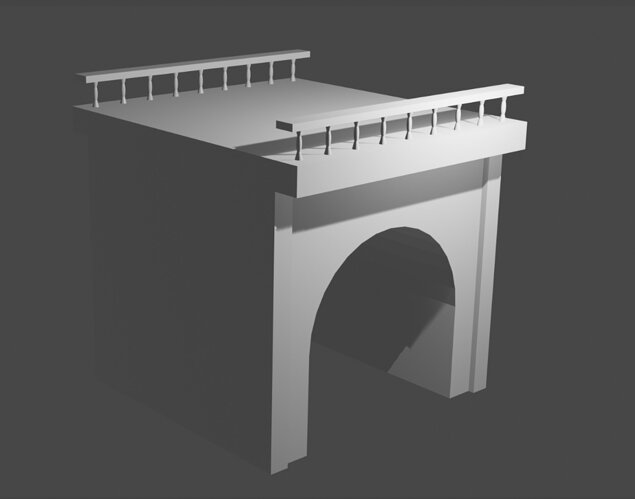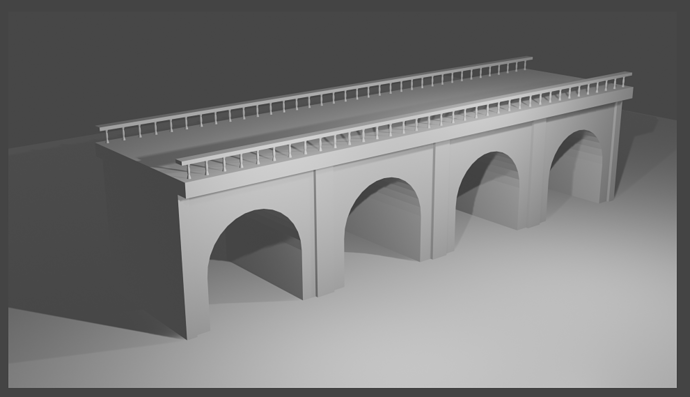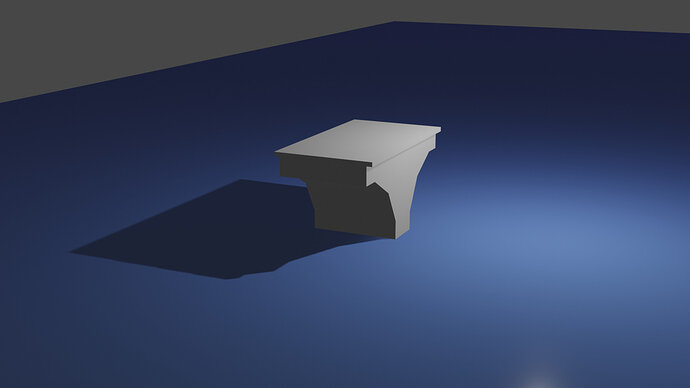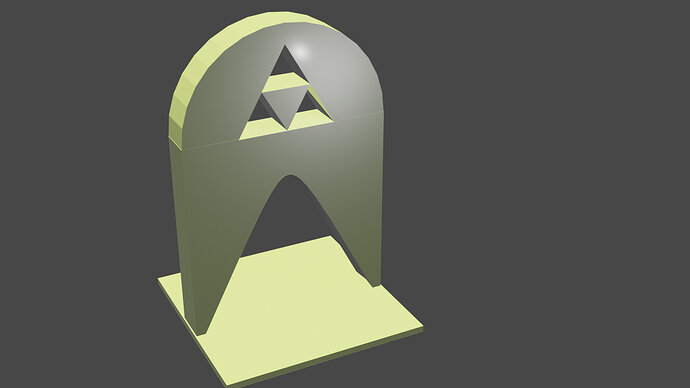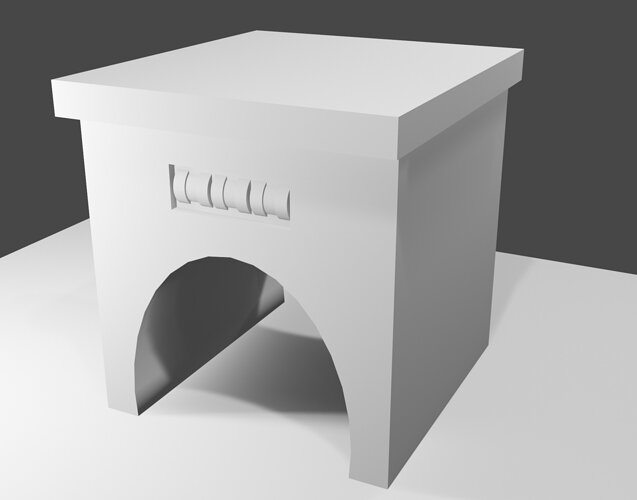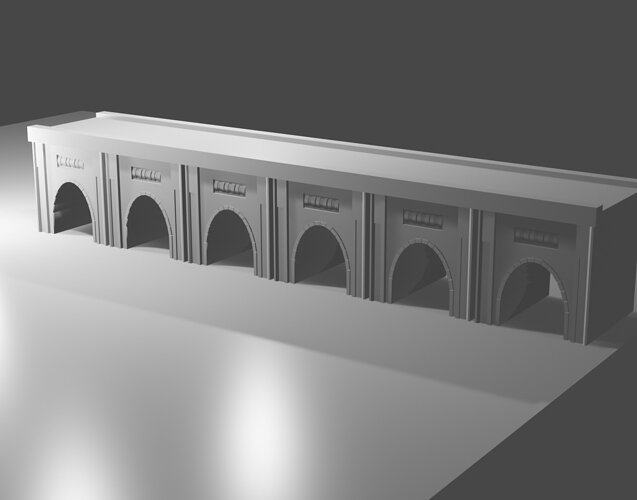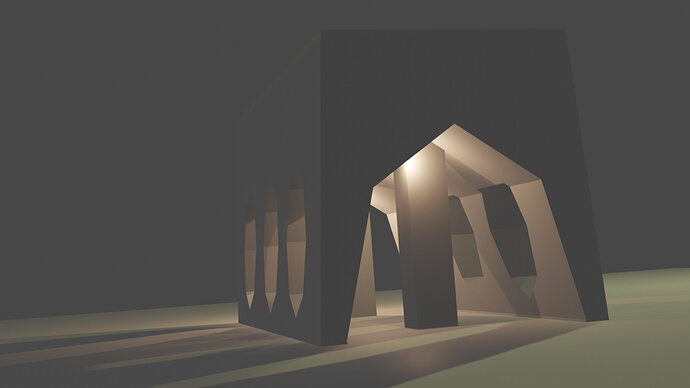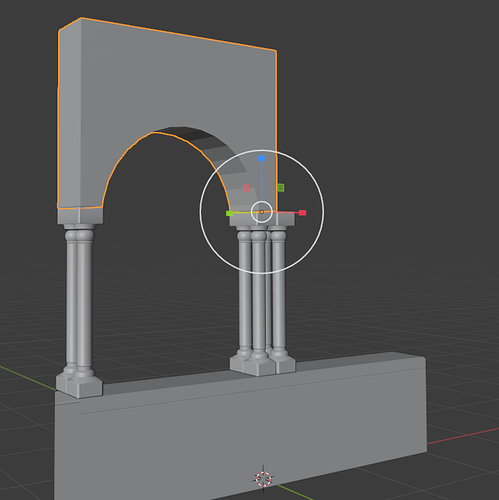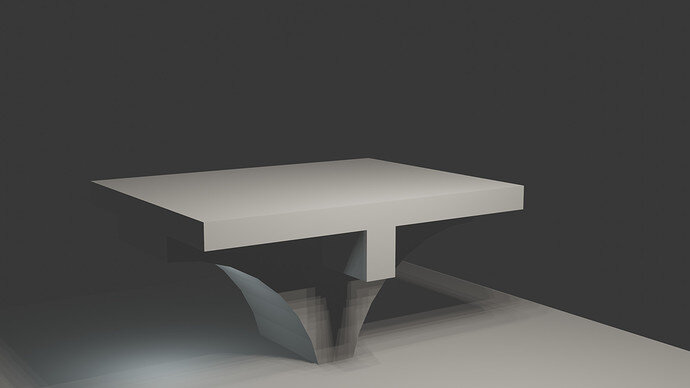My Bridge:
And just, how long have you been doing this? THAT ARCHWAY LOOKS AMAZING.
Quick question: Are you using Subsurface modifier? Also, are you using the array modifier?
Thank you for showing how you made that! That is very interesting.
Thank you  . Already playing with Blender for quite some time
. Already playing with Blender for quite some time  . I did use the Array modifier, but not the subsurf yet
. I did use the Array modifier, but not the subsurf yet 
really cool!!
WOW - inspiring model!
Thank you 
And a simple one again 
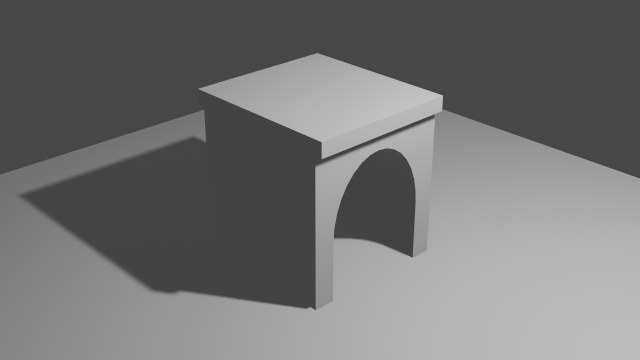
Boolean modifier dont work. Yiu could see its there but there are no holes
It does work sometimes it dont work. Just annoy me. Im a newbie and I read that it maybe due to normal. Not much idea about normal.
Just follow the steps in the lessons. If you are a starter, then this is important because it is easily miss an option to switch on. Or misunderstand the basics of Blender.
Always provide a screen dump of Blender. You can do that by selecting from the main menu > WINDOWS > SAVE SCREENSHOT. Open the forum message editor and drag your screen dump in side the editor on a fresh new line.
Most of the time you don’t see the modifier in action, because one of the objects will block the view of the actual boolean cut (action). Also, you need to have two objects. Not two mesh items in one object. Ofcourse it depends on which object is the boolean on the other. Also if you have other modifiers active, then the sequence of those modifiers is of importance.
That is why we need a screen dump.
Keep motivated, ask questions. We all have been there … struggling with difficulties.