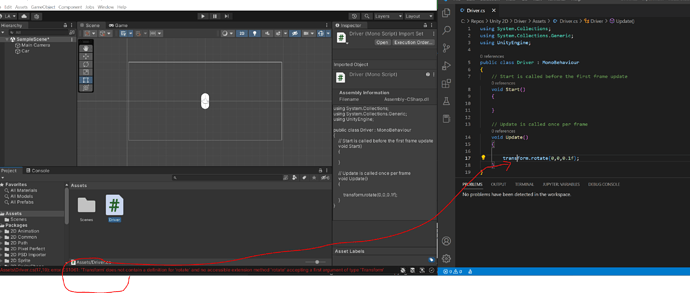Hello Everybody, I am new to game developing and am currently doing your 2D game dev by Ben Tristem, GameDev.tv Team and Rick Davidson. I have 1 problem, when I am creating a “quad” in 2D (Glicth Garden) then my quad’s colour is grey and when I am adding material to it and then I change the colour then its just of a darker shade of the selected colour not the shade which i choose. So, pls help me out !
hi sir ben can I ask question?
In my visual studio code, the code is not getting completed?
I had the same problem. It was fixed by going into unity and choosing visual studio as the external script editor in unity via:
Edit, Preferences, External Tools.
I think the main function of triple x, as shown in lesson 13: just starts the game. if the difficulty becomes 11 i assume it will loop back to 1 before starting. It will also tell you wow you’re a master hacker if maaaybe you are at difficulty 10. Also forgot to mention that it gives you a number (integer) that starts at 2, can be changed. And max difficulty is automatiocally 10
Hello Team,
Completely Stuck, I’ve tried to follow the instructions but getting the following error Msg, not sure what to do?
11.Introducing methods
error
Assets\Driver.cs(17,19): error CS1061: ‘Transform’ does not contain a definition for ‘rotate’ and no accessible extension method ‘rotate’ accepting a first argument of type ‘Transform’ could be found (are you missing a using directive or an assembly reference?)
code
using System.Collections;
using System.Collections.Generic;
using UnityEngine;
public class Driver : MonoBehaviour
{
// Start is called before the first frame update
void Start()
{
}
// Update is called once per frame
void Update()
{
transform.rotate(0,0,0.1f);
}
}
When we finished adding in the text " I’m printing to the console" , you use a hotkey to save the visual code… but IF I wanted to use the Save as Menu… where do I ave it as a bet practice … I am not really good at remembering hotkeys, so I use the menu, so for this activity I just hit "SAVE’ but I don’t know where it saved it , or where to find it … any thoughts