I was reading the discussions from a few videos behind and noticed Sam is using GitLab as his prefered Git backup. I tried setting it up for this project but I can’t manage to push. I’ve activated LFS, I’ve tried changing the buffer as other people suggested and tried using the terminal to unlock files. It seems that a lot of them are still being locked or read-only and so I can’t push them. Any suggestions on how to make everything Writable so I can push. I thing Unreal is the culprit that made some of the files read only when I migrated them into the new project. Any help will be appreciated!
What exactly are the issues you are getting? It sounds like you have committed files you shouldn’t have.
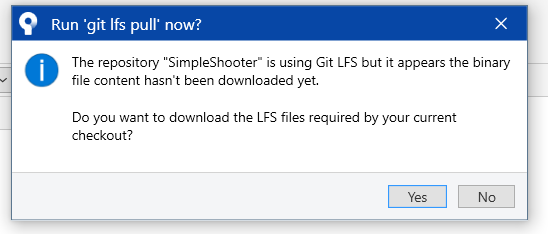
The pull question is asked each time I open this repo and it doesn’t do anything. And the other one is the error I get when trying to push. I didn’t find the exact error, but similar ones like HTTP 502 or 512. The Gitlab repo did notice it had aroud 3GB of files, but nothing was showing, then I tried doing another repository. Nothing is happening.
By this do you mean another empty repo?
Yes, I created a new empty repo and used tried cloning it. Neither methods worked. I think I’ll just use the local repository for this project and I’ll come back later as I get a better understanding of how to use source control. You mentioned something about commiting files I shouldn’t have. Which are those files and what would you suggest would the best method of creating a new repository for a big project such as this one? Making it from Unreal, making it from Source Control (SourceTree in this case) or making it on GitHub/GitLab first? Until now, I’ve made it directly from SourceTree and everything was ok.
Well if you initially created a .gitignore when you set up your repo then you might not but stuff like the Binaries and Intermediate folder. The .vs or .vscode folders, etc.


