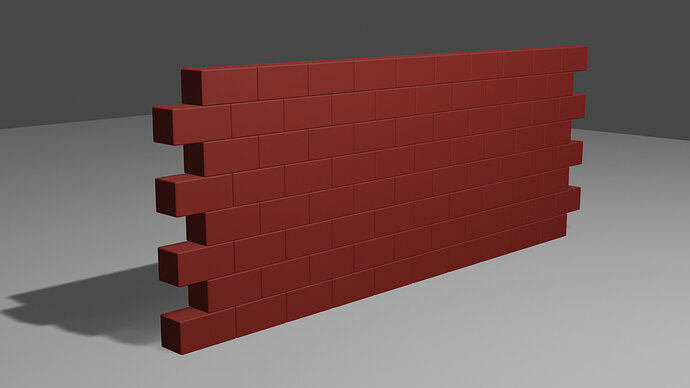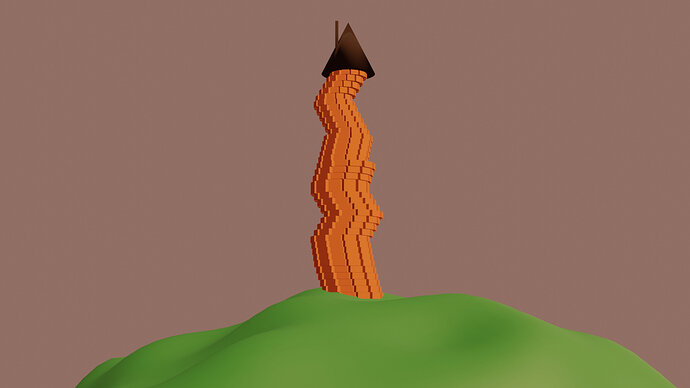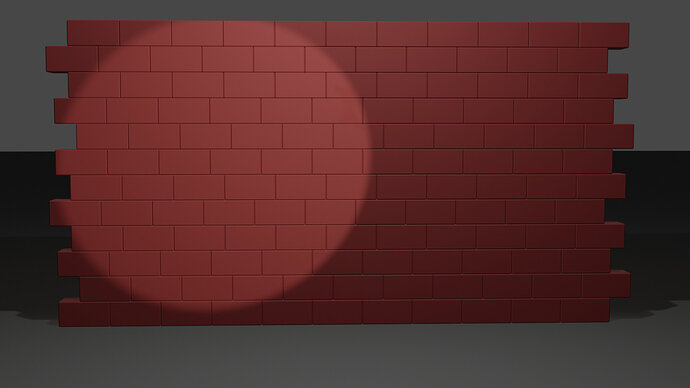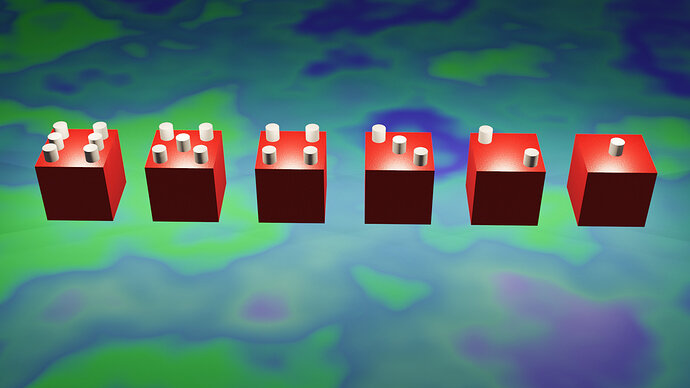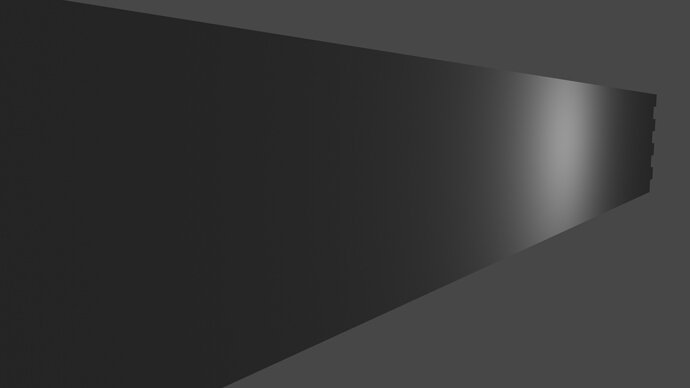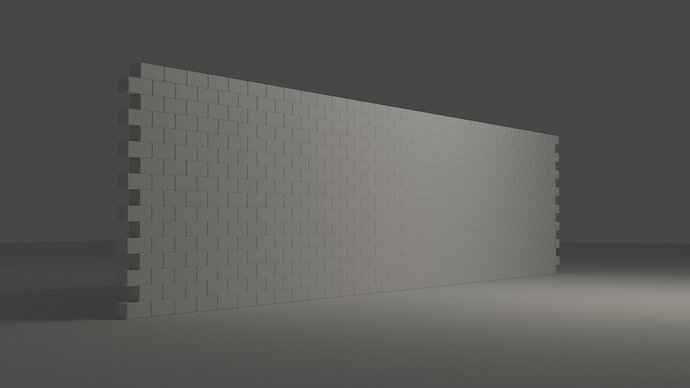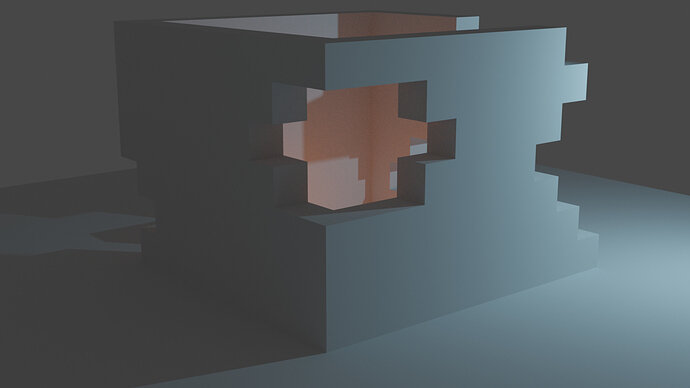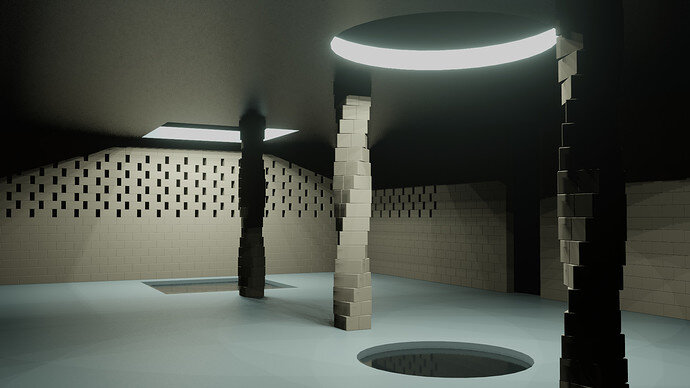In this video (objectives)…
- How to toggle snapping on and off
- Different ways of Snapping
After watching (learning outcomes)…
Be able to align objects in a scene with part of other objects.
(Unique Video Reference: 14_GS_BEC)
We would love to know…
- What you found good about this lecture?
- What we could do better?
Remember that you can reply to this topic, or create a new topic. The easiest way to create a new topic is to follow the link in Resources. That way the topic will…
- Be in the correct forum (for the course).
- Be in the right sub-forum (for the section)
- Have the correct lecture tag.
Enjoy your stay in our thriving community!