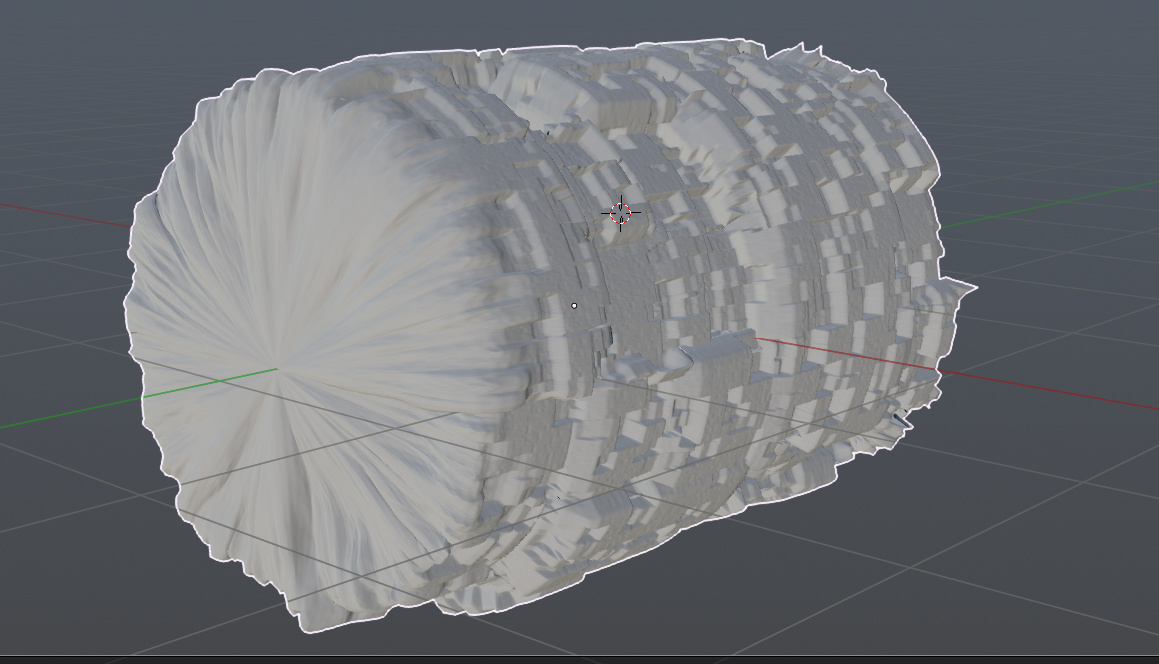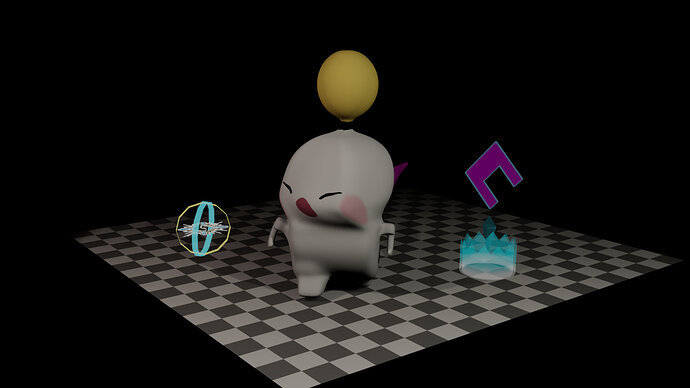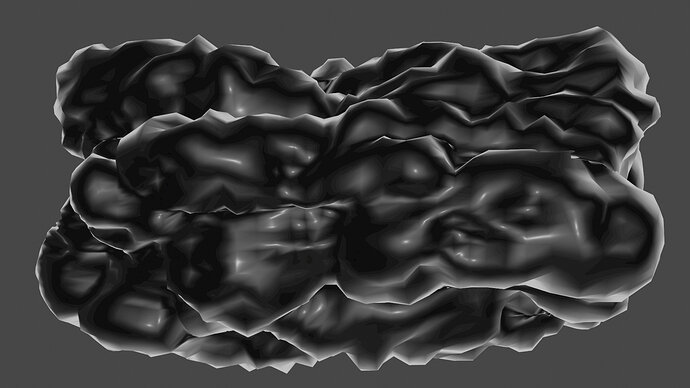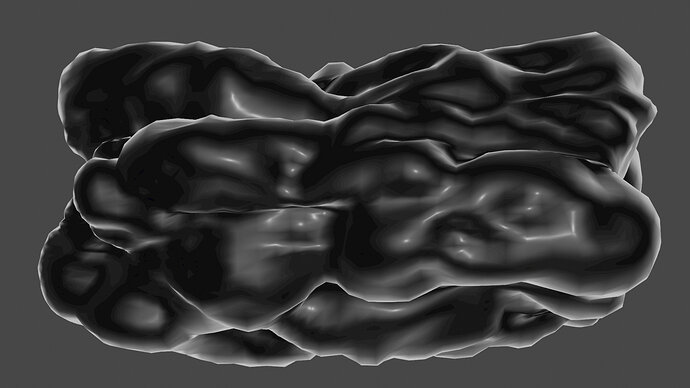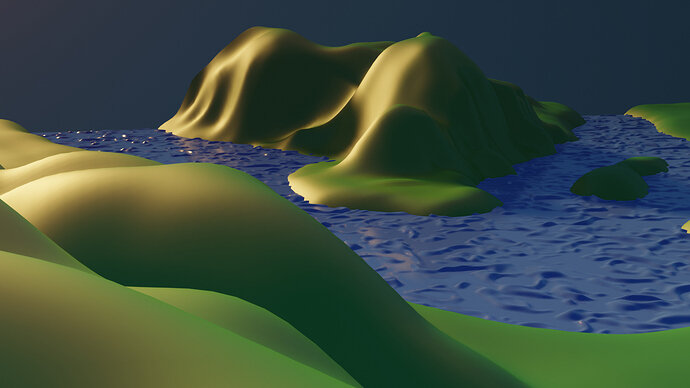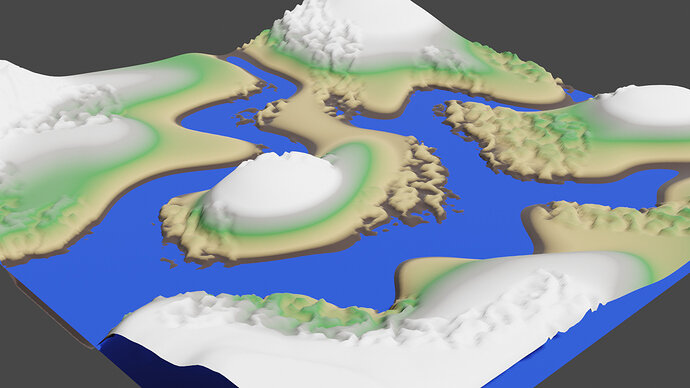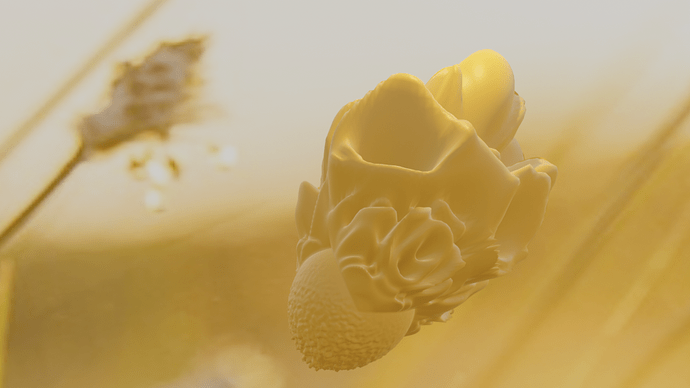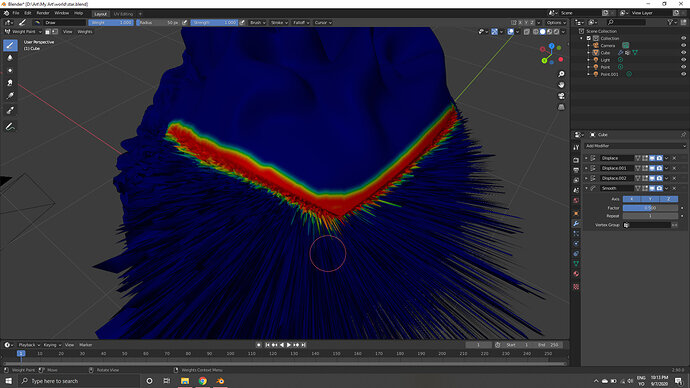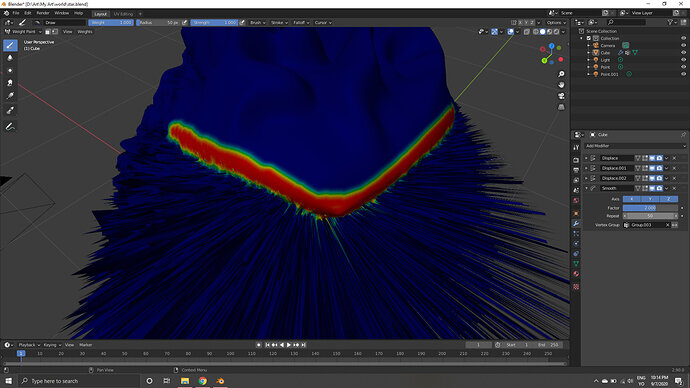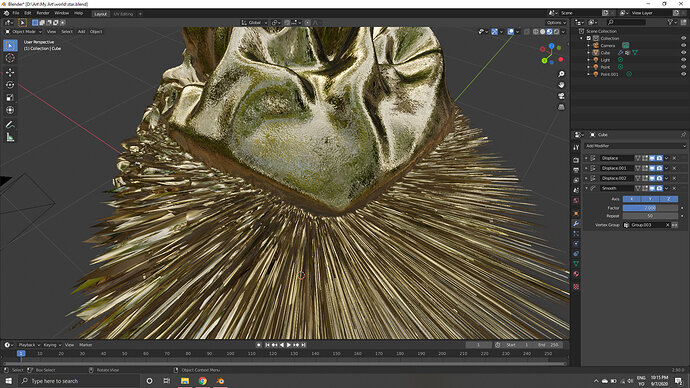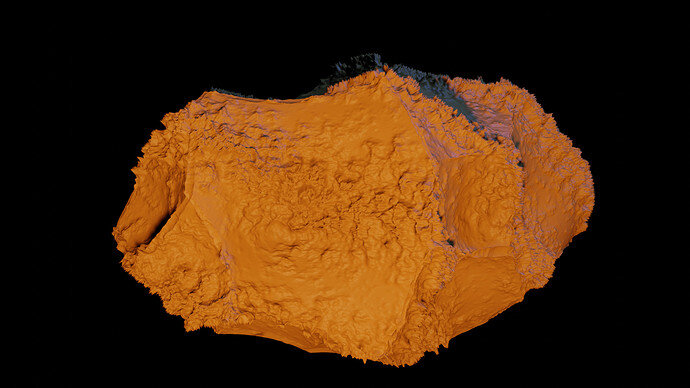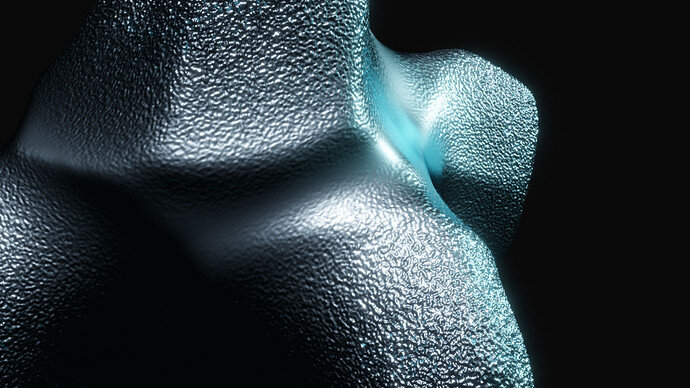In this video (objectives)…
- Remove jagged edges without adding more geometry
- Fix holes in geometry caused when adding modifiers
After watching (learning outcomes)…
Use the smooth modifier to lessen jagged geometry without resorting to increase geometry
(Unique Video Reference: 11_PW_BEC)
We would love to know…
- What you found good about this lecture?
- What we could do better?
Remember that you can reply to this topic, or create a new topic. The easiest way to create a new topic is to follow the link in Resources. That way the topic will…
- Be in the correct forum (for the course).
- Be in the right sub-forum (for the section)
- Have the correct lecture tag.
Enjoy your stay in our thriving community!