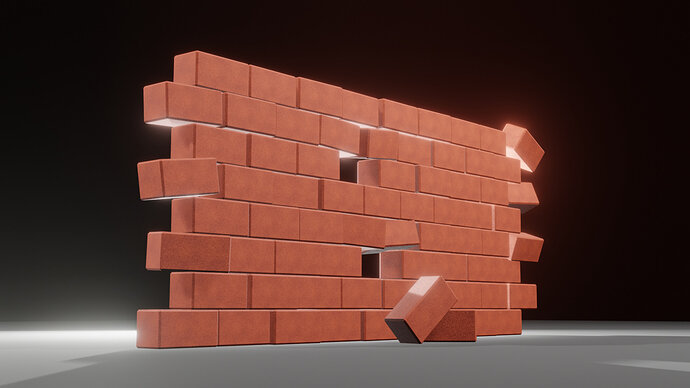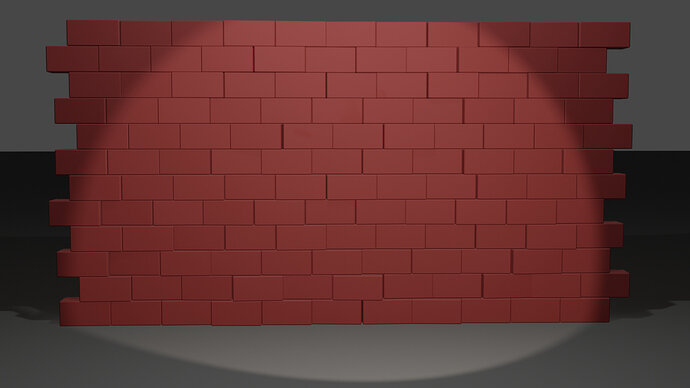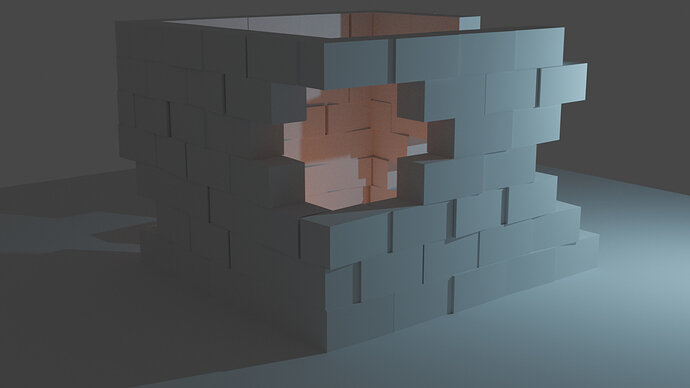In this video (objectives)…
- How to quickly add variation to a compound object like a wall
- Another workflow speed up
After watching (learning outcomes)…
Be able to use randomize transform to create a more interesting surface
(Unique Video Reference: 15_GS_BEC)
We would love to know…
- What you found good about this lecture?
- What we could do better?
Remember that you can reply to this topic, or create a new topic. The easiest way to create a new topic is to follow the link in Resources. That way the topic will…
- Be in the correct forum (for the course).
- Be in the right sub-forum (for the section)
- Have the correct lecture tag.
Enjoy your stay in our thriving community!
I wish I knew about the Randomise transform feature yesterday. So handy.
I could of used it in a file distributing rocks on a plane. So goooooooooooood
5 Likes
Indeed and i am leaning towards much more interesting towers and staircases for items i plan to create.
2 Likes
This method might be useful for rooftiles, brickwalls or ways. Blender is so exciting 
10 Likes
Just curious if there is also a way to change the dimensions (as well as geometry/topology) randomly of every subsequent brick linked to the first one. So there is not only variation in how they are placed, but also how they look like? Thanks!
I had the need for this so many times. But didn’t know, so did it by hand.
OR an other trick I learned.
Joining mesh objects and using randomize mesh.
Then with ‘P’ key, separate meshes again.
But that trick is mostly handy for randomize vertices. Making stones bumpy …
1 Like
More shadows, more interesting 
4 Likes
i think it is really gonna be handy while make placing trees on a large terrain
i Have Suffered That Lot
1 Like