- Understand what a “profile modelling” is.
- Potentially speed up modelling by mirroring.
- Use a series of methods to produce a profile that we can use in our scene.
- Future: Use the same profile in different ways
Profile Modelling
- A profile is the outline you get when you view something from a particular angle.
- Imagine slicing through your model.
- Realise we have used them in the past: Lamp Base was produces with curves and the Pin was geometry based.
Methods Used
- We’re going to bump up our extrude speed
- We’re going to be using the bevel tool for construction and defining sharp edges.
- A subsurface modifier for making the surface.
(Unique Video Reference: 21_GA_CBC)
We would love to know…
- What you found good about this lecture?
- What we could do better?
Remember that you can reply to this topic, or create a new topic. The easiest way to create a new topic is to follow the link in Resources. That way the topic will…
- Be in the correct forum (for the course).
- Be in the right sub-forum (for the section)
- Have the correct lecture tag.
Enjoy your stay in our thriving community!

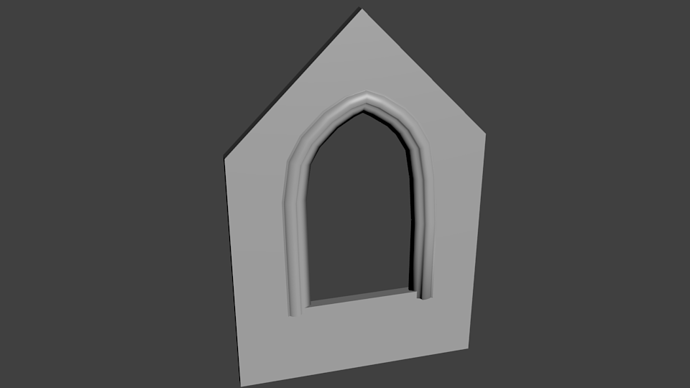
 .
.