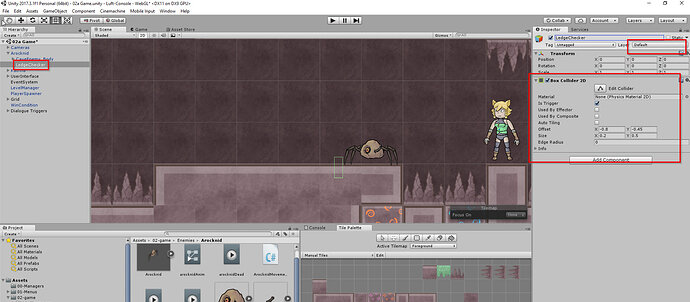In this video (objectives)…
- Trigger player death when player collides with enemy.
- Disable player control when player is in death state.
- Implement some kind of dramatic death reaction.
- Change player animation state when dying.
After watching (learning outcomes)…
Create vulnerability in the player by triggering a dramatic death.
(Unique Video Reference: 23_TV_CUD)
We would love to know…
- What you found good about this lecture?
- What we could do better?
Remember that you can reply to this topic, or create a new topic. The easiest way to create a new topic is to follow the link in Resources. That way the topic will…
- Be in the correct forum (for the course).
- Be in the right sub-forum (for the section)
- Have the correct lecture tag.
Enjoy your stay in our thriving community!