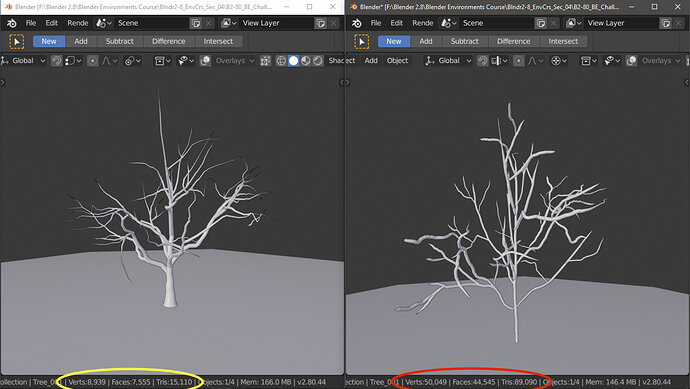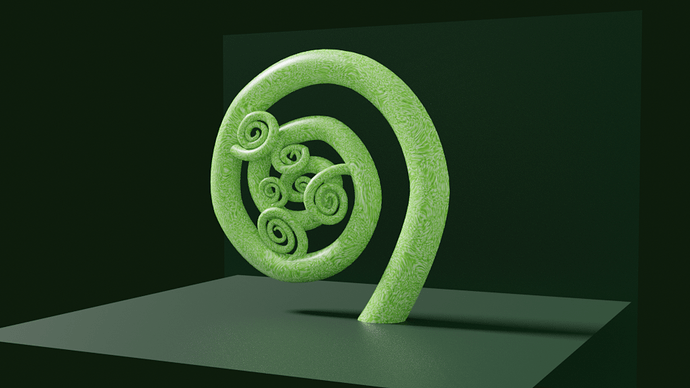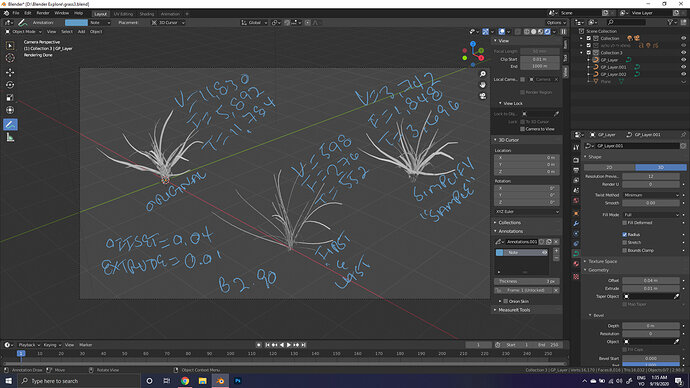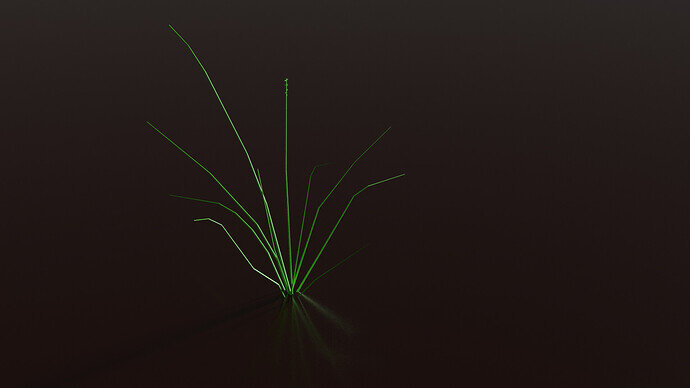In this video (objectives)…
- Understand the impact when models are used repeatedly
- Optimise our models
- Learn about dissolving
After watching (learning outcomes)…
You will be able to produce models and therefore scene that are more optimised.
(Unique Video Reference: 13_SG_BEC)
We would love to know…
- What you found good about this lecture?
- What we could do better?
Remember that you can reply to this topic, or create a new topic. The easiest way to create a new topic is to follow the link in Resources. That way the topic will…
- Be in the correct forum (for the course).
- Be in the right sub-forum (for the section)
- Have the correct lecture tag.
Enjoy your stay in our thriving community!



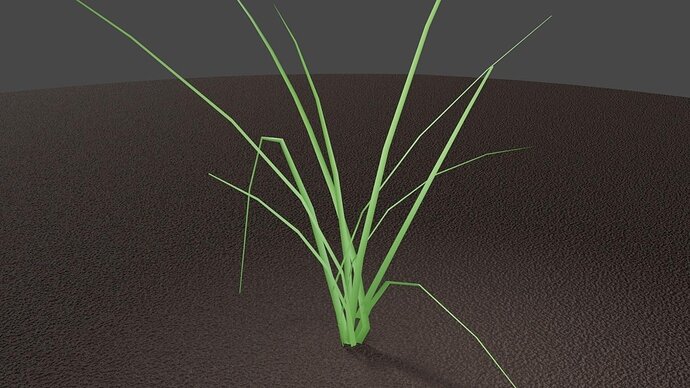
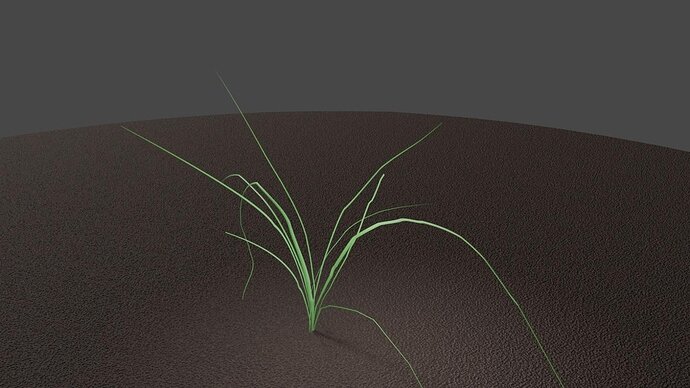
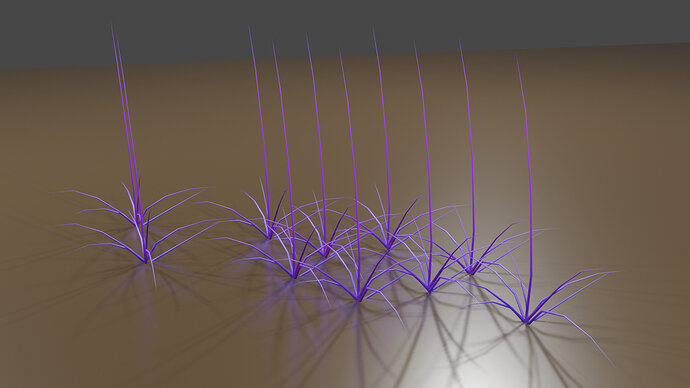
 In the end, I dropped it from over 50k to just under 9k verts. In the end, I’ve got a much better-looking tree
In the end, I dropped it from over 50k to just under 9k verts. In the end, I’ve got a much better-looking tree