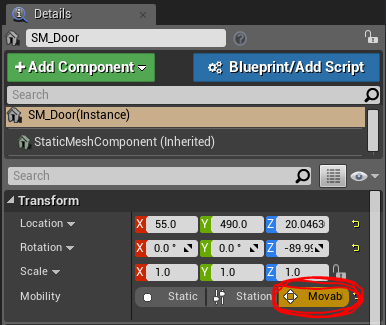- A little more about the editor & temporary actors
- How to eject yourself from the possessed pawn
- Snapping objects to the floor (END key)
- Using the FRotator struct to represent rotation
- Use SetActorRotation() to rotate objects.
(Unique Video Reference: 11_BE_URC)
We would love to know…
- What you found good about this lecture?
- What we could do better?
Remember that you can reply to this topic, or create a new topic. The easiest way to create a new topic is to follow the link in Resources. That way the topic will…
- Be in the correct forum (for the course).
- Be in the right sub-forum (for the section)
- Have the correct lecture tag.
Enjoy your stay in our thriving community!