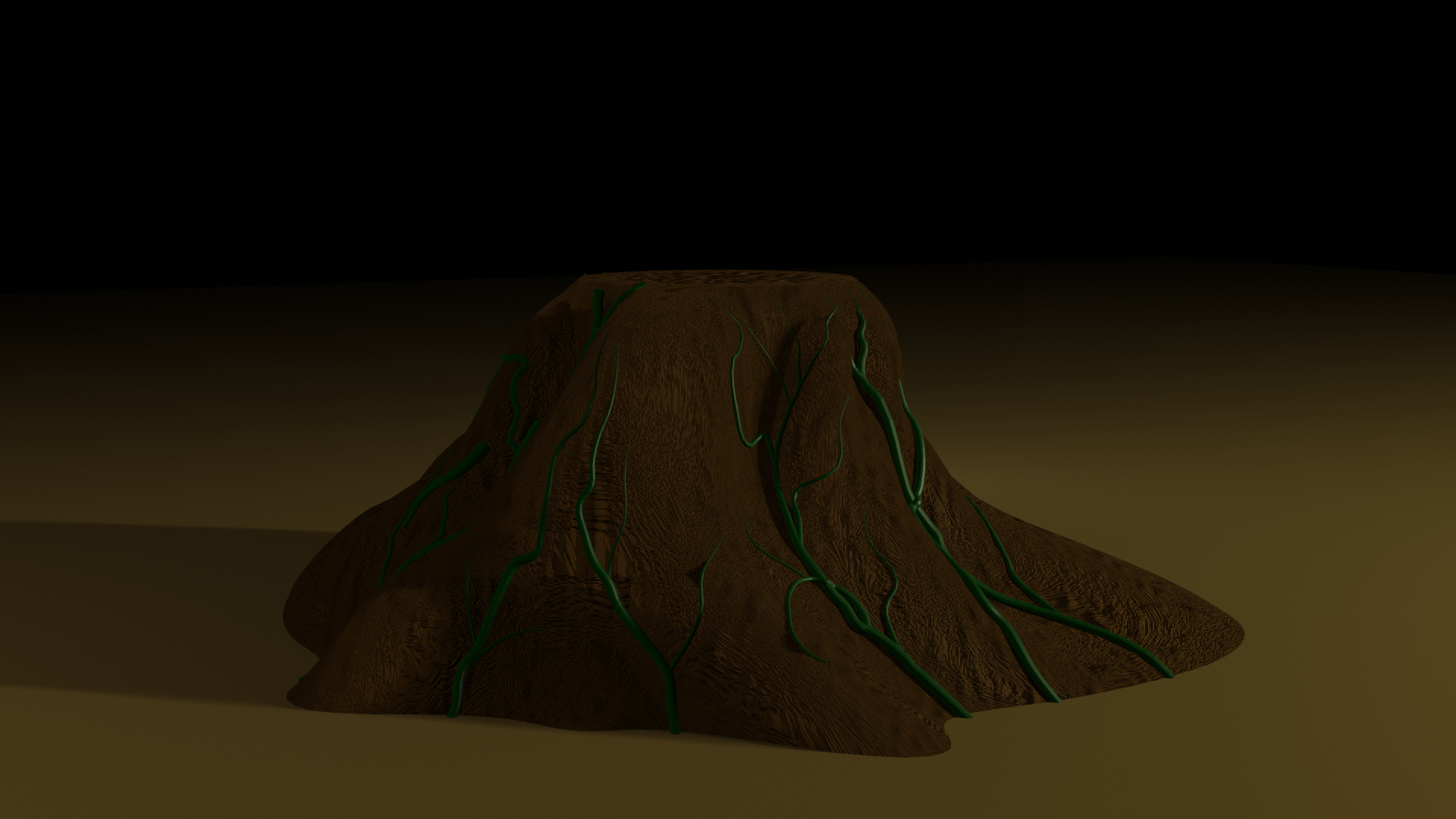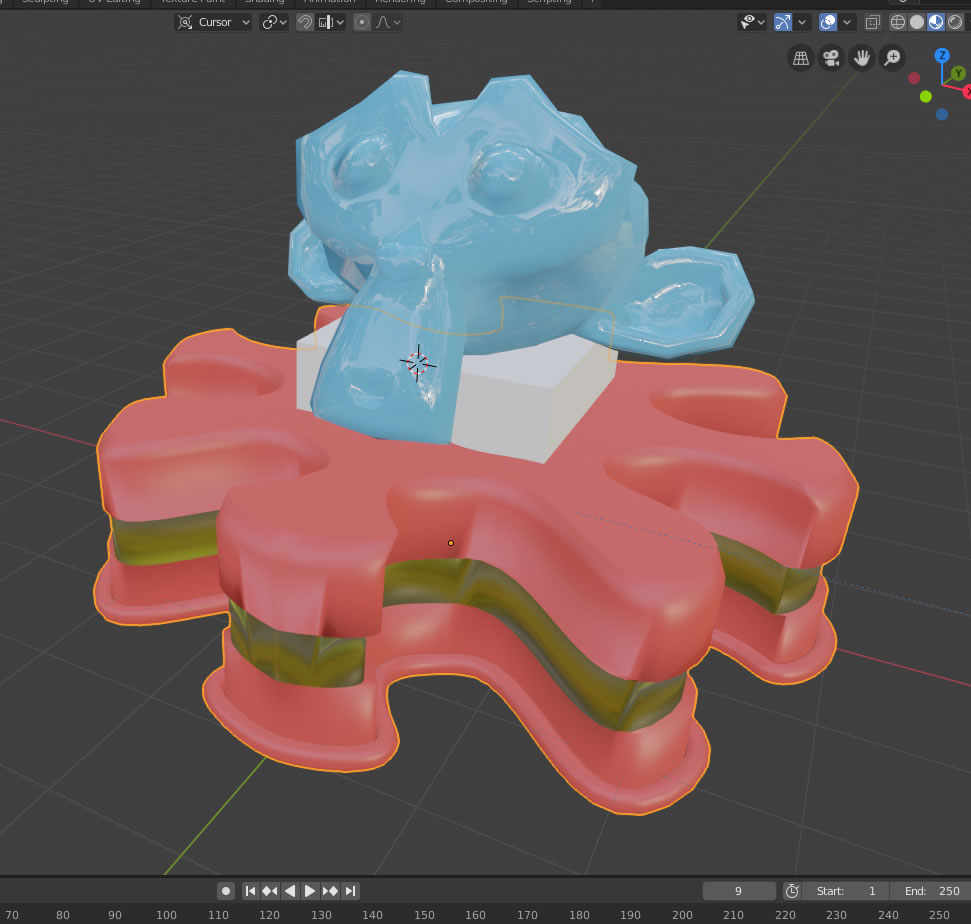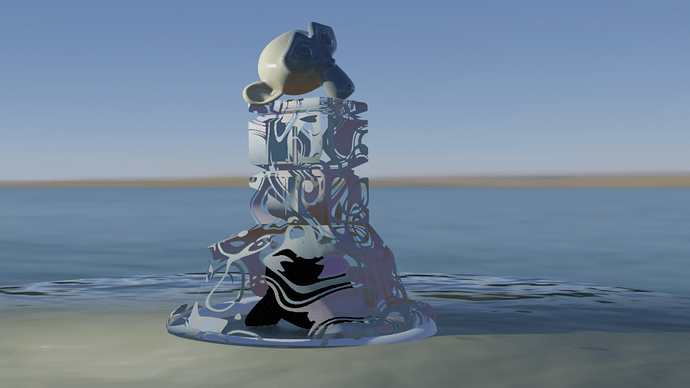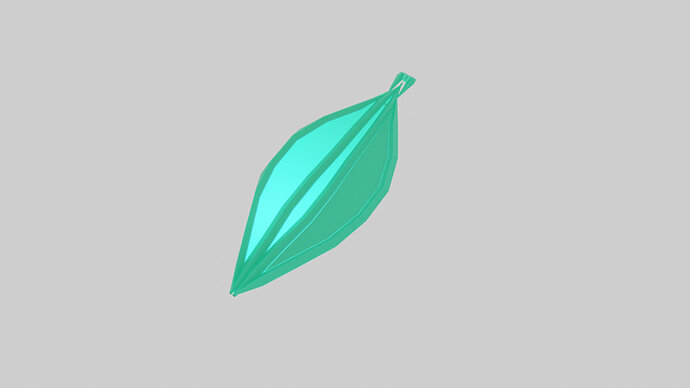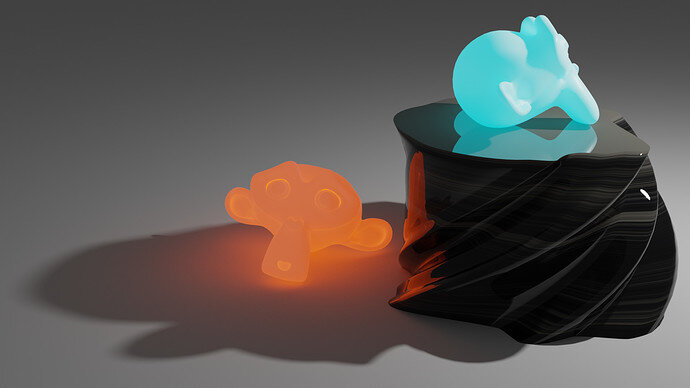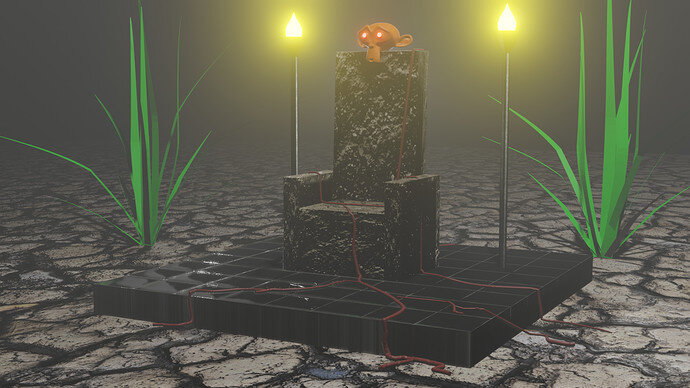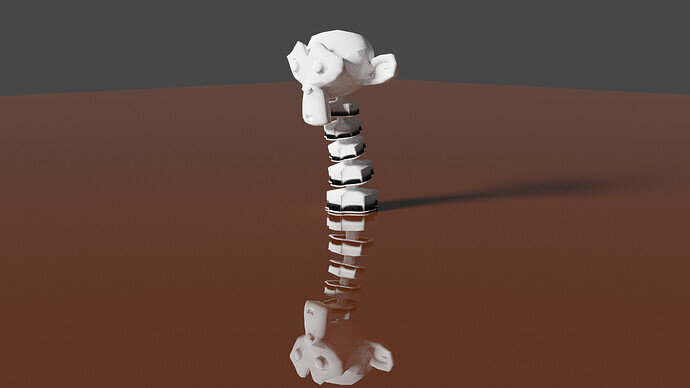In this video (objectives)…
- Understand that you can convery curve data into mesh data
- You can then manipulate it even further
After watching (learning outcomes)…
Be able to usefully convert curve data into mesh data
(Unique Video Reference: 15_SG_BEC)
We would love to know…
- What you found good about this lecture?
- What we could do better?
Remember that you can reply to this topic, or create a new topic. The easiest way to create a new topic is to follow the link in Resources. That way the topic will…
- Be in the correct forum (for the course).
- Be in the right sub-forum (for the section)
- Have the correct lecture tag.
Enjoy your stay in our thriving community!


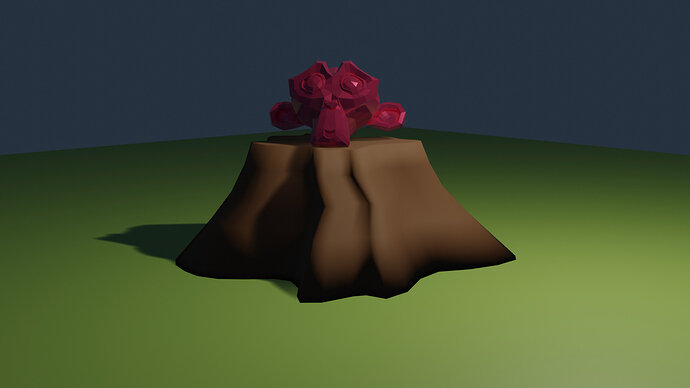
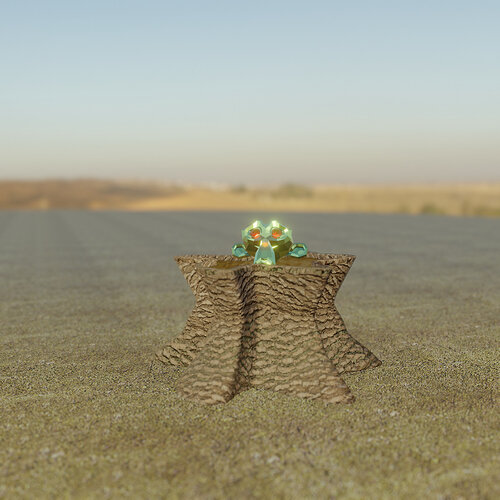
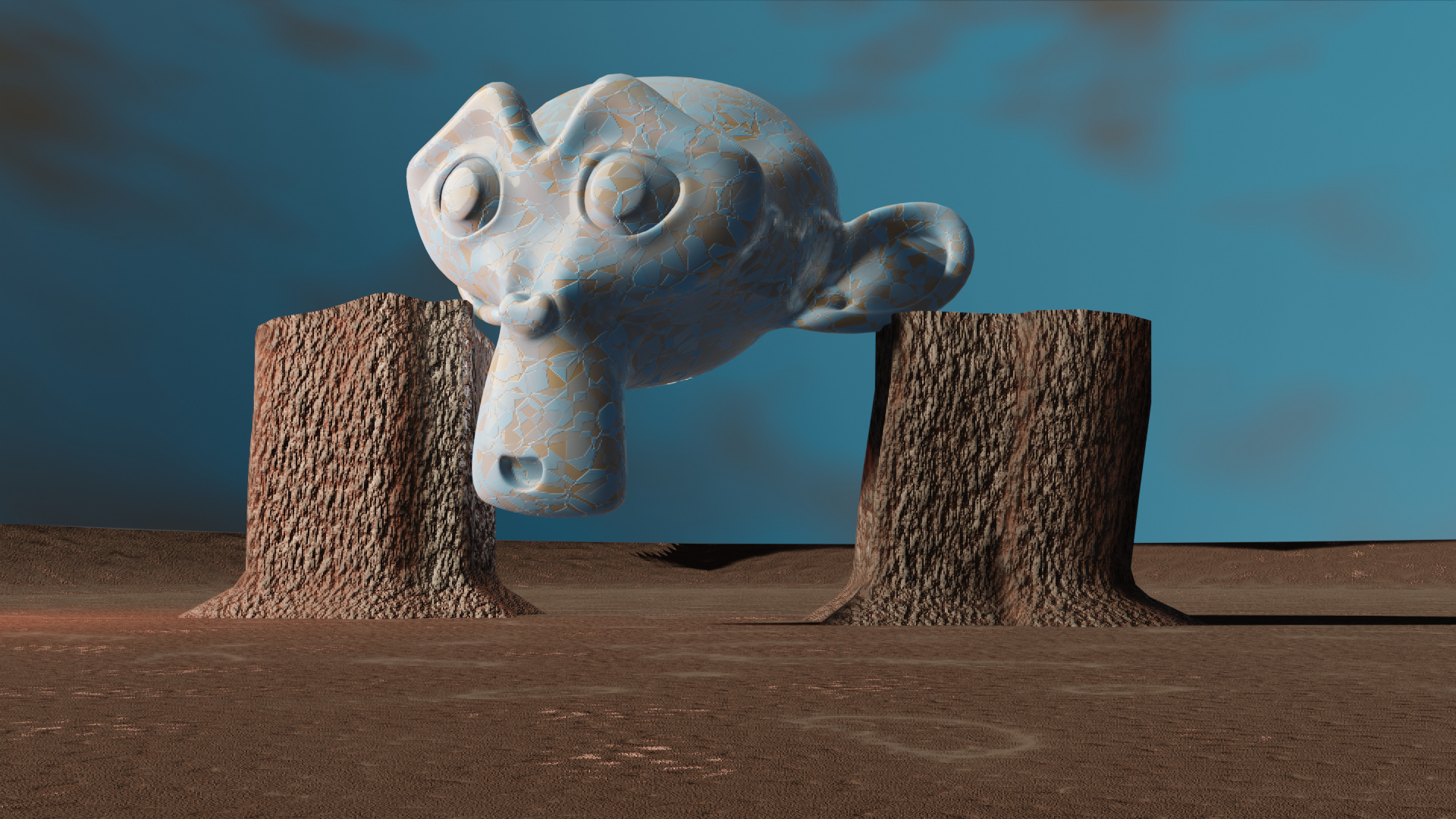
 I’m just not the kind of artist that can draw that kind of thing. Instead, I found an interesting reference image and used a cylinder for the shape and did some displacement.
I’m just not the kind of artist that can draw that kind of thing. Instead, I found an interesting reference image and used a cylinder for the shape and did some displacement.