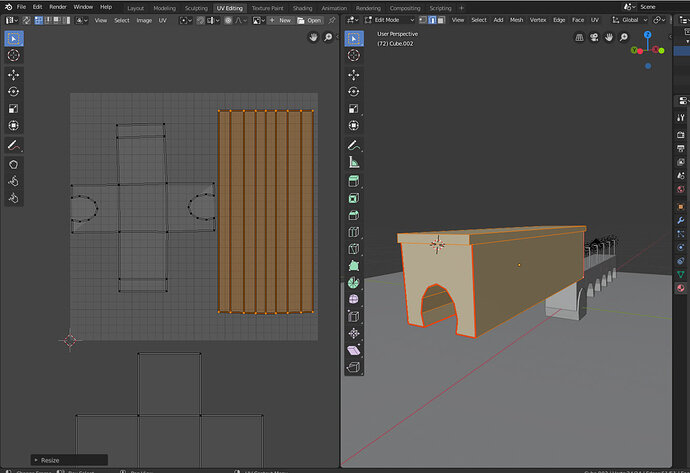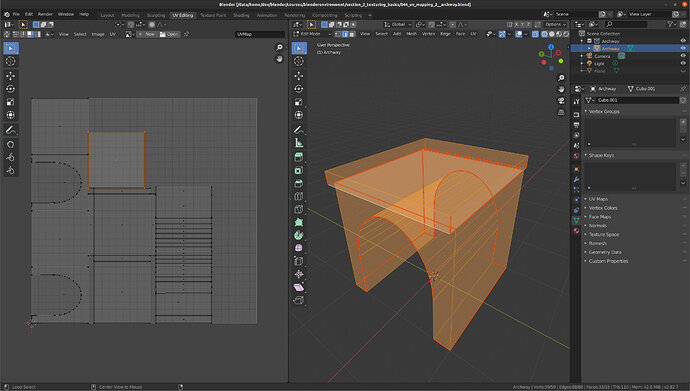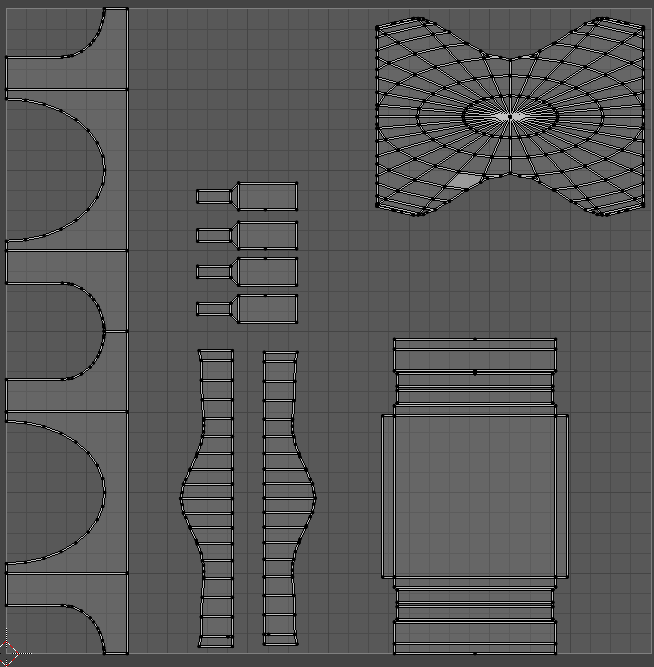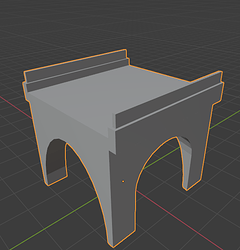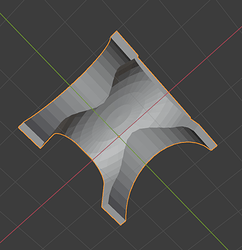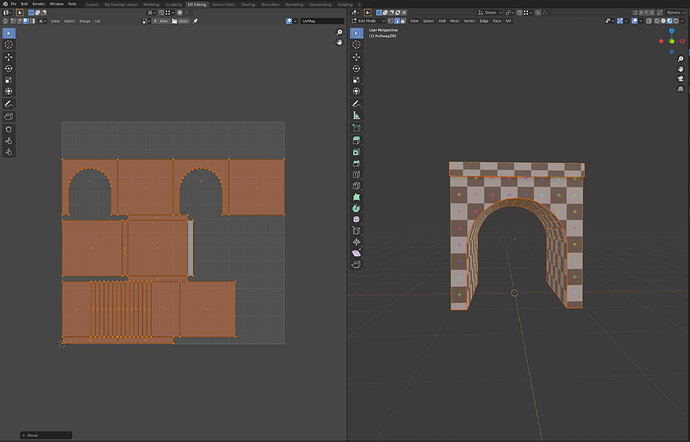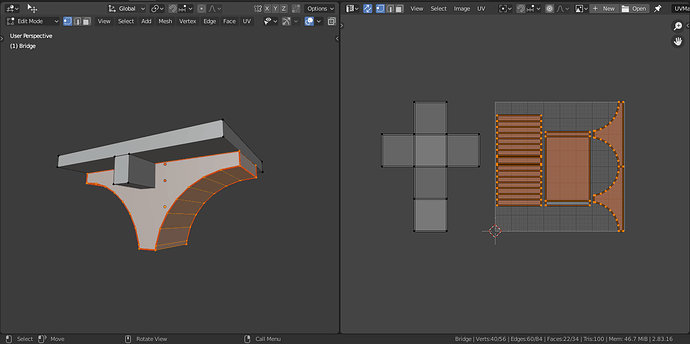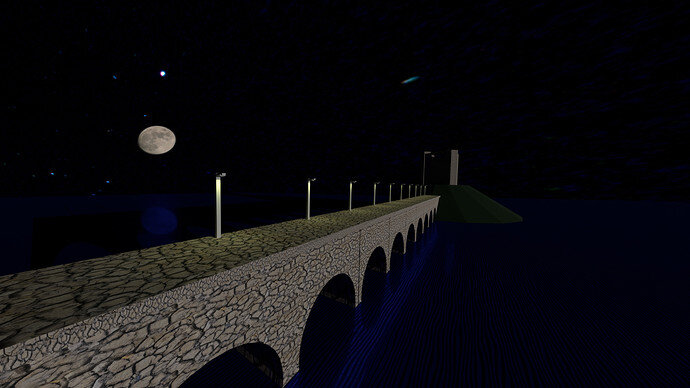Bitmaps consume memory.
The resolution of the texture details depends on the size of the bitmap.
And therefore the size of the UV-Map parts.
I know this is early in the course but you could say that there is more room om the bitmap.
You can also rethink to place the seams on places where you get more control over the uv-parts.
Like the arc, its small in comparison to other parts. And look for repetition, so you can share textures.
It will be explained in the course.
Thanks For Your Suggestion, I will Be Looking Forward In Course For It
Here is my attempt:
Although my mesh is very simple I still find it’s confusing for me to unwrap it. Where should I mark the edges as some edges are facing the camera, but others might make the UV part too long and unscalable? Aso when is it ok for the UV part to overlap and when it not? Hopefully, this will be addressed in the coming lectures.
It depends on the model and model usage. Mostly we try to hide the markings at places they can not be seen, or hidden by other objects, or where they do the least harm. The way how to do this grows with experience.
The scaling depends on the bitmap resolution in the model and texture (illustration) type. If your bitmap is zoomed in (you see pixels) then enlarge uv-map scale (more pixels to show on the model). Or increase bitmap size, from 1024px to 2048, to 4196 … again more pixels to show.
But for game engines, large bitmap can slowdown 3D performance. So UV map experts try to find an optimum in seen resolution, size bitmap, and reuse. And if a part is too long, then try to create a repetitive texture.
Yes, you can reuse parts or overlay the same uv-map part on top of each other. Like your two arcs. You can lay both uv-map parts on top of each other, use the same bitmap area. Save room, so they can be bigger, with more pixels to show, more details on the model.
But if the front and back need to be different, then you need to divide those two arcs.
I am mostly learning to create game art. I had a concept in mind that UV parts must fit into the UV map and must not overlap. I am learning a lot in this course and your comment certainly helps.
Thank you
It isn’t bad at all. In the beginning everything is difficult.
The only issue I see is the stretched wall texture.
This because you UV-Map is stretched, which is easiliy to fix.