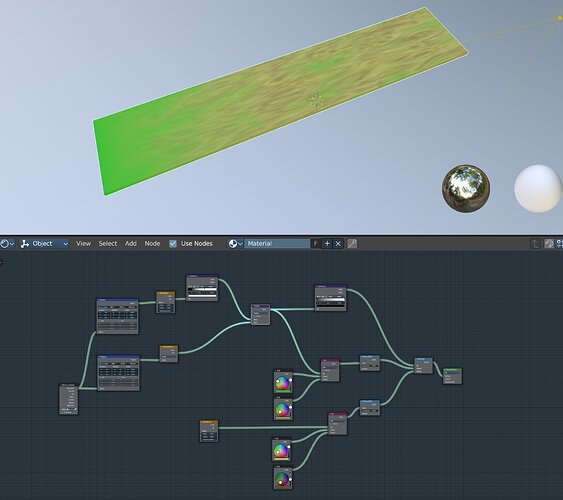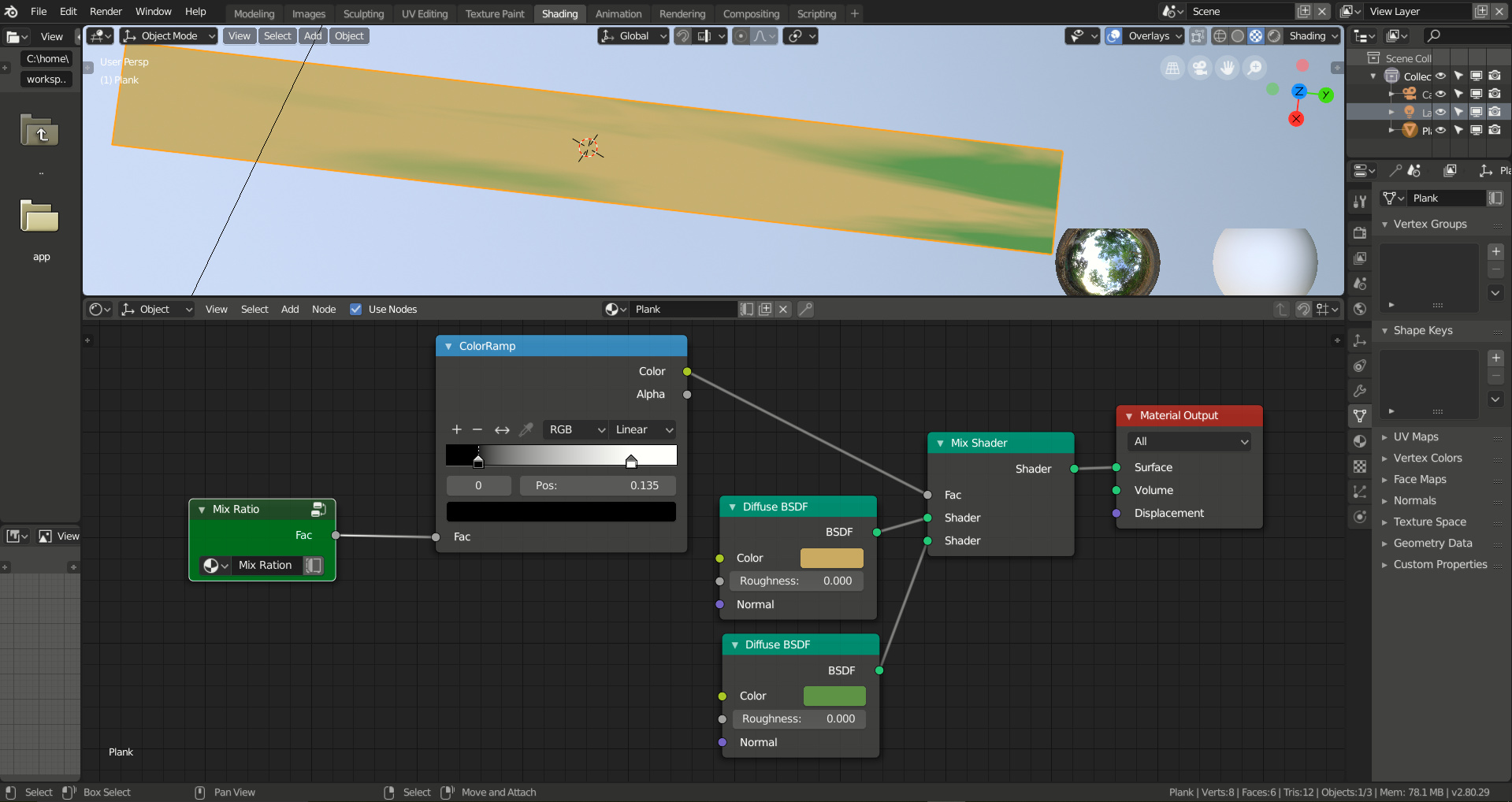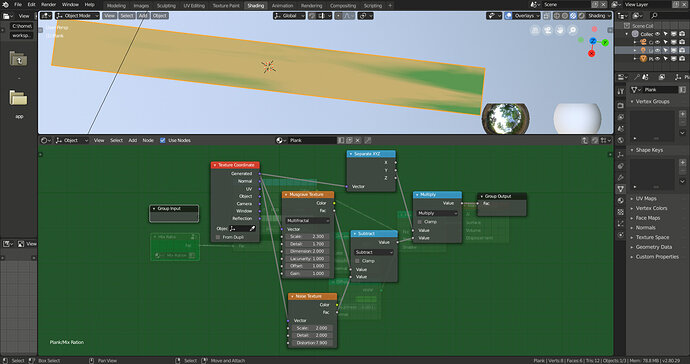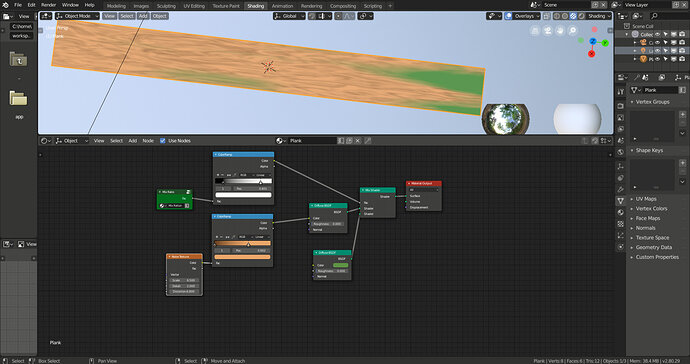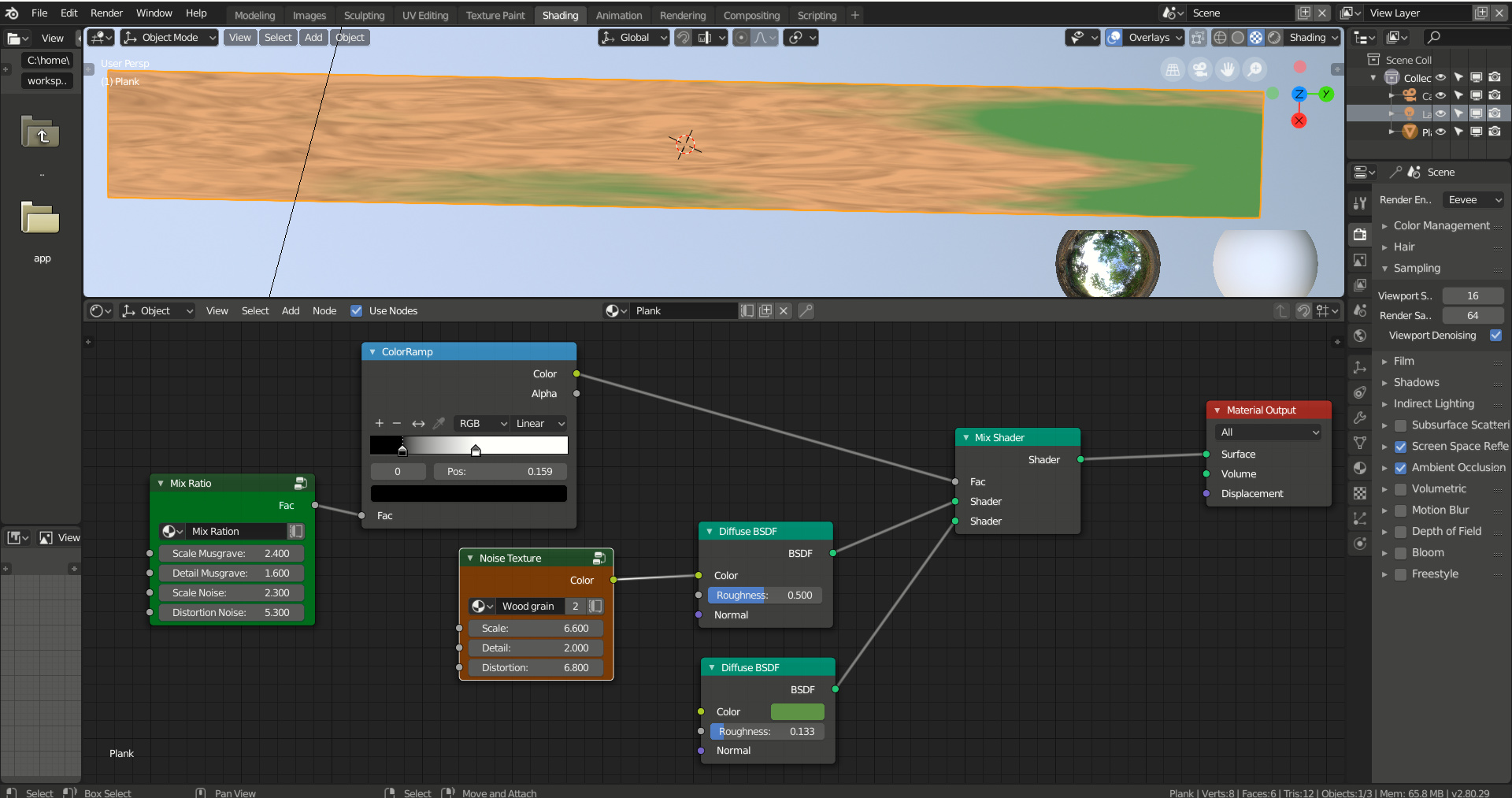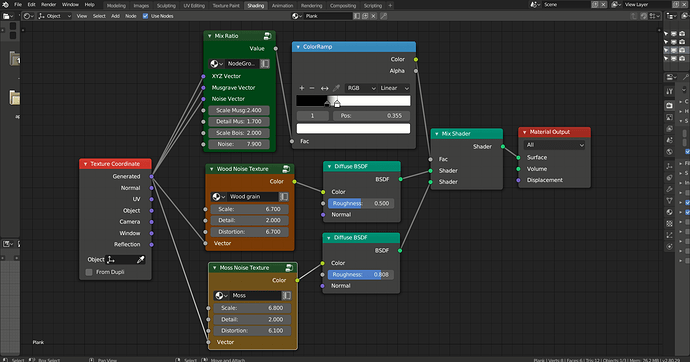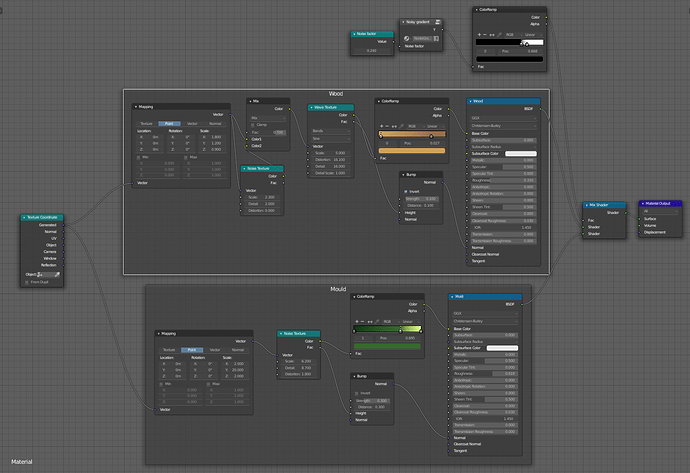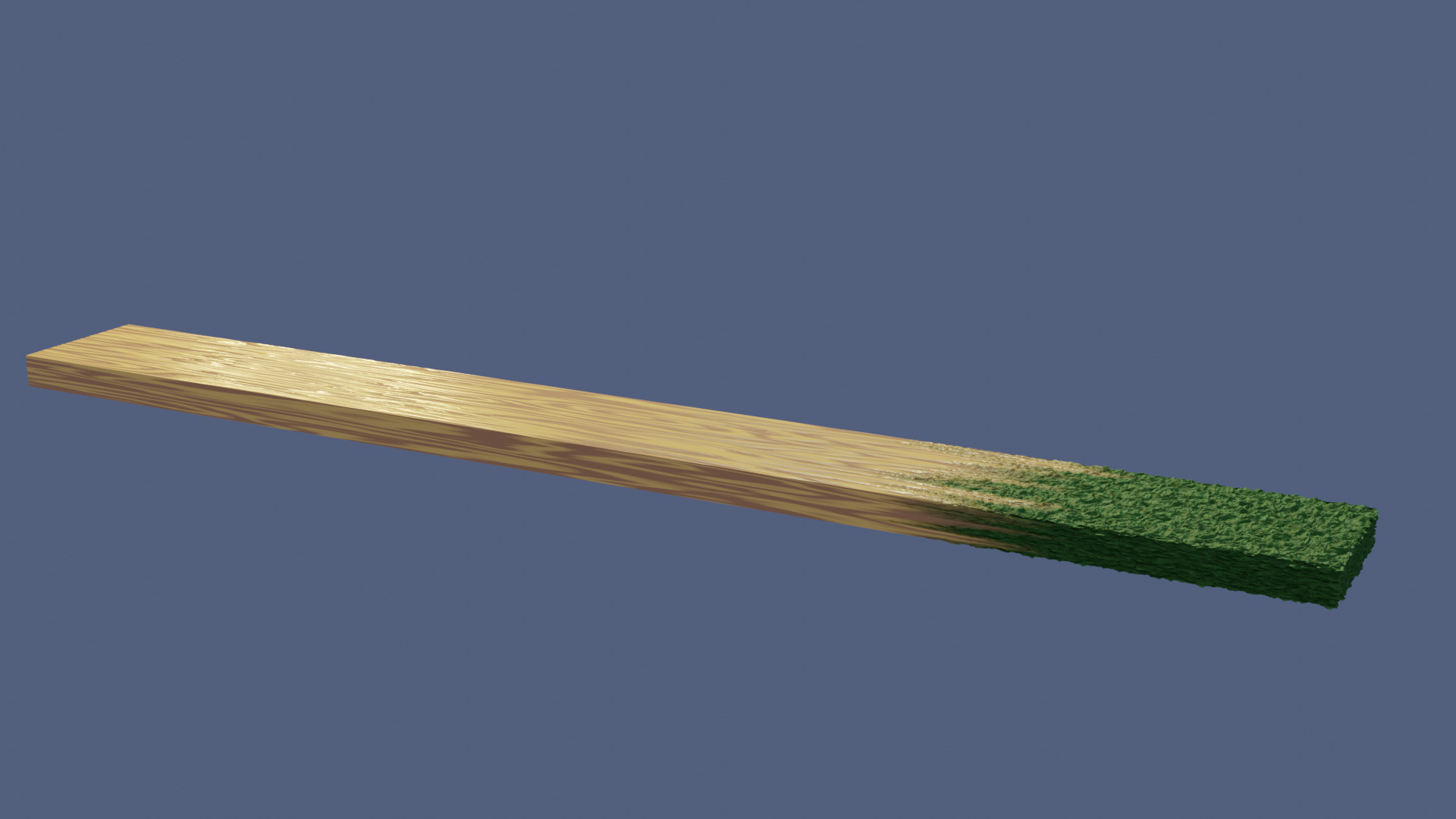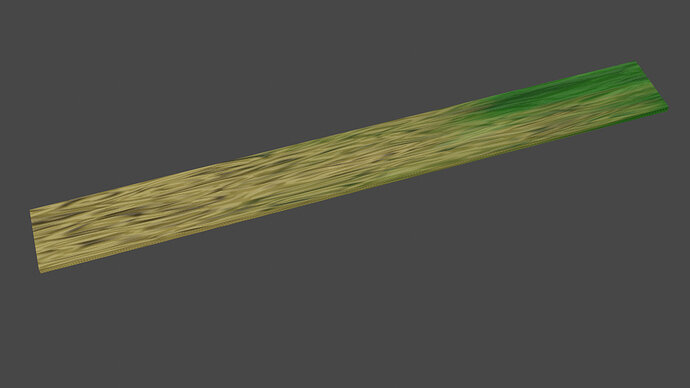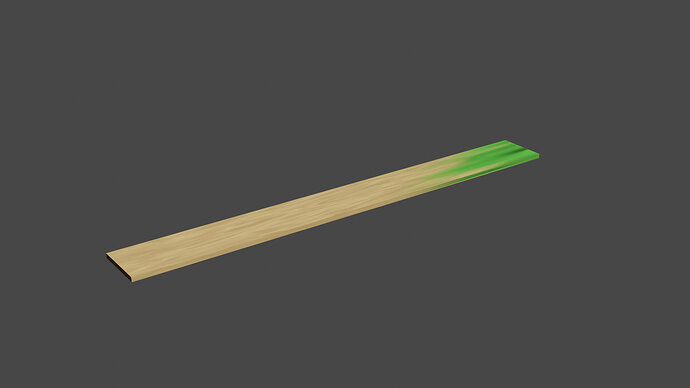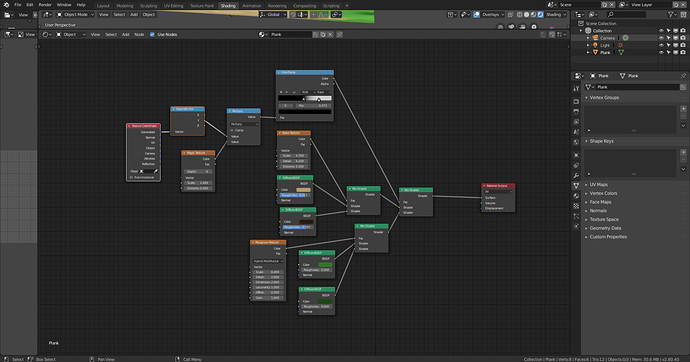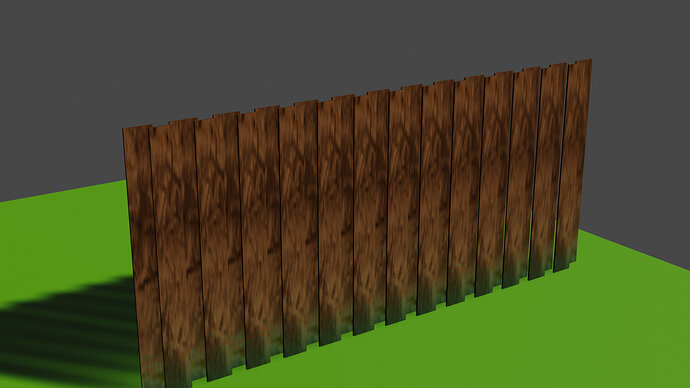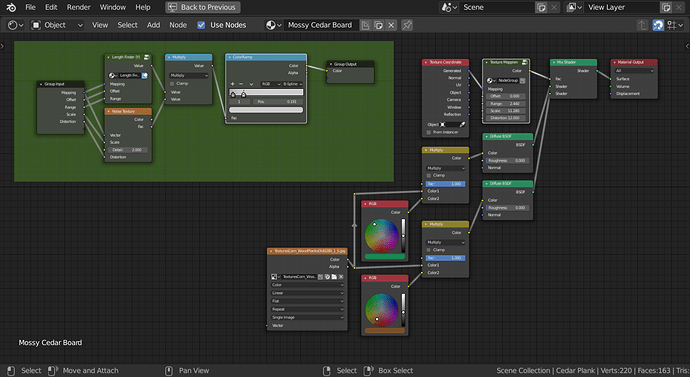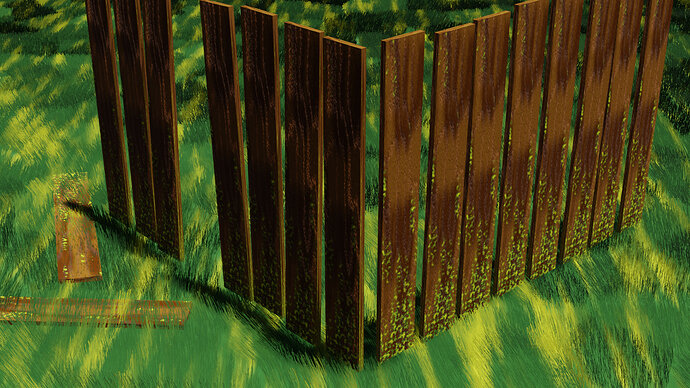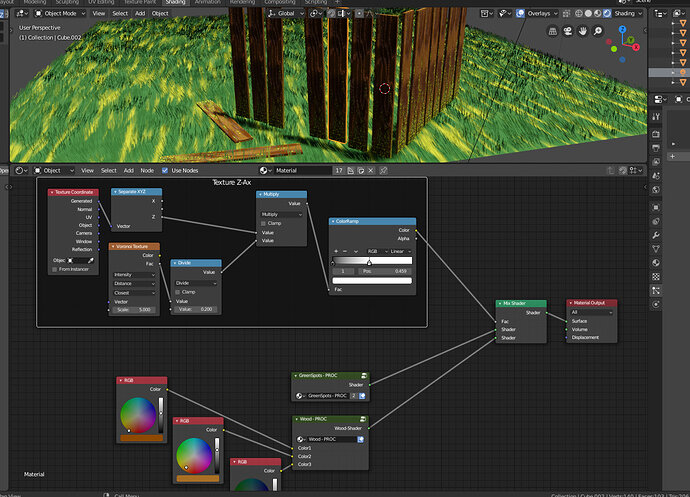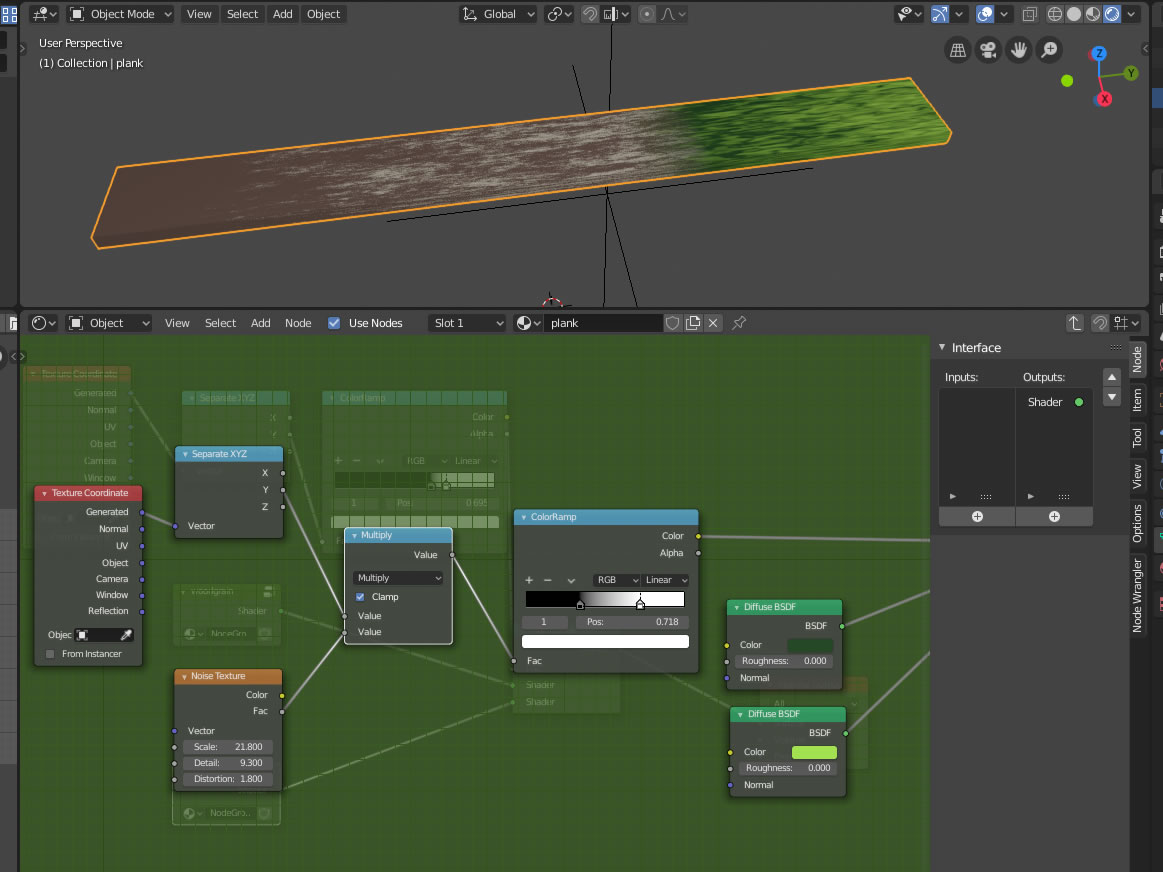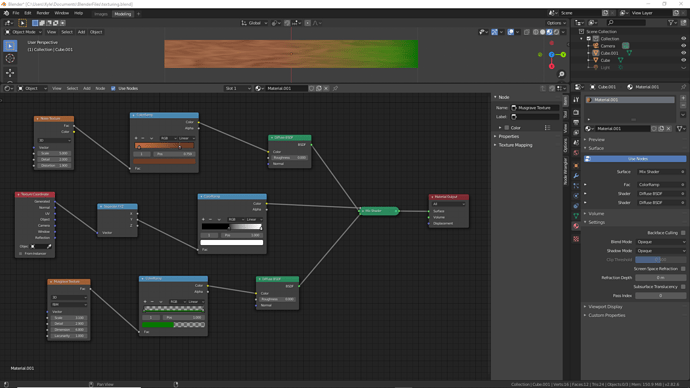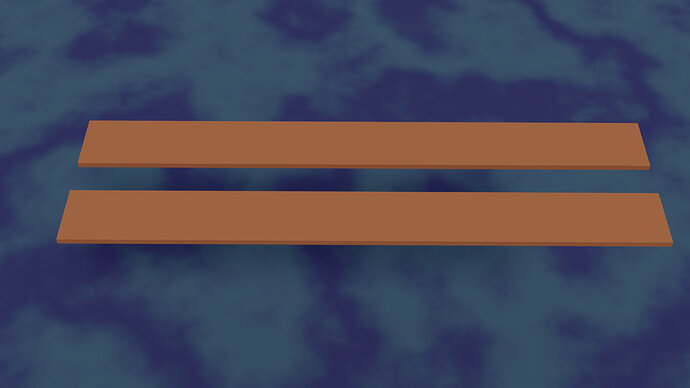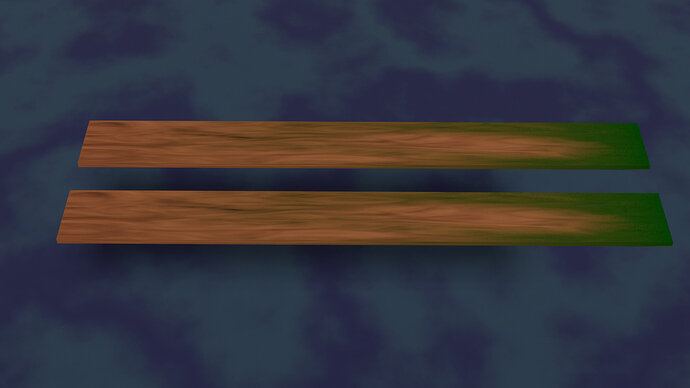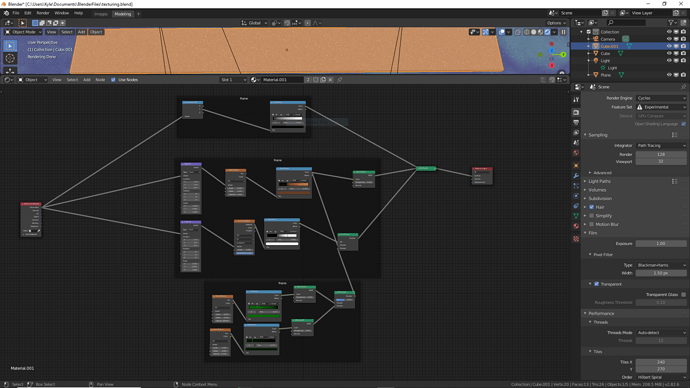In this video (objectives)…
- Decide on how to mix material properties together.
- Have a detailed look at why we would do it one way an not another.
After watching (learning outcomes)…
Be able to make conscious decision about how to mix material properties together
(Unique Video Reference: 19_PW_BEC)
We would love to know…
- What you found good about this lecture?
- What we could do better?
Remember that you can reply to this topic, or create a new topic. The easiest way to create a new topic is to follow the link in Resources. That way the topic will…
- Be in the correct forum (for the course).
- Be in the right sub-forum (for the section)
- Have the correct lecture tag.
Enjoy your stay in our thriving community!