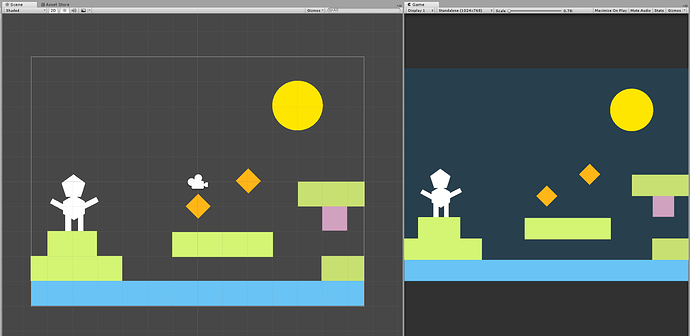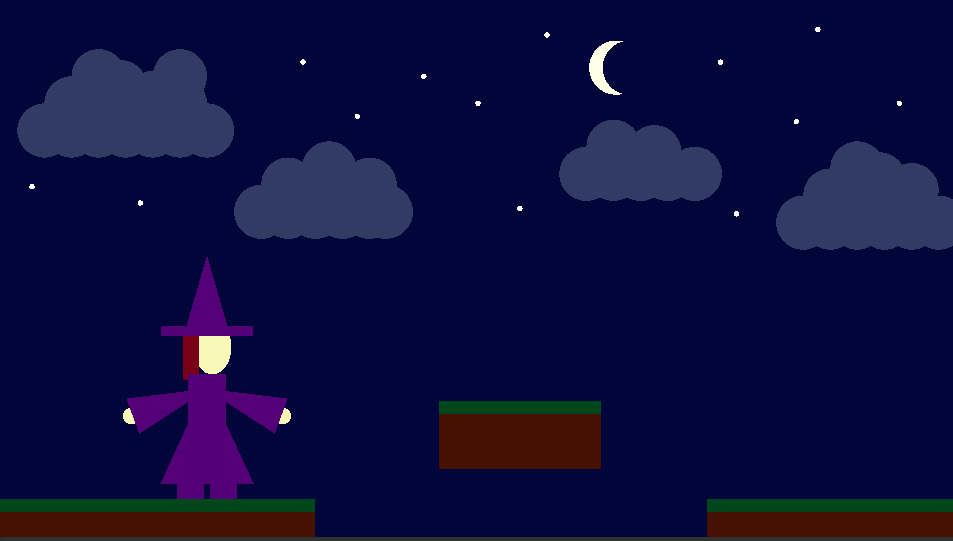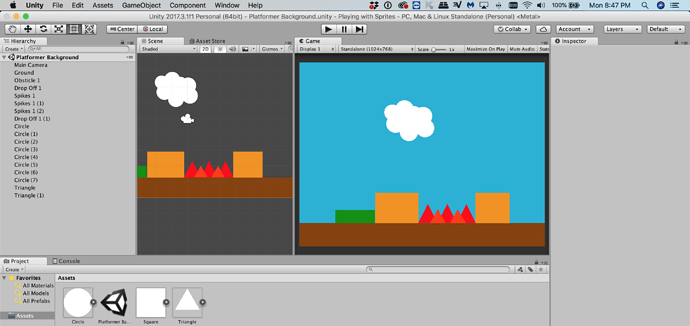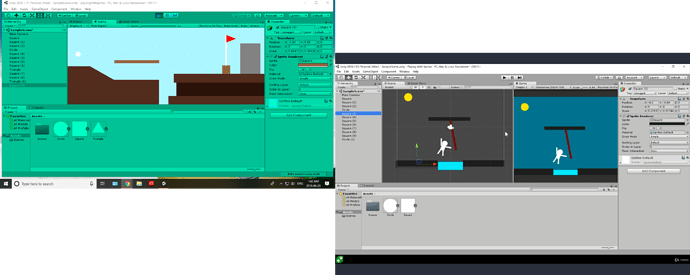In this video (objectives)…
- Introduction to Unity's main windows - Hierarchy, Scene, Game, Project, Inspector.
- Create simple square and circle sprites.
- Compare the difference between 2D and 3D scene view.
- Build a simple platformer scene for fun.
After watching (learning outcomes)…
Capable of adding sprite Game Objects into a scene in Unity.
(Unique Video Reference: 3_TX_CUD)
We would love to know…
- What you found good about this lecture?
- What we could do better?
Remember that you can reply to this topic, or create a new topic. The easiest way to create a new topic is to follow the link in Resources. That way the topic will…
- Be in the correct forum (for the course).
- Be in the right sub-forum (for the section)
- Have the correct lecture tag.
Enjoy your stay in our thriving community!
1 Like
My first platformer level:
6 Likes
My brazen rip off of one particularly well known spaghetti eating tradesman.

6 Likes
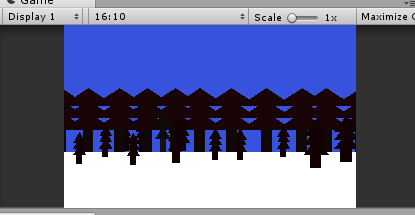
Inspired by the landscape, I came up with something like this.
5 Likes
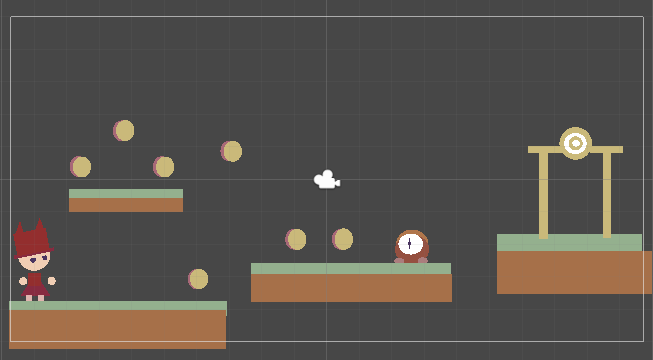
When I first pressed play all of the shape were in the wrong order.
To fix this I googled first,
https://unity3d.com/learn/tutorials/topics/2d-game-creation/sorting-layers
then I used sorting layers in the inspector ^-^
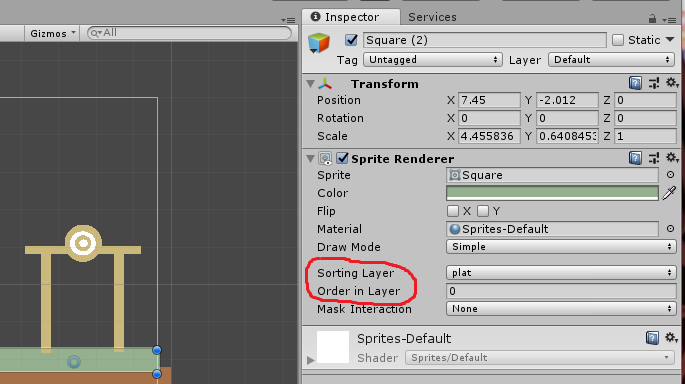
10 Likes
My first platformer attempt 

4 Likes
@Goodjobpenguin Glad you got creative and fixed it! We’ll be dealing with sorting layers a lot more in later sections of the course.
2 Likes
How did you take this screenshot
This is my attempt of a Sprite Platformer. I had great fun in making this. So far I very much enjoy the course and it’s actually quite good relaxing experience and it doesn’t feel like the normal stiff “yawning” programming course.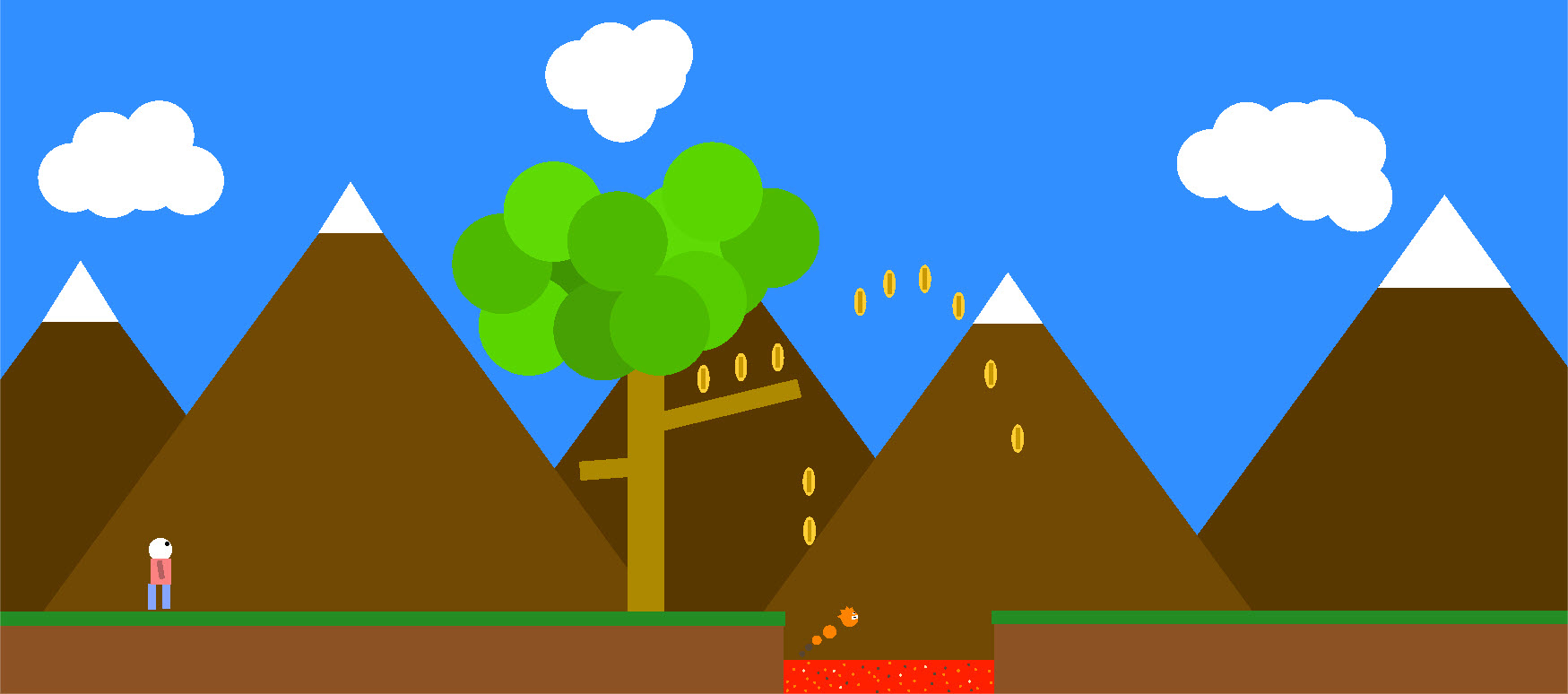
11 Likes
I just used print screen key twice each of Scene and Game tabs, then I crop to see only the screens, then I put those 2 images together in one. All of this except for screenshots were made with paint.net
1 Like
Hi all, first time posting & first time Unity user… here’s my level  Hope everyone is having fun!
Hope everyone is having fun!
6 Likes
Here is my basic platformer game background.
4 Likes
My platform level! (also I forgot that print screen also picks up my other screen so…yay?)
2 Likes
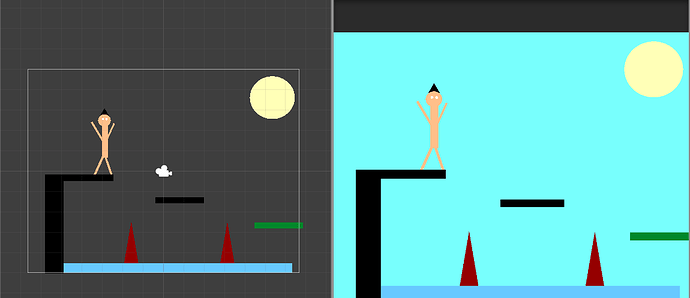

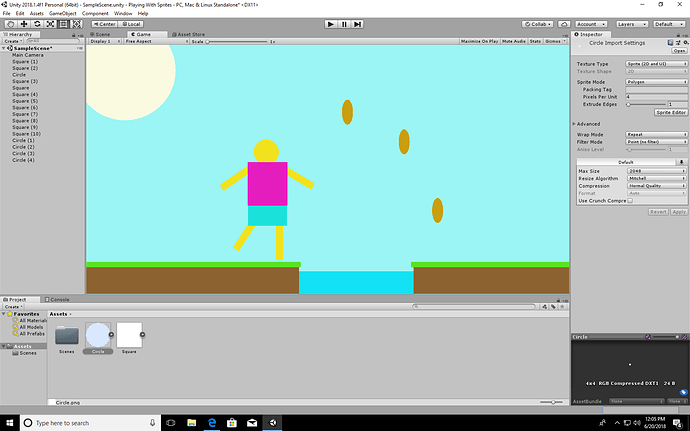

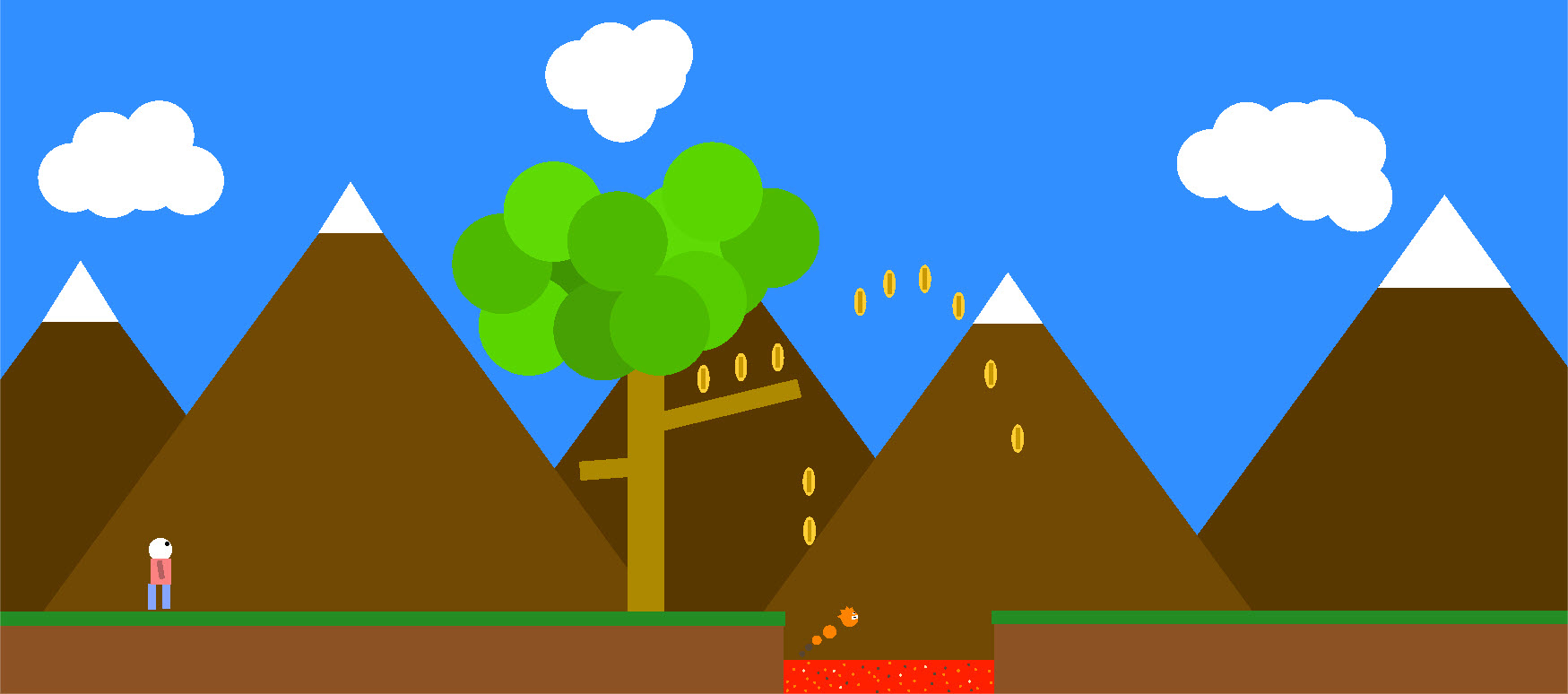
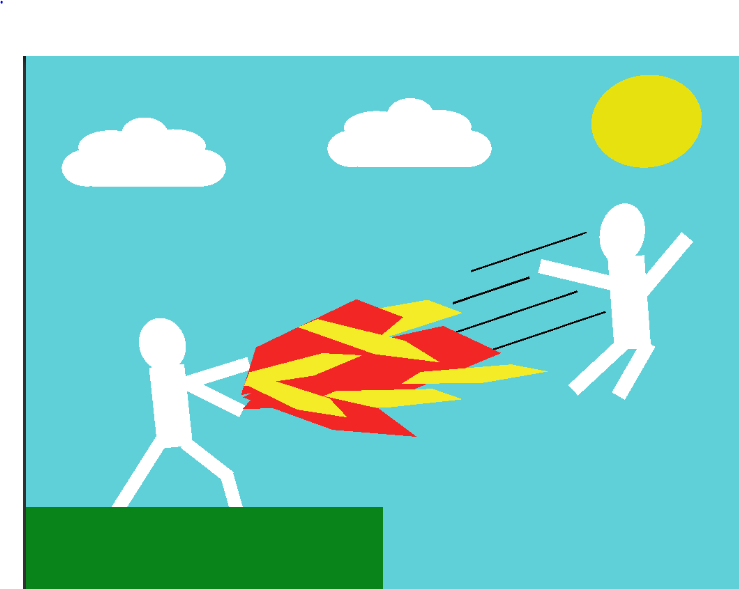
 Hope everyone is having fun!
Hope everyone is having fun!