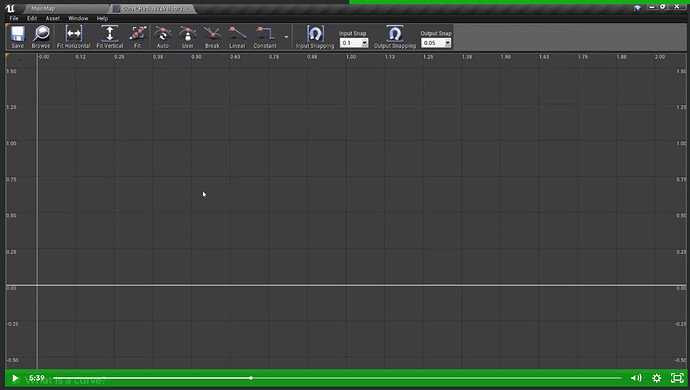I’d like to make a suggestion about this lecture:
The player already has a maximum walking speed, which provides a definitive x axis limit for the curve. So in order to keep things scalable and for the ease of modification along the course of development, why not do it like this?:
Define the curve as a unit curve with all axes ranging from 0 to 1.
Define a variable called MaxSpeed of type Float, with the default value that you used in the curve (1000, I think)
In the BeginPlay function, get the character movement component and assign MaxSpeed variable the maximum speed the player character has.
UCharacterMovementComponent* CMC = GetCharacterMovement();
if (CMC) MaxSpeed = CMC->GetMaxSpeed();
So in the BlinkerUpdate function you can get a consistent blinker behaviour regardless of what the maximum speed is and without the need of updating the curve when the project defaults are changed:
if (BlinkerCurve) {
float Vel = GetVelocity().Size();
BlinkerMatDyn->SetScalarParameterValue("radius", BlinkerCurve->GetFloatValue(Vel / MaxSpeed));
}