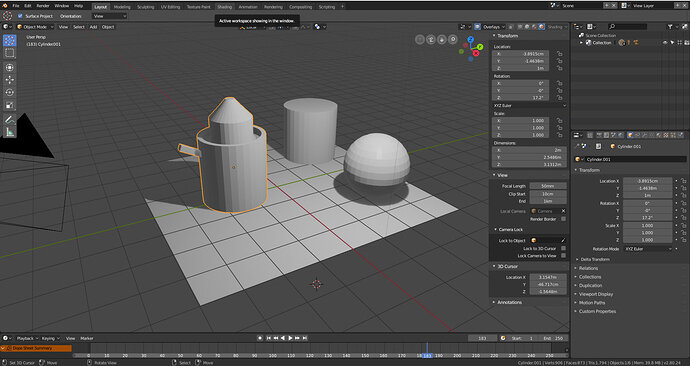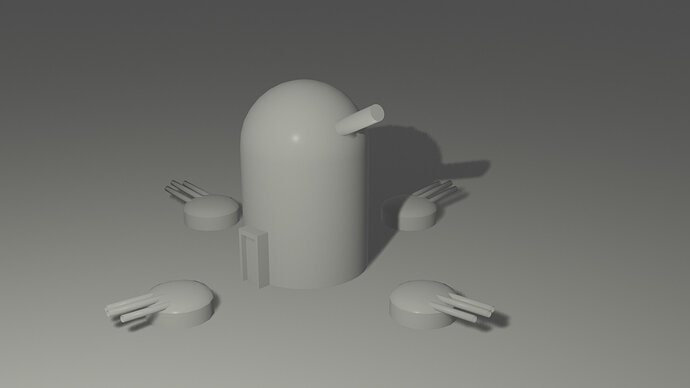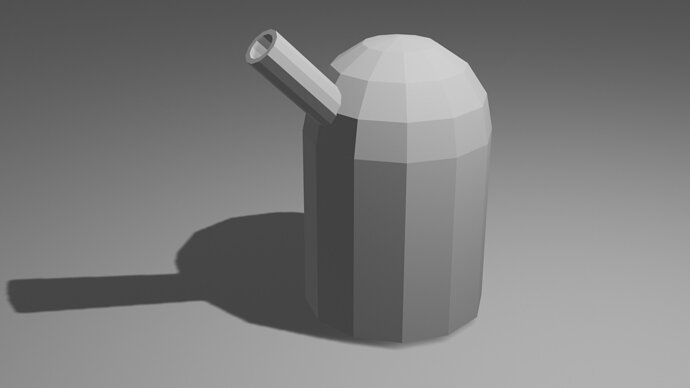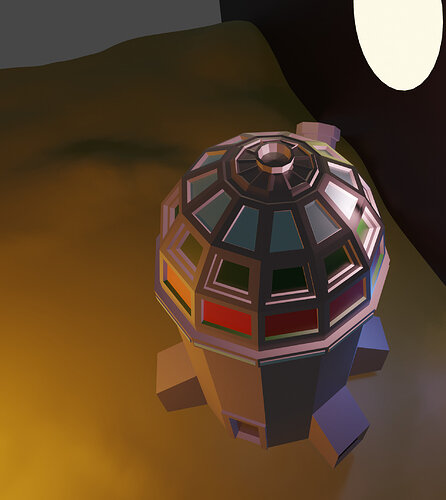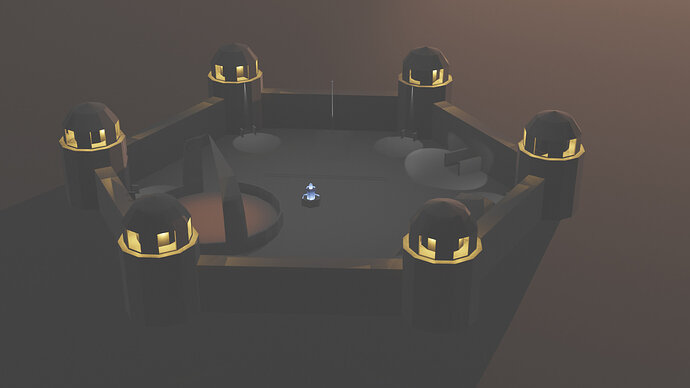Just found this is where it is preferred imaged are posted.
Posted in the QA section of Udemy so thought I better post here as well.
Yes I know. But when you change things to the flow you like, then at the end you get stuck.
I try to follow the main stream, but then -again- you encounter a steep learning curve.
Now it’s a bit frustrating, because it hampers the creative process. Instead of learning Eevee and Environments your stuck in thoughts of where to find this option, does it exist, or is it part of some thing else.
Just got around to starting this course! Hoping it will be a great overview of 2.8!
Here is my Observatory:
Here’s my observatory at the end of video 4. I’m sure I’ll be using this guy to explore texturing when we get there so …
If you want to get the camera lined up just right I would recommend using walk/fly mode. If you press Shift + ` (or Shift + F if you’re using blender v2.7 hotkeys) you can fly with the W A S D keys to get just the right angle.
Here’s my observatory. I haven’t spent much time on it, but I think that it will be a fun thing to come back to later.
By the way Michael, thank you for including a summary of each lesson in the discussions! I appreciate that.
Thanks  . Actually i did just use a metallic material and played around with the Bloom effect in 2.8
. Actually i did just use a metallic material and played around with the Bloom effect in 2.8