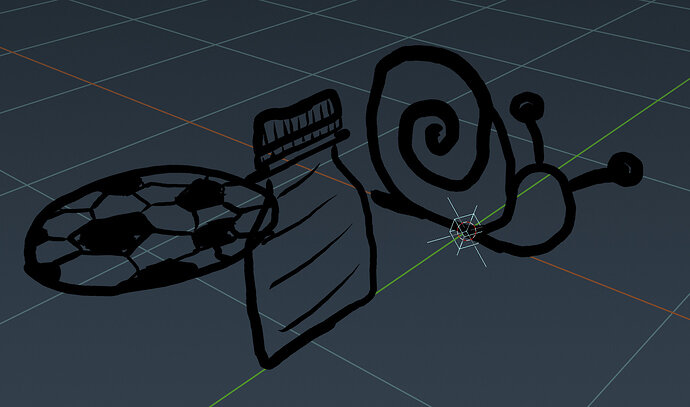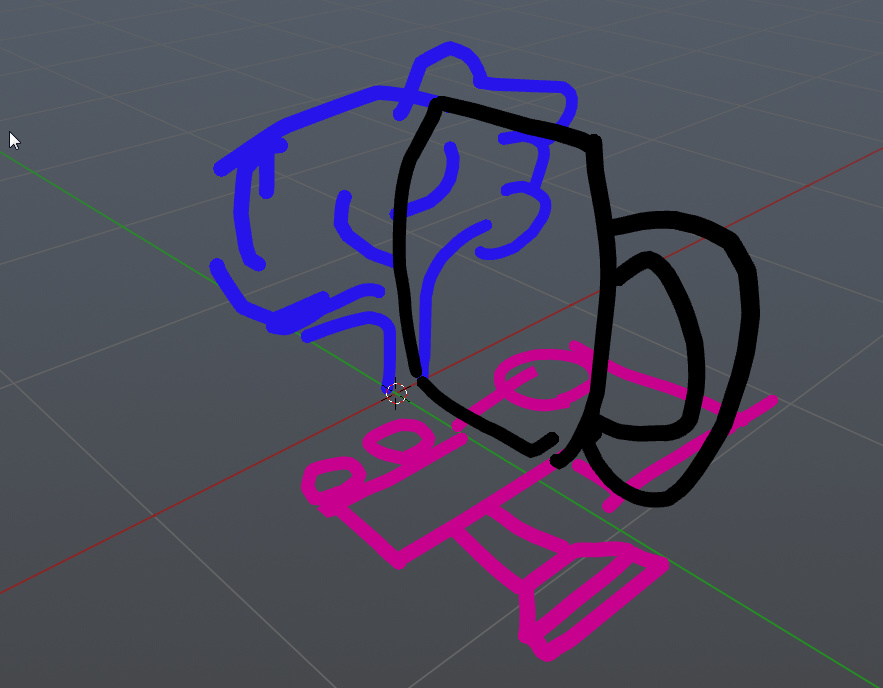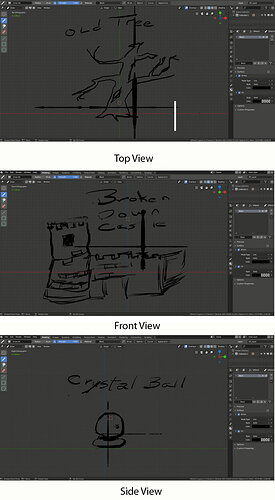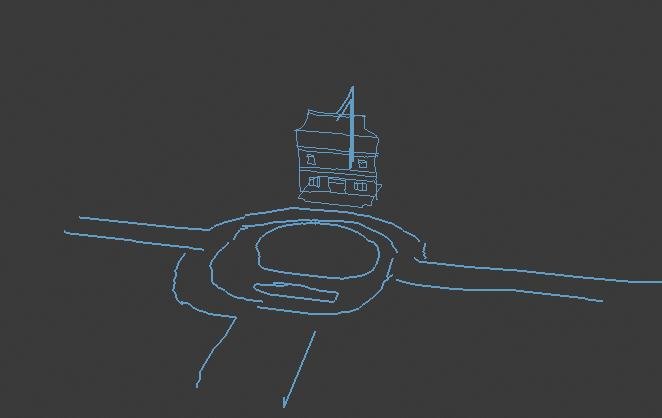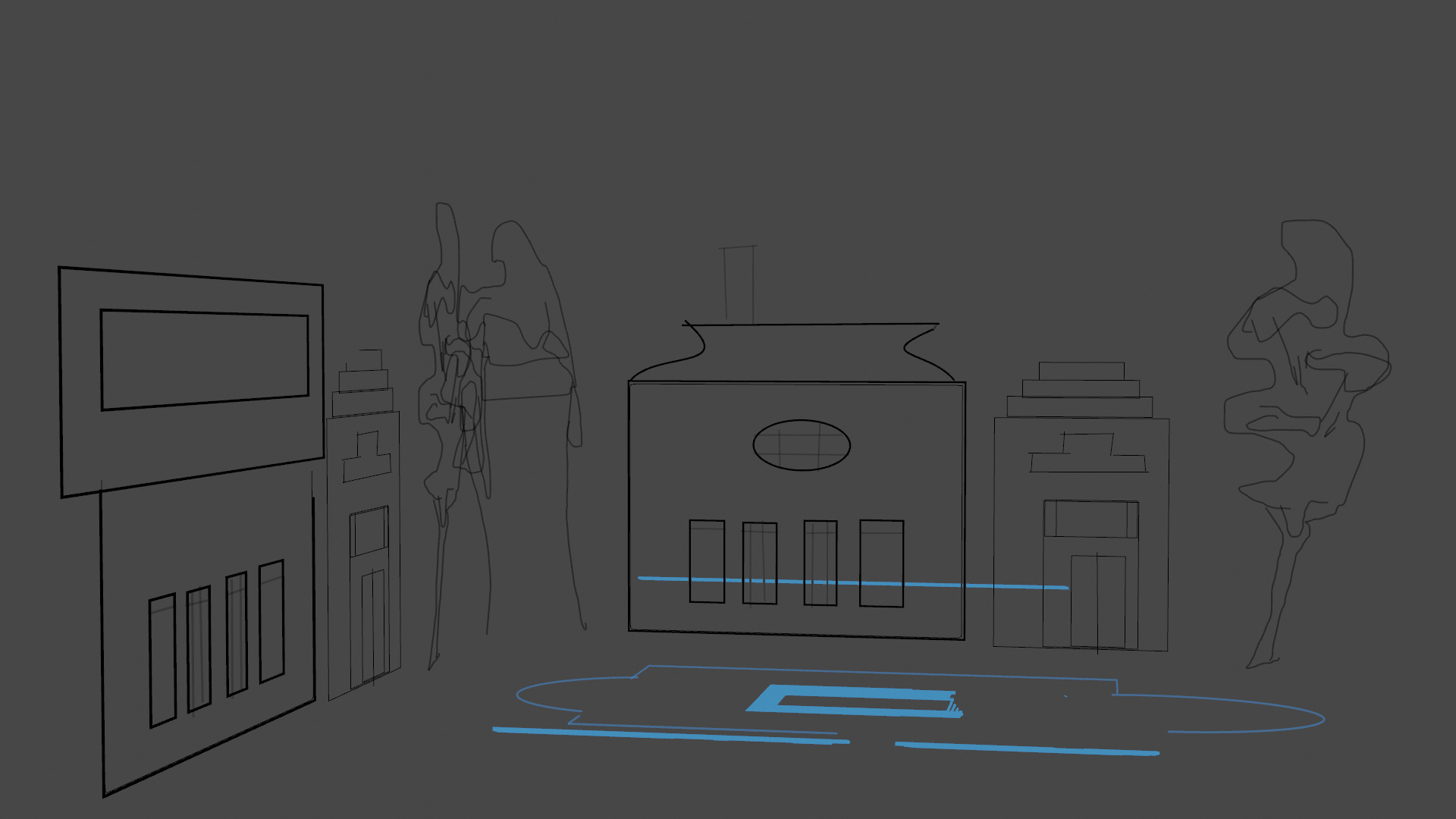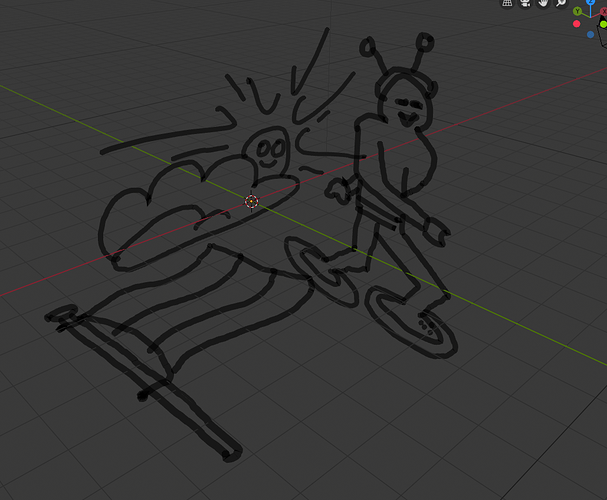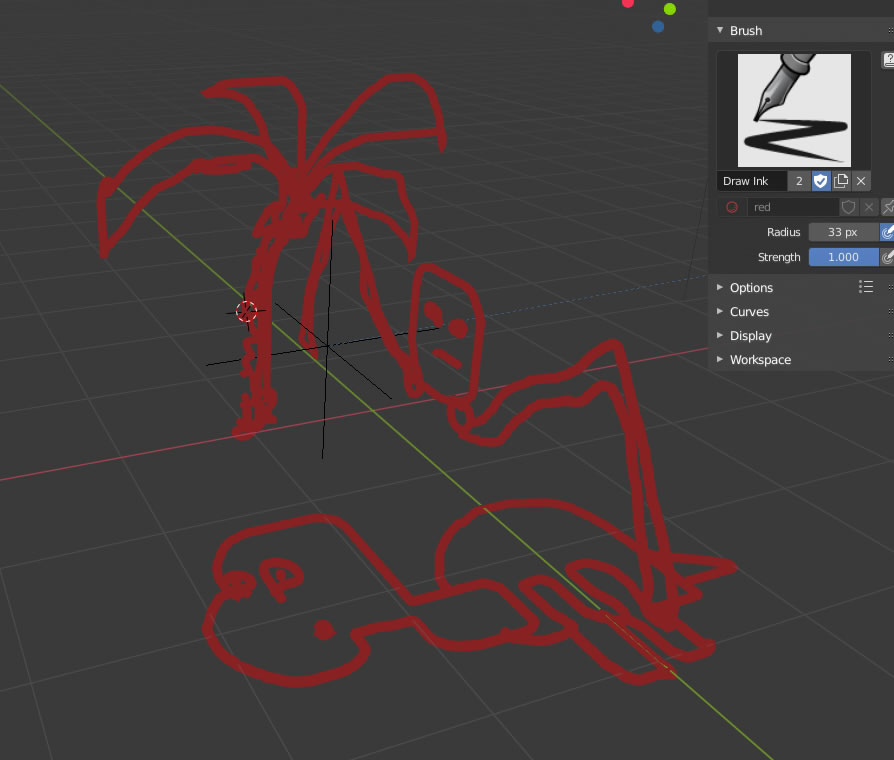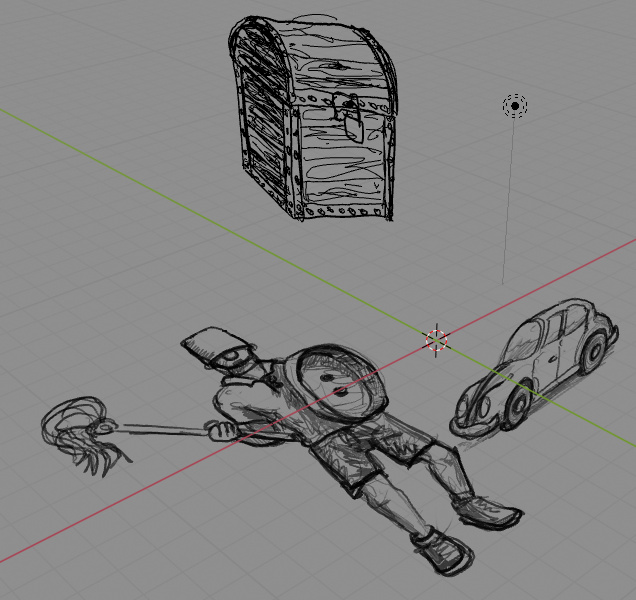In this video (objectives)…
- Add a Grease Pencil object
- Look at the options with the Grease pencil
- Change to the different brush types
After watching (learning outcomes)…
You will be able to use the basicgrease pencil in Blender!
(Unique Video Reference: 2_SG_BEC)
We would love to know…
- What you found good about this lecture?
- What we could do better?
Remember that you can reply to this topic, or create a new topic. The easiest way to create a new topic is to follow the link in Resources. That way the topic will…
- Be in the correct forum (for the course).
- Be in the right sub-forum (for the section)
- Have the correct lecture tag.
Enjoy your stay in our thriving community!