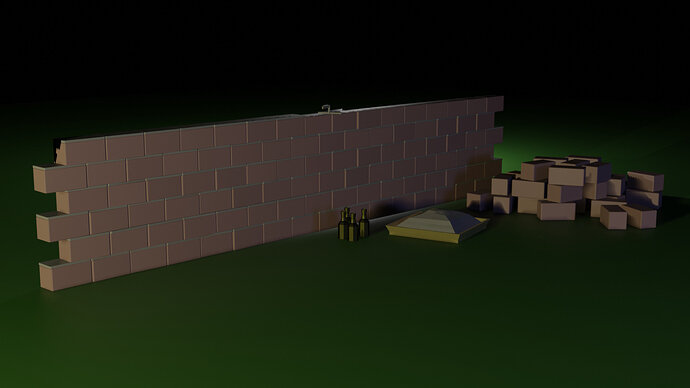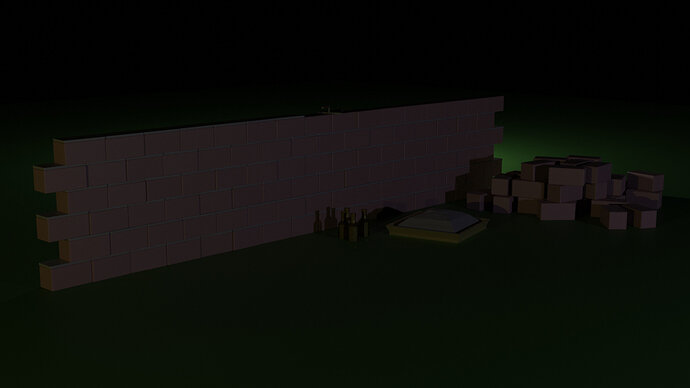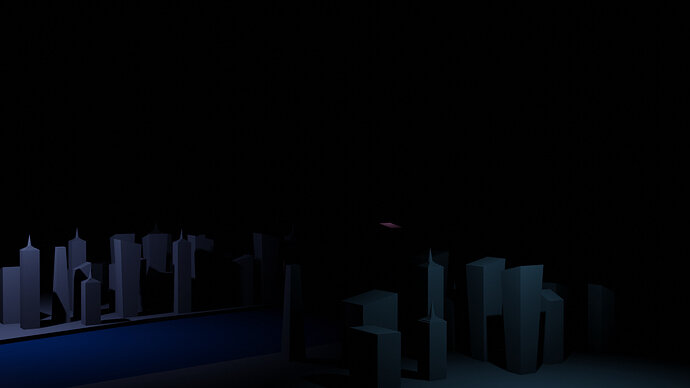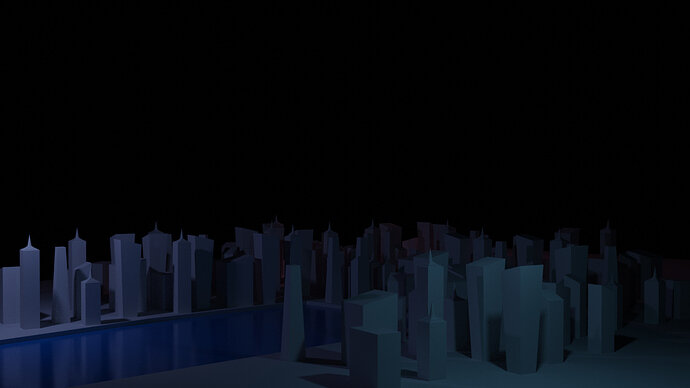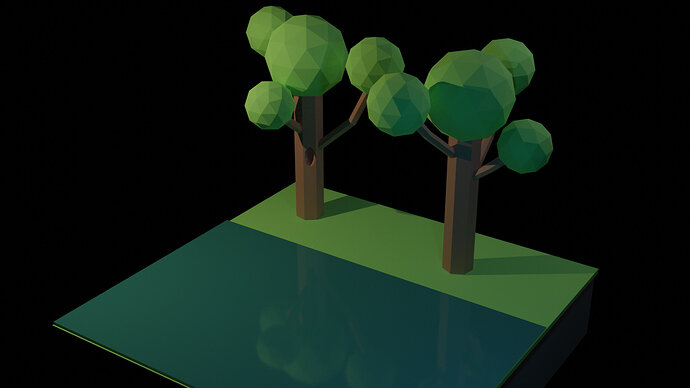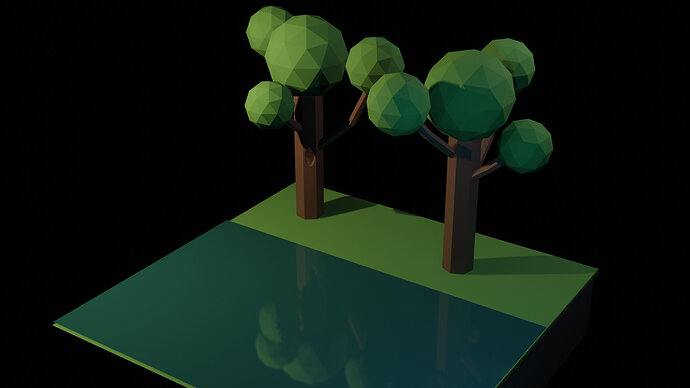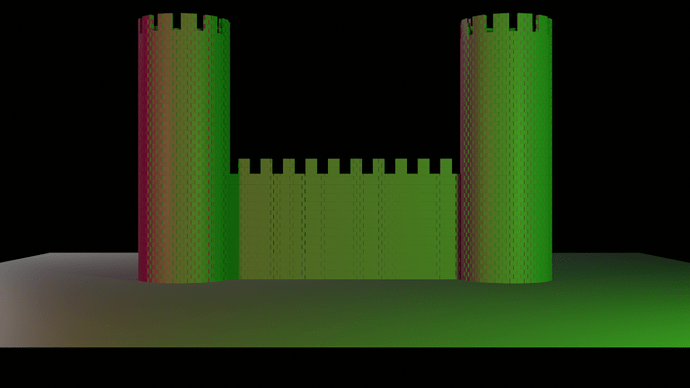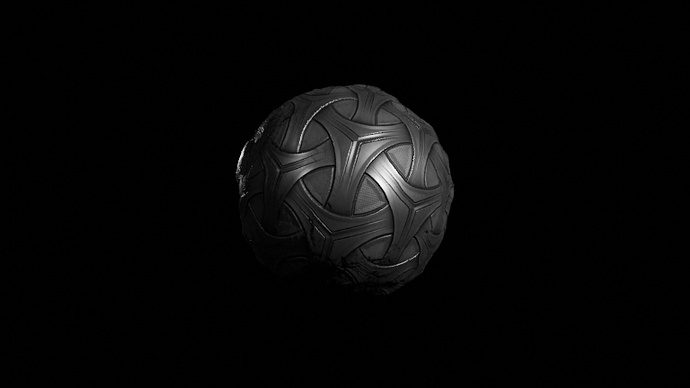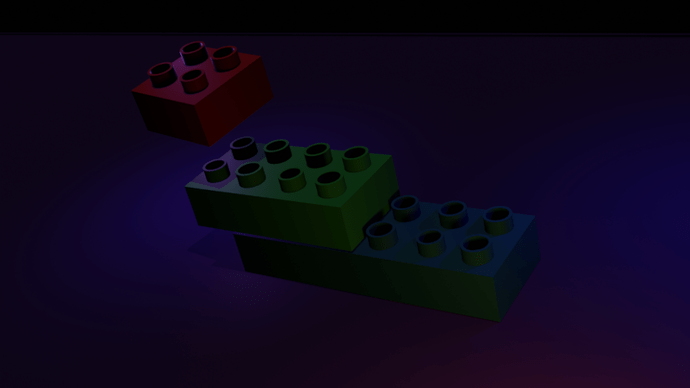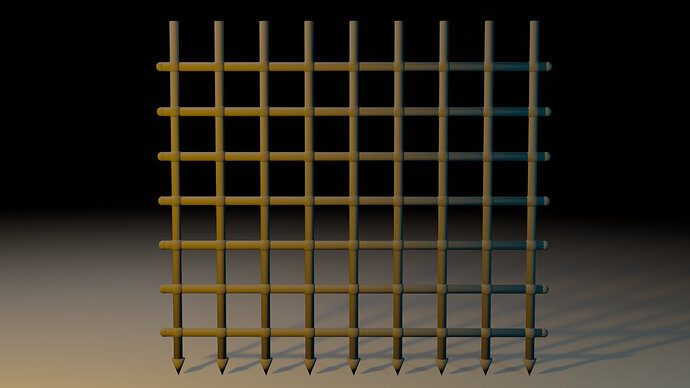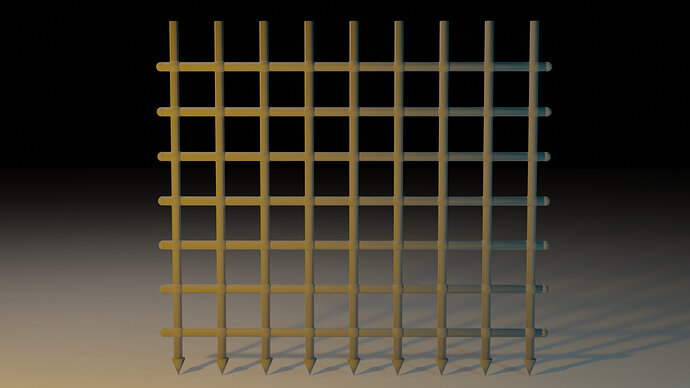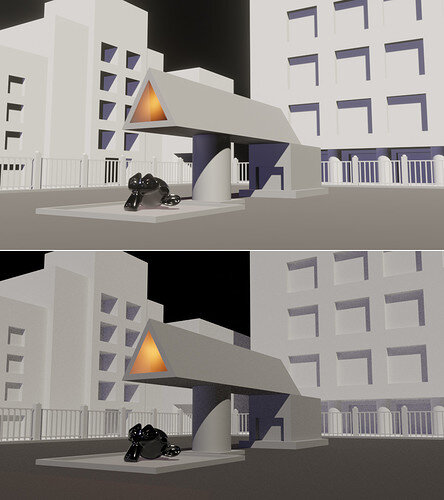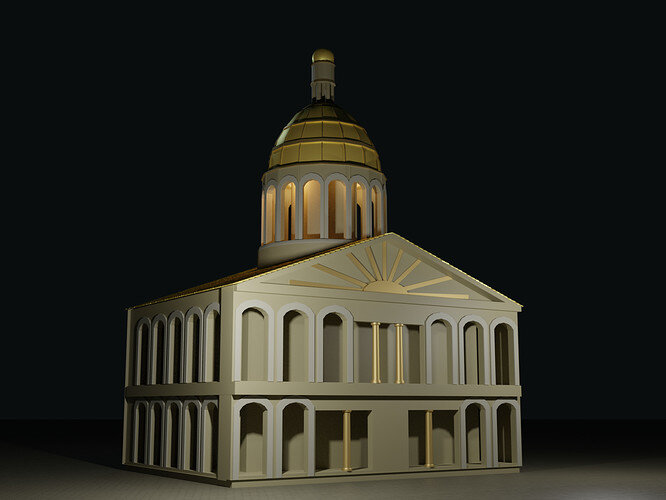I’m thinking Michael is referencing the ‘Complete Blender Creator’ course where he does go a bit more in-depth about rendering in Cycles. @Natalia, if you have that course take a look at the ‘Animated Lamp’ and ‘Game Asset’ sections for a nice in-depth look at cycles.
Ahh yes. Wasn’t awake when answering 
@Capricas_Kirito and @Michael_Bridges thank you! I have that course as well, so I’ll check it out once I’m done with this one 
I saw someone do the monkey head in glass in an earlier lesson and thought it would be fun to try so I gave it a shot with the 3 point lighting.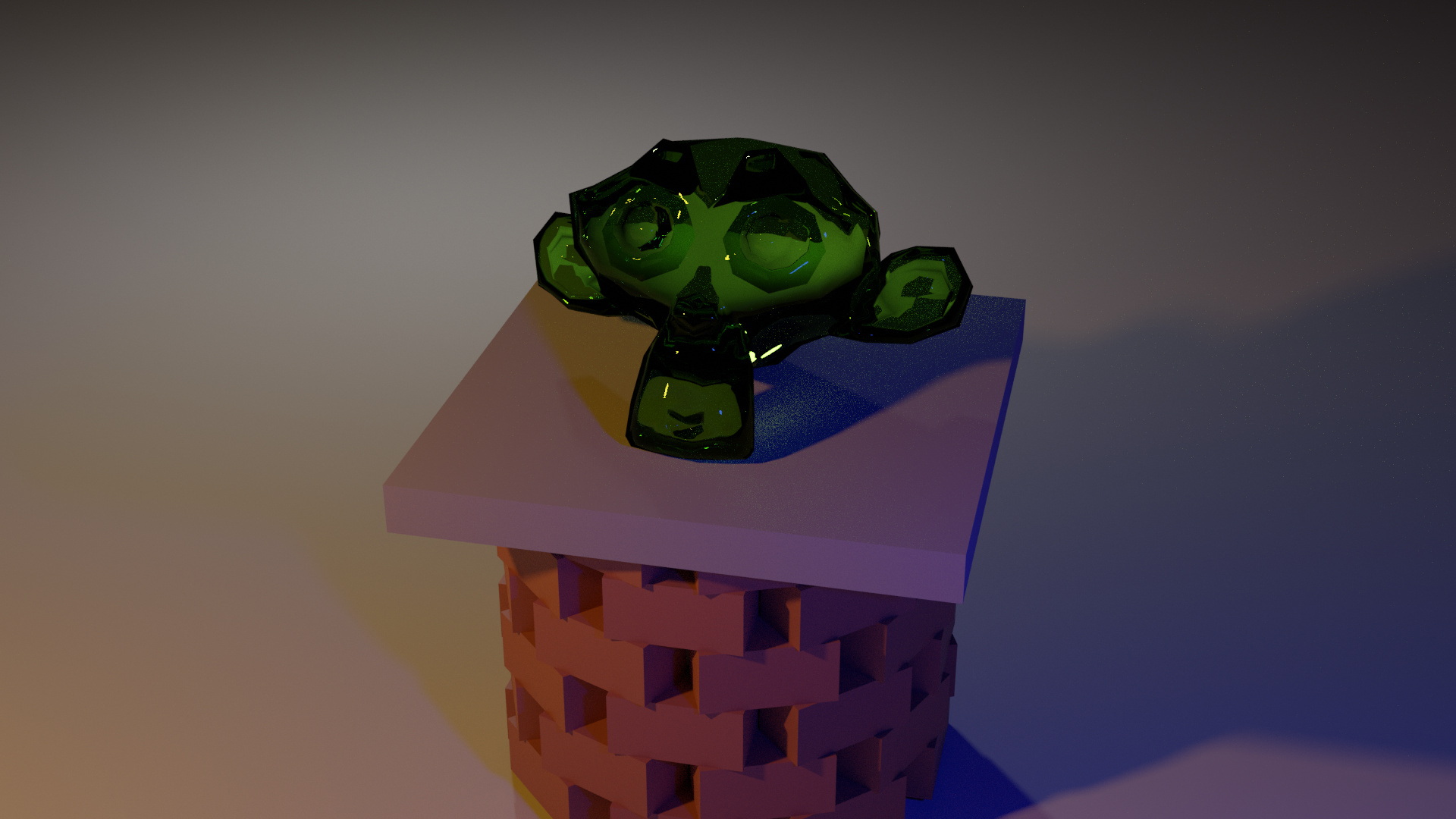 I was only able to do the glass look in cycles. It looked strange in eevee.
I was only able to do the glass look in cycles. It looked strange in eevee.
These were my results. between Eevee and Cycle I had to change the Power of the Lights to have something similar and it was almost by a factor of 100x.
The Eevee result:
Cycles:
Three point lighting using ‘Mailman’. An abandoned personal project, creating a figure for 3D print.
Rendered in Eevee.
Exaggerating colours and done with Cycles.
Here is my 3 point setup, I tried to just create a quick city-scape kinda reminiscent of New York or something along those lines. It renders fine in cycles however in Eevee there seems to be very little to no light emited from the rim light. Not sure why, I have shadows turned off on that particular light but I toggled it on and still it yields the same result. !
This one is rendered with Eevee
This one is rendered in cylces
Nothing fancy but I did learn a lot about lighting a scene. Surprised how different Evee and Cycles render the same scene.

this is actually two lessons rolled in one - it was meant to be a one hour build, but it came to two hours - due to mistakes - I realize the sense of time restrictions now.
great help with the rim light was mikes advice to set thw worlds backgroung to black and then see the lights sepertely - I’m visually impaired, it was a great help with the rim light.
the rim light is easier to see in this one, ootherwise it only shows that I can follow along with a tutorial - this one by Daniel Krafft on pbr shader
Made this models a few months ago, they have some artefats that a have yet to fix, so I never added lights in, anyway I did it for the chalenge and also tried the reflective ground plane and i really liked it. The models are the skeleton keys from Alice: madness returns.
Rendered in Cycles, took about to 2 to render  . Also tried in Eevee but the reflexions looked verry odd.
. Also tried in Eevee but the reflexions looked verry odd.
You need to tweak Eevee settings (reflection) to get better reflections.
Never heard of 3 point light concept before this course, and just like many other topics course-wise, this also opened my eyes. I consider myself a beginner, but I am really beginning to appreciate things I do much more now…
Nice building.